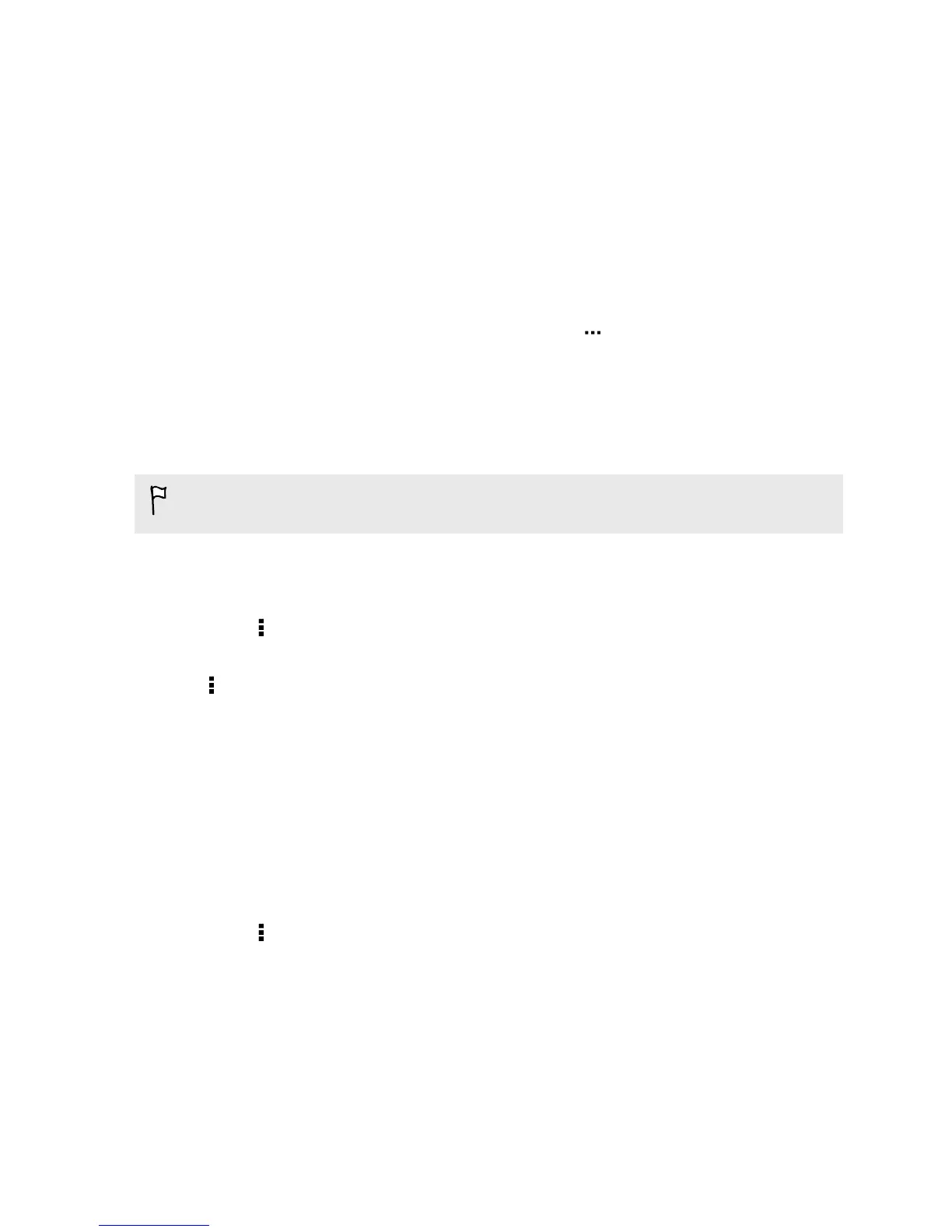Adding a song to the queue
While playing a song, you can also browse other tracks stored on HTC One mini. Add
a song or an album to the queue so it plays when the current playlist has finished
playing.
1. While a song is playing, browse for other tracks.
2. Do any of the following:
§ Browse for the album or playlist that you want, press and hold it, and then
tap Add to queue.
§ Browse for an artist or song, and then tap > Add to queue.
The songs you've added appear on the Queue tab.
Updating album covers and artist photos
To save on data usage, you might want to connect to a Wi-Fi network when
updating your album covers and artist photos. In Music settings, select Wi-Fi only.
1. Open the Music app.
2. Swipe to the Artists or Albums tab.
3. Tap > Update artist photos or Update album art.
If you want HTC One mini to automatically check and update your music collection,
tap on the Music app's main screen, and then tap Settings. Select Album art and
Artist photos.
Setting a song as a ringtone
Pick a song from your Music library and set it as your ringtone or as ringtone for a
favorite contact.
1. Open the Music app.
2. Play the song that you want to set as a ringtone.
3. Tap
> Set as ringtone.
4. Tap Phone ringtone or Contact ringtone. If you select Contact ringtone, choose
the contacts you want to associate the ringtone with.
102 Fun and entertainment
