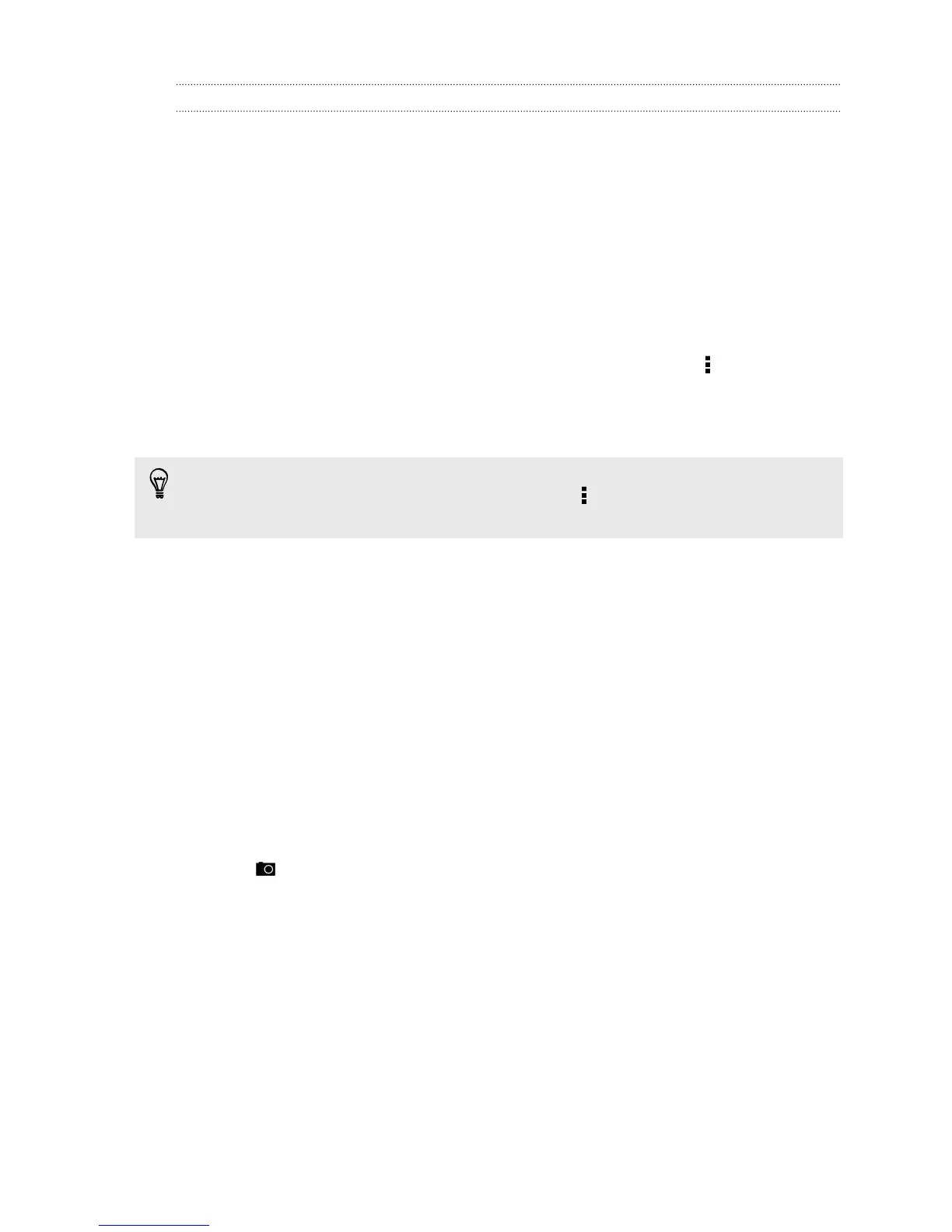Finding people
Search for contacts stored on HTC One mini, your company directory if you have an
Exchange ActiveSync account, or social networks you've signed into.
1. Open the People app.
2. On the People tab, you can:
§ Find people in your contacts list. Tap the Search people box, and then enter
the first few letters of the contact name.
§ Find people on your company directory. Tap the Search people box, enter
the first few letters of the contact name, and then tap Search contacts in
your Company Directory.
§ Search for people you know on your social networks. Tap > Settings >
Find people you know on, and then select the social networks you're
signed in to. The People app then uploads your contacts to the selected
social networks to help you find friends.
Aside from searching for a contact by name, you can search using a contact's email
address or company name. On the People tab, tap > Settings > Search contacts
by, and then choose a search criteria.
Setting up your profile
Store your personal contact information to easily send it to other people.
1. Do one of the following:
§ On the People tab, tap My profile.
§ With two fingers, swipe down from the status bar to open Quick settings.
Tap the Me tile (or your contact name, if you've already signed in to your
Google account), and then tap Me or your contact name again.
2. Tap Edit my contact card.
3. Enter or edit your name and contact details.
4. Tap (or the current photo) to change your contact photo.
5. Tap Save.
Aside from your contact details, your profile also shows updates you've posted on
your social networks and your online photo albums.
137 People
