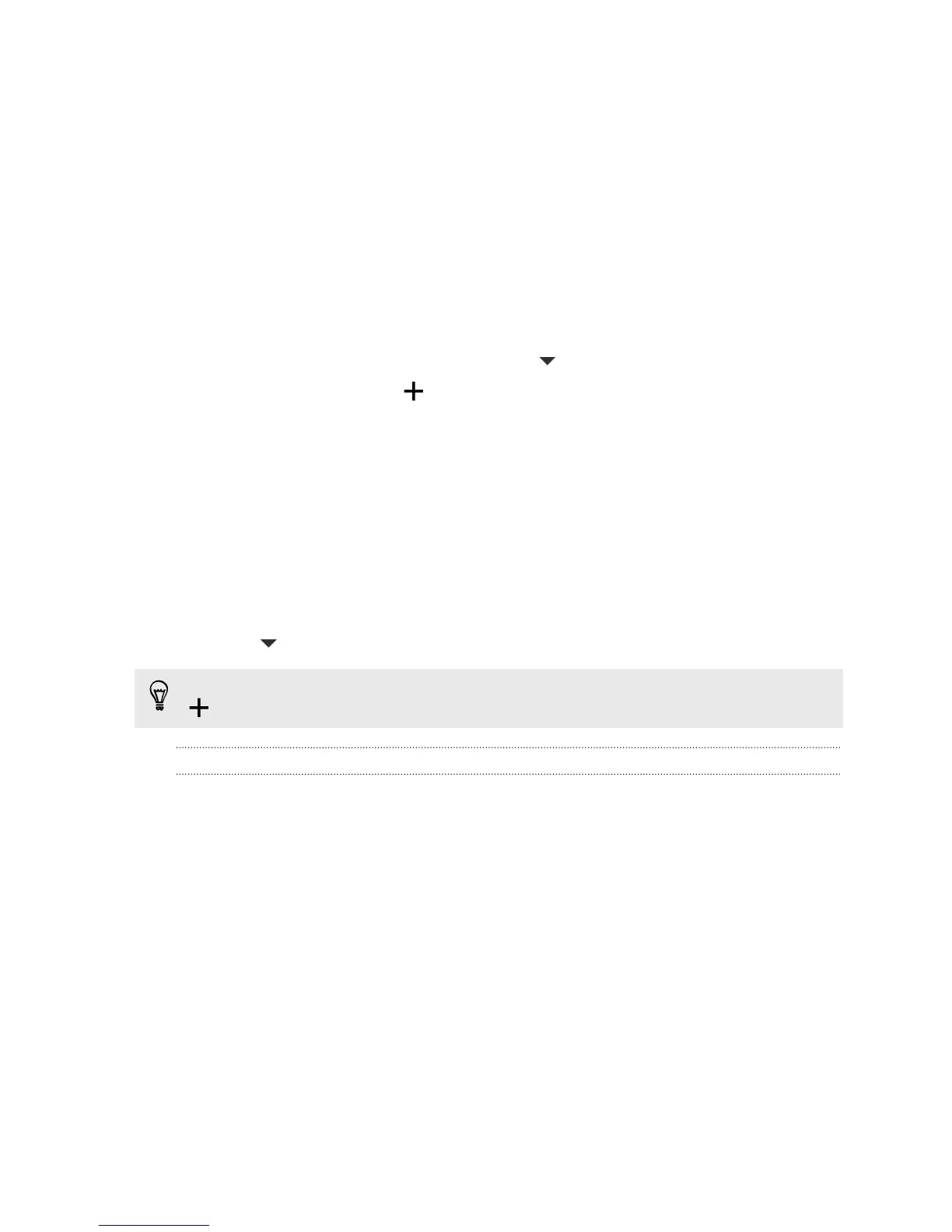Checking Weather
Use the Weather app and widget to check the current weather and weather forecasts
for the next few days. In addition to your current location, you can view weather
forecasts for other cities around the globe.
1. Open the Weather app. You'll see the weather for different cities, including
where you are.
2. Tap a city to view weather information.
3. Swipe to the Hourly and Forecast tabs to view the forecast in your selected
location.
4. To check the weather in other cities, tap , and then select the city you want.
5. To add more cities, tap and then enter the location.
Your settings in the Weather app also control the weather information that is shown
in the Clock and Calendar.
Viewing the Calendar
Use the Calendar app to view your events, meetings, and appointments. If you've
signed into your online accounts, related events will also appear in Calendar.
1. Open the Calendar app.
2. Tap , and then choose a calendar view.
In any calendar view, return to the current date by tapping the today button beside
.
Month view
In month view, you will see markers on days that have events. Upcoming events for
the day are also shown at the bottom of the screen.
§ Swipe left or right across the screen to view succeeding or previous months.
§ Tap a day to view the events for that day.
§ Press and hold a day to see more options.
158 Other apps
