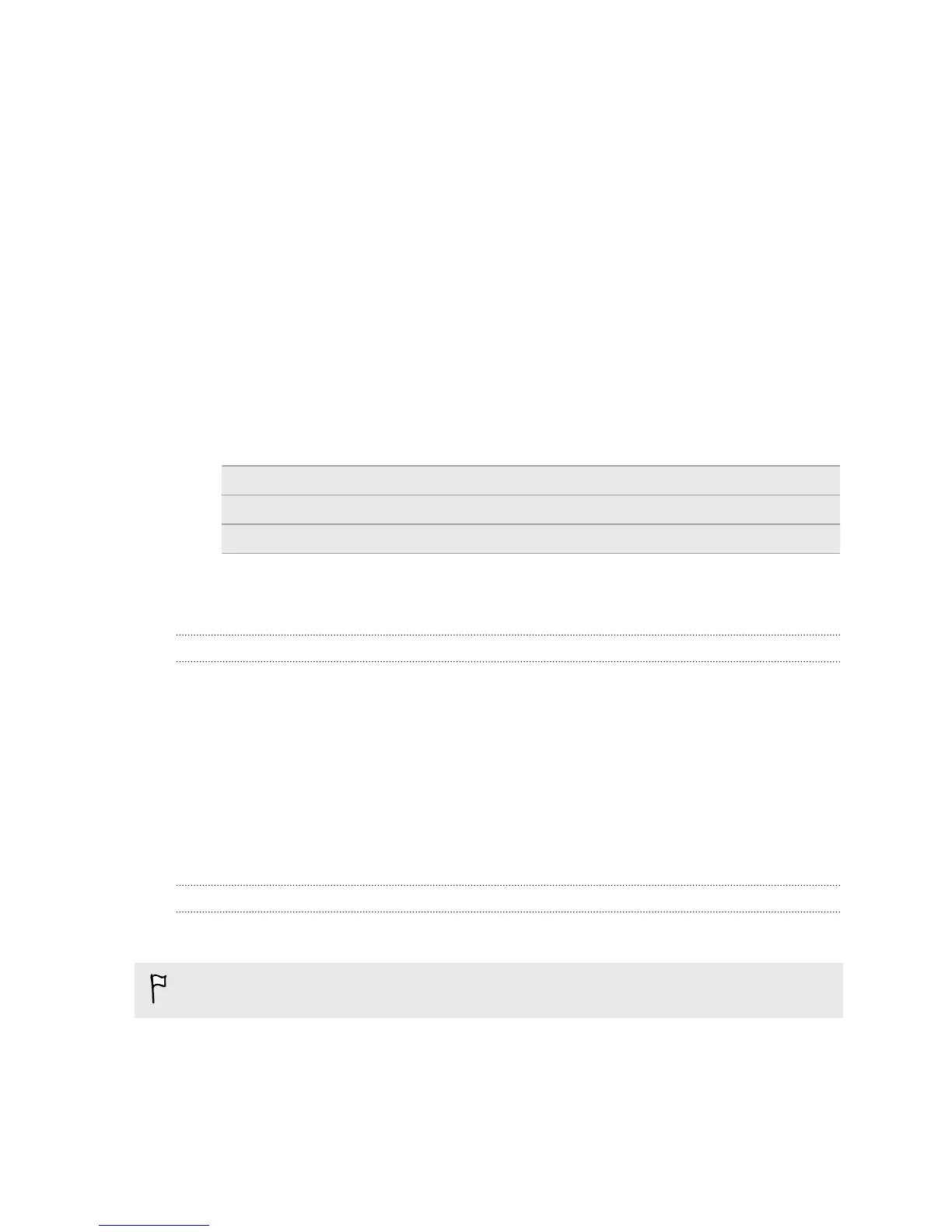Gallery
Viewing photos and videos in Gallery
Reminisce about good times. Use Gallery to view all your photos and videos. View
them by album, event, or location. You can also trim videos, add photo frames and
special effects, and more.
1. Open the Gallery app.
2. On the Gallery app's main screen, swipe to the Albums or Events tab.
3. Tap a tile to open an album or event. You'll see the following tabs:
Video Highlights Displays a video of the highlights of the event or the album.
All Displays all photos or videos taken of the event or the album.
Locations Displays all photos or videos taken at a location.
4. To view a photo or video in full screen, swipe to the All tab and then tap the
photo or video.
Viewing photos and videos by event
Photos and videos that you captured using HTC One mini are grouped together in
Events view according to the time and location they were taken.
1. Open the Gallery app.
2. On the Gallery app's main screen, swipe to the Events tab.
3. Tap a tile to open an event.
4. Swipe to the All tab to see photos and videos that are grouped by time and
location.
Viewing photos by location
Using Map view, you can view photos according to location.
Only photos with geo-tag info appear on the map.
1. Open the Gallery app.
2. On the Gallery app's main screen, swipe to the Albums or Events tab.
3. Tap a tile to open an album or event.
57 Gallery
