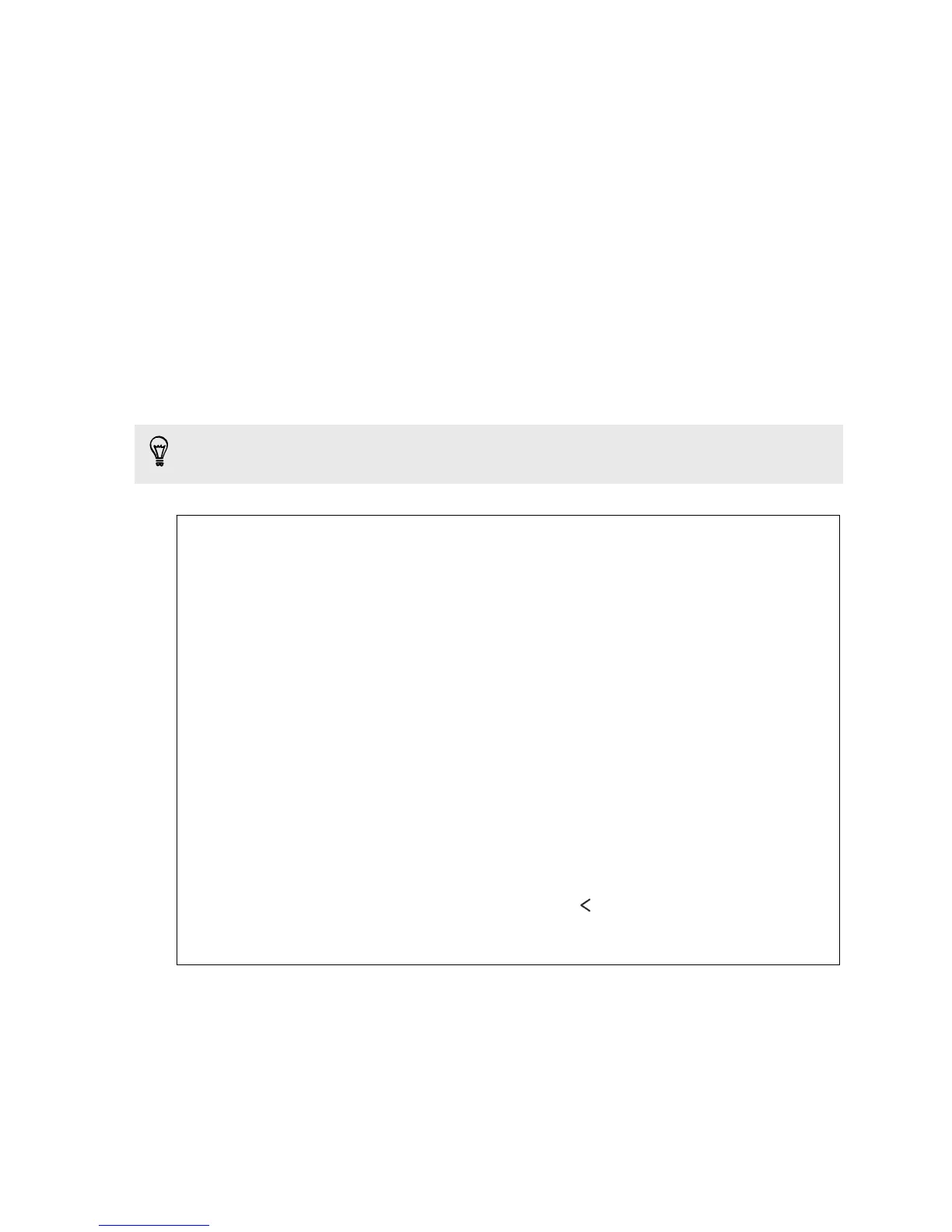Setting a screen lock to help protect
HTC One mini
Help protect your personal information and help prevent others from using
HTC One mini without your permission.
Choose to set a screen lock pattern, numeric PIN, or other means of securing your
phone. You'll be asked to unlock the screen every time HTC One mini is turned on or
when it’s idle for a certain period of time.
1. Go to Settings, and then tap Security.
2. Tap Screen lock.
3. Select a screen lock option and set up the screen lock.
4. Tap Lock phone after, then specify the idle time before the screen is locked.
You can also clear Make pattern visible or Make passwords visible if you don’t want
your screen lock to display as you enter it onscreen.
Forgot your screen lock pattern?
If you’ve forgotten your screen lock pattern, you have up to five attempts to
try and unlock HTC One mini.
If this fails, you can unlock HTC One mini by entering your Google Account
user name and password.
1. On the unlock screen, enter your lock pattern.
2. After the fifth attempt, when you’re asked to wait for 30 seconds, tap
OK.
3. If the display goes off, press the POWER button to turn the display back
on, and then unlock the screen.
4. Tap the Forgot pattern? button when it appears.
5. Enter your Google Account name and password, and then tap Sign in.
You’ll then be asked to create a new screen lock pattern. If you no
longer want to do so, tap None or press .
186 Settings and security
