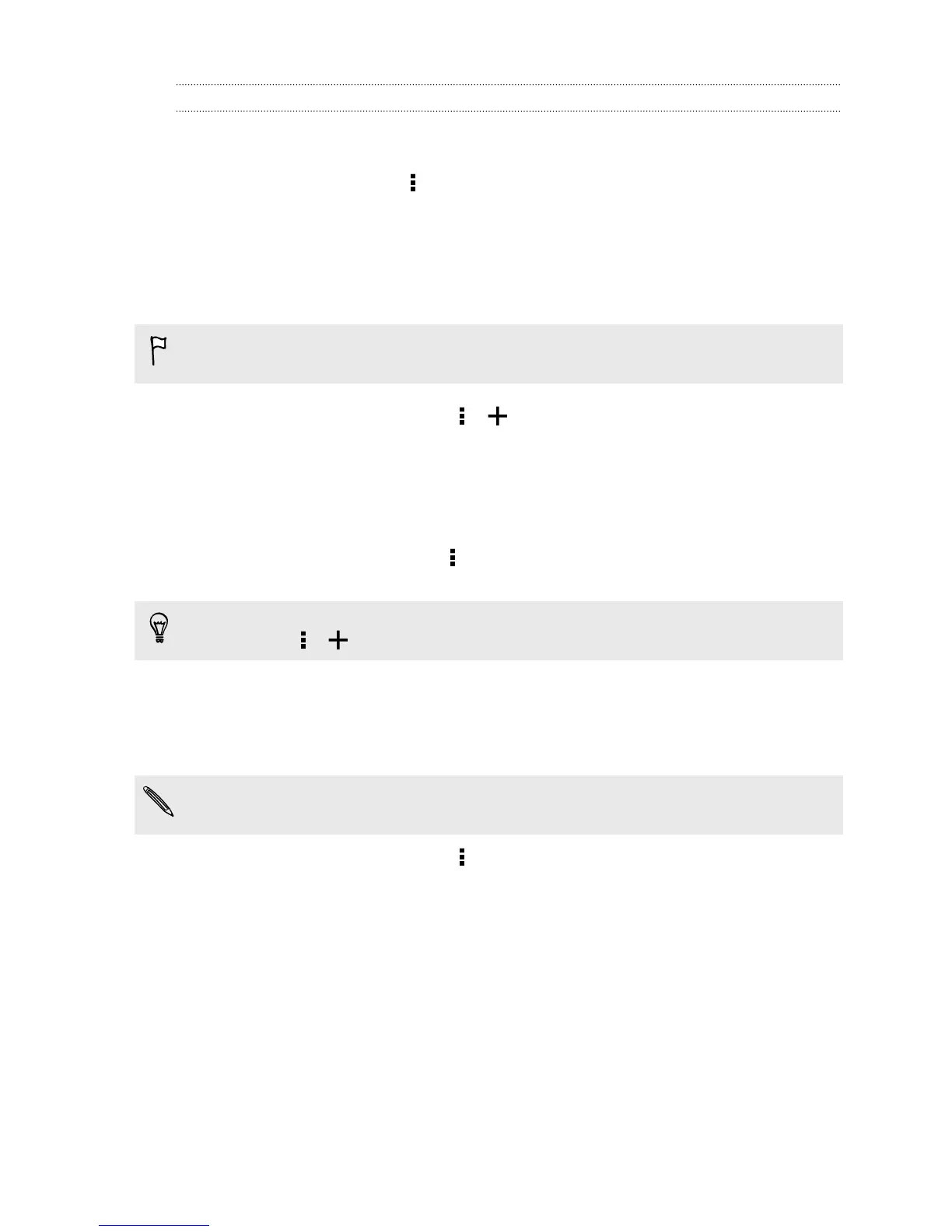Setting browser options
Customize the web browser to suit your browsing style. Set display, privacy, and
security options when using the web browser.
From the browser screen, tap > Settings.
Bookmarking a webpage
Add your favorite webpages as bookmarks so you can access them quickly.
Bookmark a webpage in a normal browser screen and not when you're browsing
incognito.
1. While viewing a webpage, tap > > Bookmarks.
2. On the Bookmark this page screen, you can edit the bookmark name, sync the
bookmark with an online account, or save the bookmark in a new category
folder.
3. Tap Done.
To view and open a bookmark, tap > Bookmarks. Navigate to the bookmark you
want to open, and then tap it.
You can also add a bookmark directly to the Home screen. While viewing a
webpage, tap > > Home screen.
Using your browsing history
HTC One mini keeps a record of webpages you've visited.
If you don't want HTC One mini to keep your browsing history, browse using an
incognito tab. See Private browsing on page 99.
1. While viewing a webpage, tap > History.
2. Swipe to the History or Most visited tab.
3. Navigate to the webpage that you want to view, and then tap it.
98 Search and web browser
