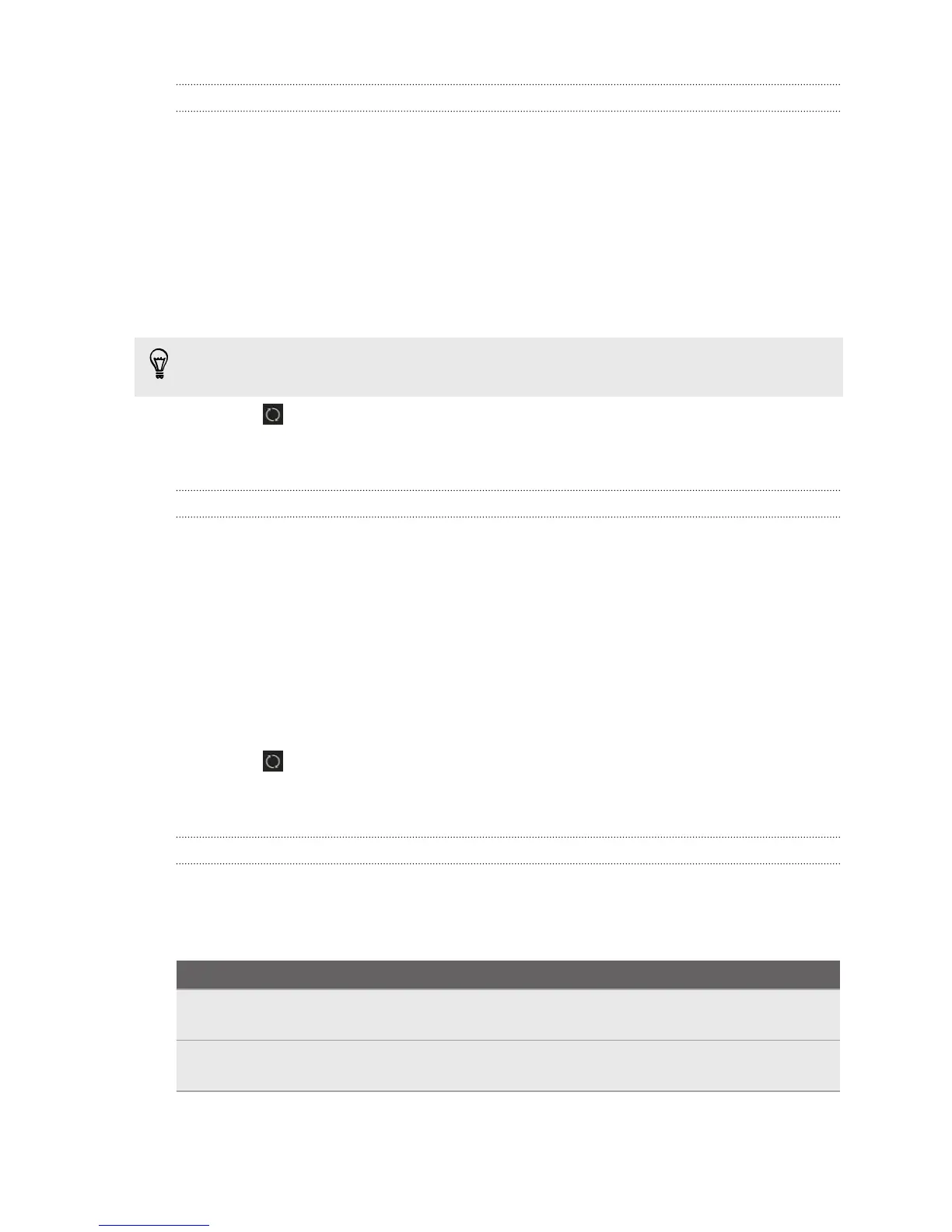Batch importing all music, photos, and videos from your phone
You can set HTC Sync Manager to batch import all media files from your phone to
your computer automatically. If you've already done a batch import before, HTC Sync
Manager will check for new media and import new ones only.
1. Connect your phone to your computer.
2. To import all music, click Music > SETTINGS, and then select Copy all music
from phone.
3. To import all photos and videos, click Gallery > SETTINGS, and then select
Automatically import photos and videos from phone.
Select Delete photos and videos from phone after importing if you want to remove
the photos and videos from your phone after the transfer.
4. Click if this is your first time to batch import. To allow HTC Sync Manager to
automatically import files and sync data next time, click Home > SYNC
SETTINGS, and then select Sync automatically whenever the phone connects.
Importing documents from your computer to your phone automatically
Want to bring documents with you on your phone? Set HTC Sync Manager to
automatically import documents from a folder on your computer to your phone.
1. Connect your phone to your computer.
2. Click Files > SYNC SETTINGS.
3. Select the Sync documents from the following locations on this computer
option.
4. Click Add, and then choose the folder that contains the documents you want to
import to your phone. You can add several folders.
5. Click if this is your first time to import. To allow HTC Sync Manager to
automatically import files and sync data next time, click Home > SYNC
SETTINGS, and then select Sync automatically whenever the phone connects.
Data and applications that HTC Sync Manager can sync with
Set up HTC Sync Manager to sync contacts, calendar events, and web bookmarks
between your phone and your Windows or Mac computer.
You can sync your phone with the following applications on your computer:
On Windows On Mac
Outlook
®
2003 or later version Apple Contacts, Apple Address Book, Apple
Calendar, Apple iCal, or Outlook 2011 for Mac
Internet Explorer
®
, Firefox
®
, or
Google Chrome
™
Safari or Google Chrome
130 Sync, backup, and reset
