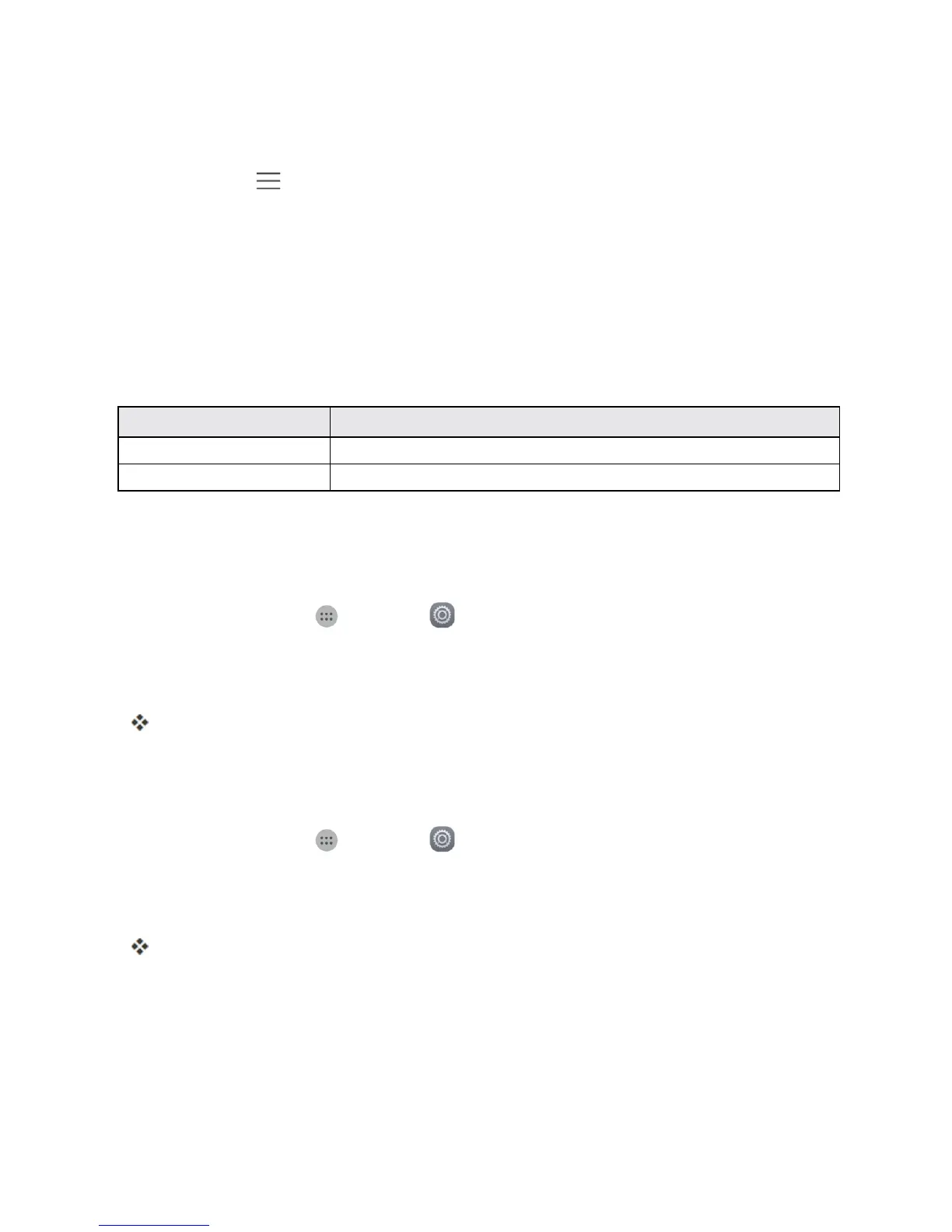Settings 98
l TapSearchtosearchforvisibleBluetoothdevices.Aftersearching,tapadevicetopairwith
it.
l
TapMenu >Visibility timeout tosetthelengthoftimeyourdeviceisvisibletoother
deviceswhenyouturnonvisibility.
Location Access Settings
YourLocationServicessettingsmenuletsyouselecthowyourphonedeterminesitslocation(using
thewirelessnetworks,GPSsatellites,both,orneither).
Location Settings Overview
YourLocationsettingsmenuallowsyoutoconfigurethefollowingoptions.
Location Setting Description
Access my location Enableordisableyourphone'slocationservices.
Location mode Selectalocatingmethod:Highaccuracy,Powersaving,orGPSonly.
Enable Location Services
Beforeusinganyfeaturesthatrequirelocationassistance,youmustenableyourphone’slocation
services.
1.
Fromhome,tapApps >Settings .
2. Tap Location access.
3. TapAccess my location.
Yourphone’slocationservicesareenabled.
l Ifyouseeaconfirmation,followtheonscreeninstructionstoconnect.
Access Location Settings
1.
Fromhome,tapApps >Settings .
2. Tap Location access.
3. Configurethedesiredsettings.
Yourlocationsettingsareappliedandsaved.
Data Traffic Management Settings
Yourphone'sdatausagecontrolfunctionletsyoucheckandcontrolyourdatausage.
