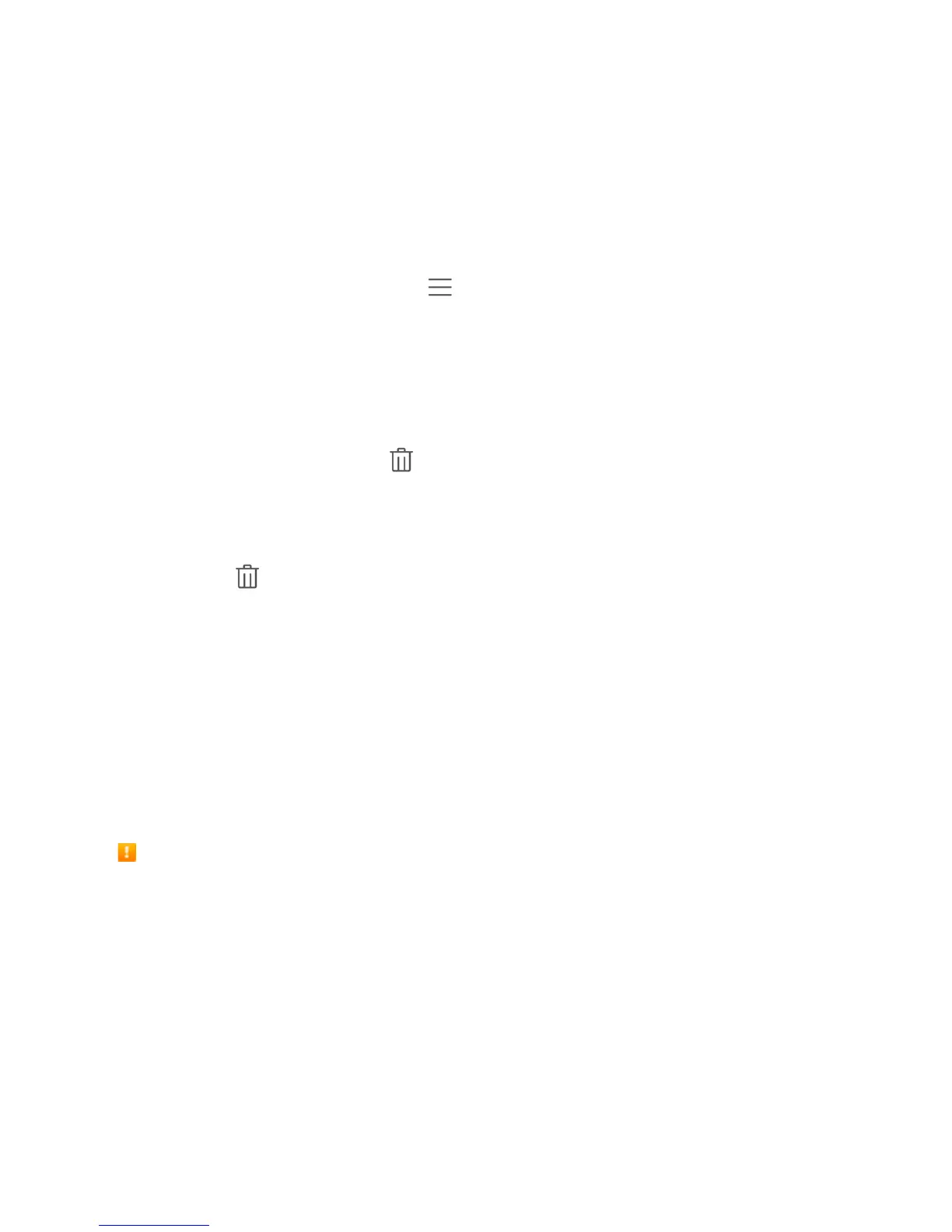Messaging and Internet 67
Refresh an Email Account
Whateveryourautomaticsynchronizationsettingsare,youcanalsosynchronizeyoursentand
receivedemailmessagesmanuallyatanytime.
n InInbox,swipedowntorefreshyouremaillist.
Sort Email Messages
1.
Ontheemailaccountinbox,tapMenu >Sort by.
2. SelectfromtheoptionstosortemailmessagesbyDate (latest),Date (oldest),Sender (A to
Z),Sender (Z to A),Unread/Read.
Delete an Email Message
1. Ontheemailaccountinbox,touchandholdthemessageyouwanttodelete.
2.
Ontheoptionsmenu,tapDelete .
Delete Multiple Email Messages
1. Ontheemailaccountinbox,tapthecheckboxnexttothemessagesyouwanttodelete.
2.
TapDelete .
Browser
Yourphone’sWebbrowsergivesyoufullaccesstobothmobileandtraditionalwebsitesonthego,
using3G,4G,orWi-Fidataconnections.
SSL/TLS
SSL(SecureSocketsLayer)andTLS(TransportLayerSecurity)areprotocolsforencrypting
sent/receiveddata.WhileinascreenconnectedbySSL/TLS,dataisencryptedtosafely
send/receiveprivateinformation,creditcardnumbers,corporatesecrets,etc.,andprovide
protectionagainstonlinethreats(eavesdropping,falsification,impersonation,etc.).
SSL/TLS Cautions
Whenopeningasecuredpage,usersmustdecideastheirresponsibilitywhetherornottoopen
thepagewithuseofSSL/TLS.[CarrierName]andtheapplicableCertificationAuthoritiesmake
noguaranteeswhatsoevertousersregardingsecurityofSSL/TLS.
Use the Browser
Launchingthebrowserisaseasyastappinganicon.
