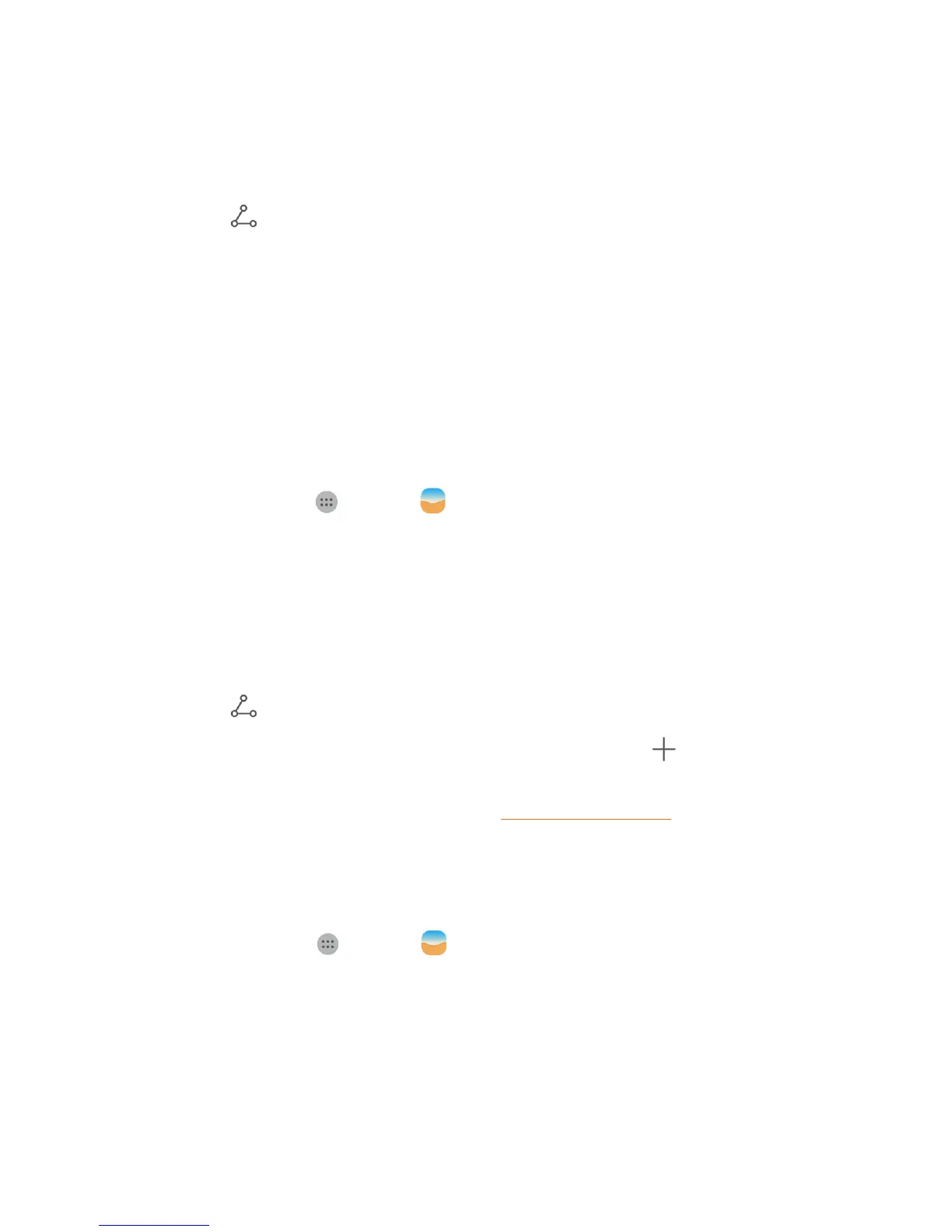Camera and Video 77
4. Tapthepicturesorvideosyouwanttoshare.
l Toselectmultipleitems,touchandholdanimagetoturnonmultipleselect.Tapalltheitems
youwanttoinclude.
5.
TapShare andthentapFlickr.
6. Followtheonscreeninstructionstoaddadescriptionforthephotoanduploadit.
Note:IfyouarenotloggedintoyourFlickraccount,youwillbepromptedtologinanddownloadthe
FlickrDownloaderapplication.Followtheonscreeninstructionstoproceed.
Share Pictures on Picasa
YouneedtobesignedintoaGoogleAccounttouploadpicturestothePicasa™pictureorganizing
service.
Note:BeforeyoucanusePicasaonyourphone,youhavetodownloadandinstalltheappfrom
GooglePlay.
1.
Fromhome,tapApps > Gallery .
2. Tapanalbum(suchasCamera).
3. Tapthealbumthatcontainsthepicturesorvideosyouwanttoshare.
4. Tapthepicturesorvideosyouwanttoshare.
l Toselectmultipleitems,touchandholdanimagetoturnonmultipleselect.Tapalltheitems
youwanttoinclude.
5.
TapShare andthentapPicasa.
6.
Selecttheonlinealbumwhereyouwanttouploadthepictures,ortap tocreateanew
album.
7. TapUpload.Youcanviewthepicturesonlineatpicasaweb.google.com.
Share Videos on YouTube
YoucanshareyourvideosbyuploadingthemtoYouTube™.Beforeyoudothis,youmustcreatea
YouTubeaccountandsignintothataccountonyourphone.
1.
Fromhome,tap Apps > Gallery .
2. Tapanalbum(suchasCamera).
3. Tapthealbumthatcontainsthevideosyouwanttoshare.
4. Tapthevideosyouwanttoshare.
