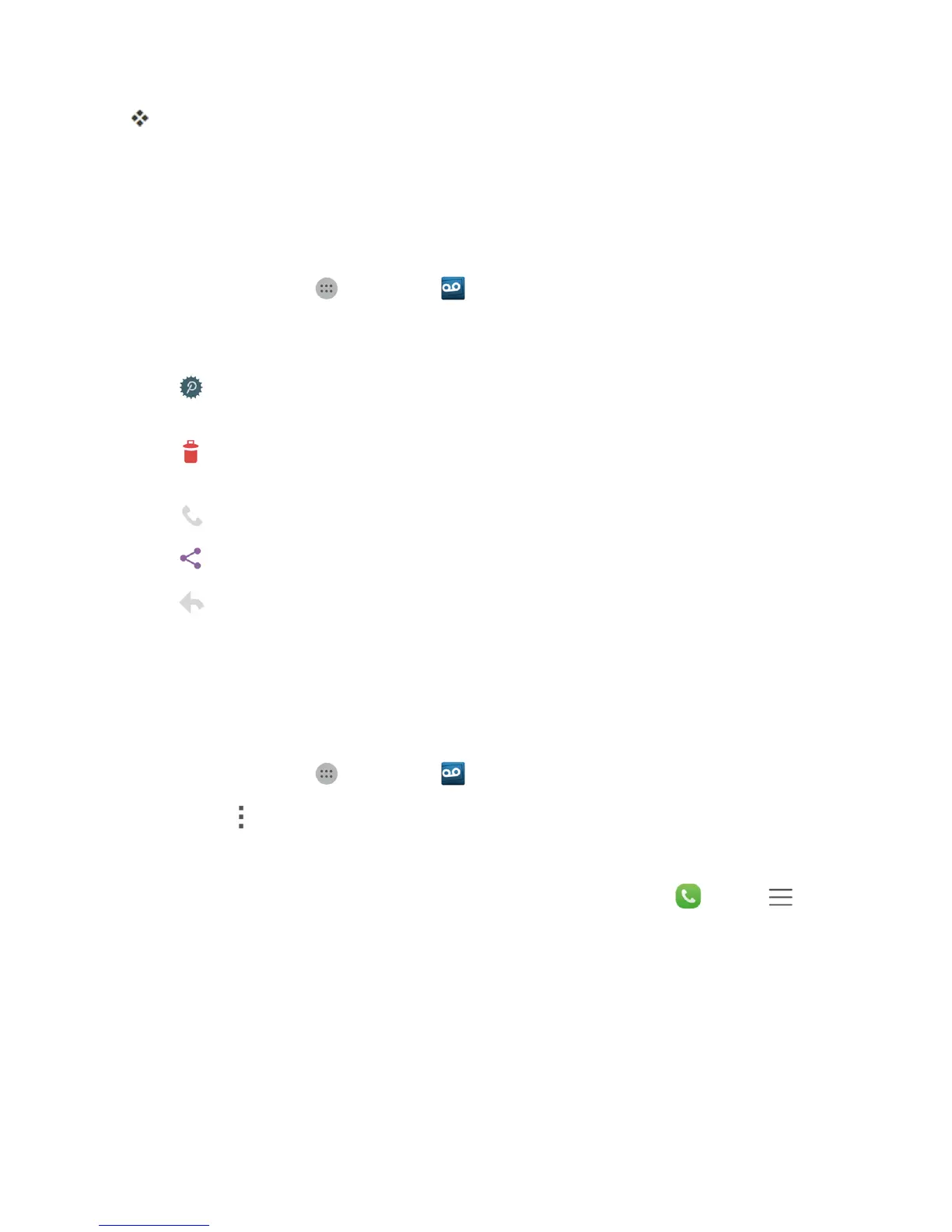Phone App 44
Thenextorpreviousmessagewillbeginplayingautomatically.
Youcannavigatethroughvoicemailmessagesasfrequentlyasyou'dlike.Youcanevenmoveto
thenextorpreviousmessagebeforeyou'refinishedlisteningtothecurrentone.
Visual Voicemail Options
Yourvisualvoicemailoptionsappearasiconsatthebottomofthevoicemailreviewscreen.
1.
Fromhome,tapApps >Voicemail .
2. Tapamessagetoreviewit.Thefollowingoptionsareavailablewhilereviewingavoicemail
message:
l
Subscribe:SubscribetothepremiumVoice-to-Texttranscriptionservice.(Requires
anadditionalmonthlycharge.)
l
Delete:Deleteselectedmessagesfromyourcurrentlistofavailablevoicemail
messages.
l
Call:Callthenumberthemessagecamefrom.
l
Share:Sharethemessage.
l
Reply:Replytothemessageviatextorvoicemessage.
Note:Notalloptionsareavailableforallmessages.
Configure Visual Voicemail Settings
TheVisualVoicemailsettingsmenuletsyouaccesssettingsfornotifications,pictures,greetings,
andmore.
1.
Fromhome,tapApps >Voicemail .
2.
Tap Menu >Settings.
3. Selectanoptiontochangeitssettings.
Note:VoicemailsettingscanalsobeaccessedfromhomebytappingDialer >Menu >
Call settings>Voicemail.
Change Your Main Greeting via the Voicemail Menu
YourmaingreetingcanbechangeddirectlyviatheVisualVoicemailsystem.Thisdirectaccess
savesyoufromhavingtonavigatewithinthevoicemailmenu.
