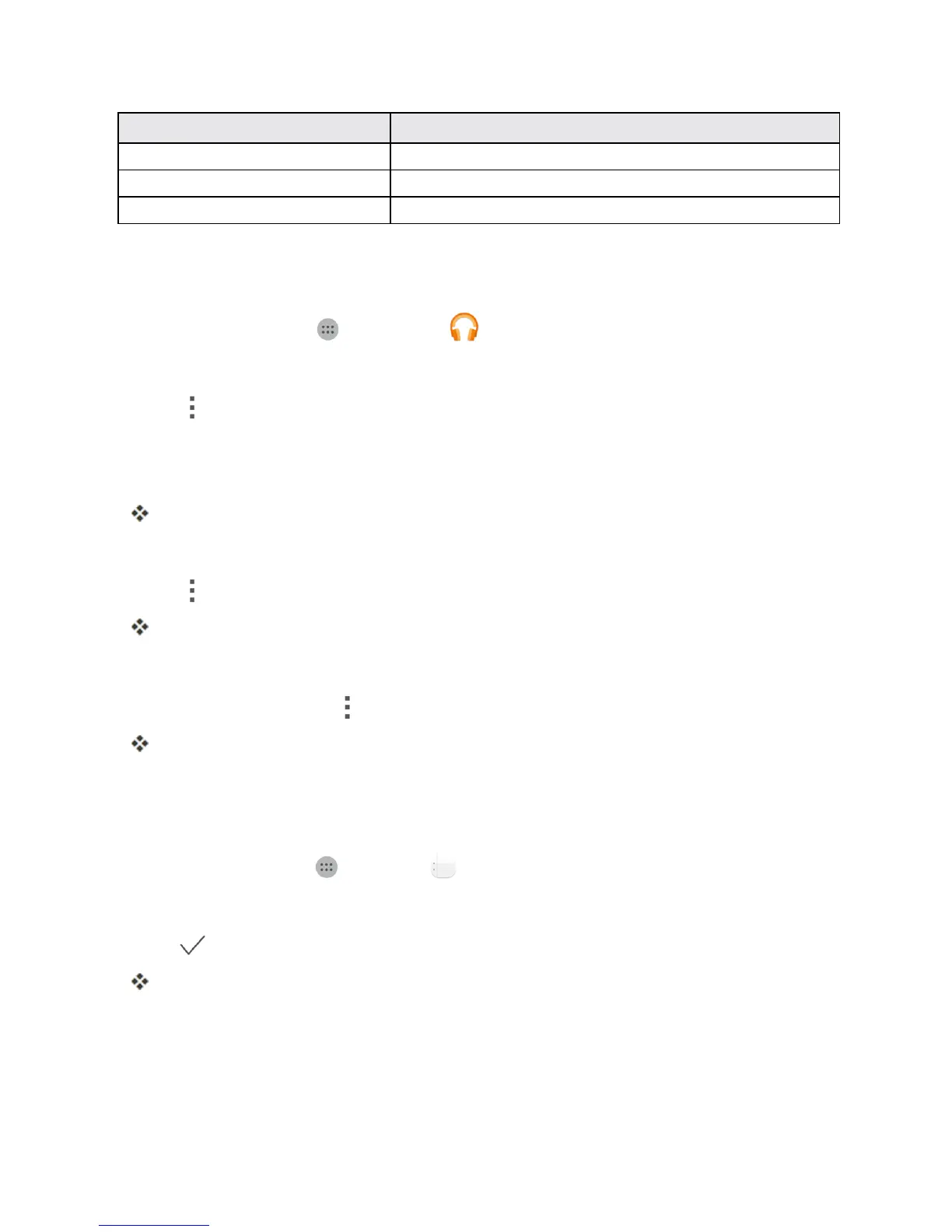Apps and Features 88
Feature Description
Progress bar Dragtheslidertocontroltheplayback.
Music player controls Usethebuttonsheretocontroltheplayback.
Options menu Viewtheinformationaboutthealbumorsong.
Create Playlists in Google Play Music
Organizemusicintoplayliststofiteveryoccasion.
1.
Fromhome,tap Apps >Play Music .
2. FlickthescreenleftorrightandselectalibrarycategorysuchasArtistorAlbums.
3.
Tap nexttoanitemfromthecategorywindowandthentapAdd to playlist.
4. TapNew playlist.
5. EnteranameandtapCREATE PLAYLIST.
Theplaylistiscreated.
6. ReturntothelibraryviewandselectAlbumsorSongs.
7.
Tap nexttoanitemandthentapAdd to playlist.
Thesongoralbumisaddedtotheplaylist.Repeattoaddmoreitemstotheplaylist.
Adding Currently Playing Music to a Playlist
n
Fromtheplayerview,tap >Add to playlist.
Themusicisaddedtotheplaylist.
Notepad
Useyourphone’snotepadapptosavetext,memos,lists,andmore.
1.
Fromhome,tapApps >Notepad .
2. TapNew noteandthenenteryournote'scontent.
3.
Tap .
Oncethenoteissaved,youcanalsofollowtheonscreeninstructionstoshareordeletethe
note,oraddittoyourfavorites.
