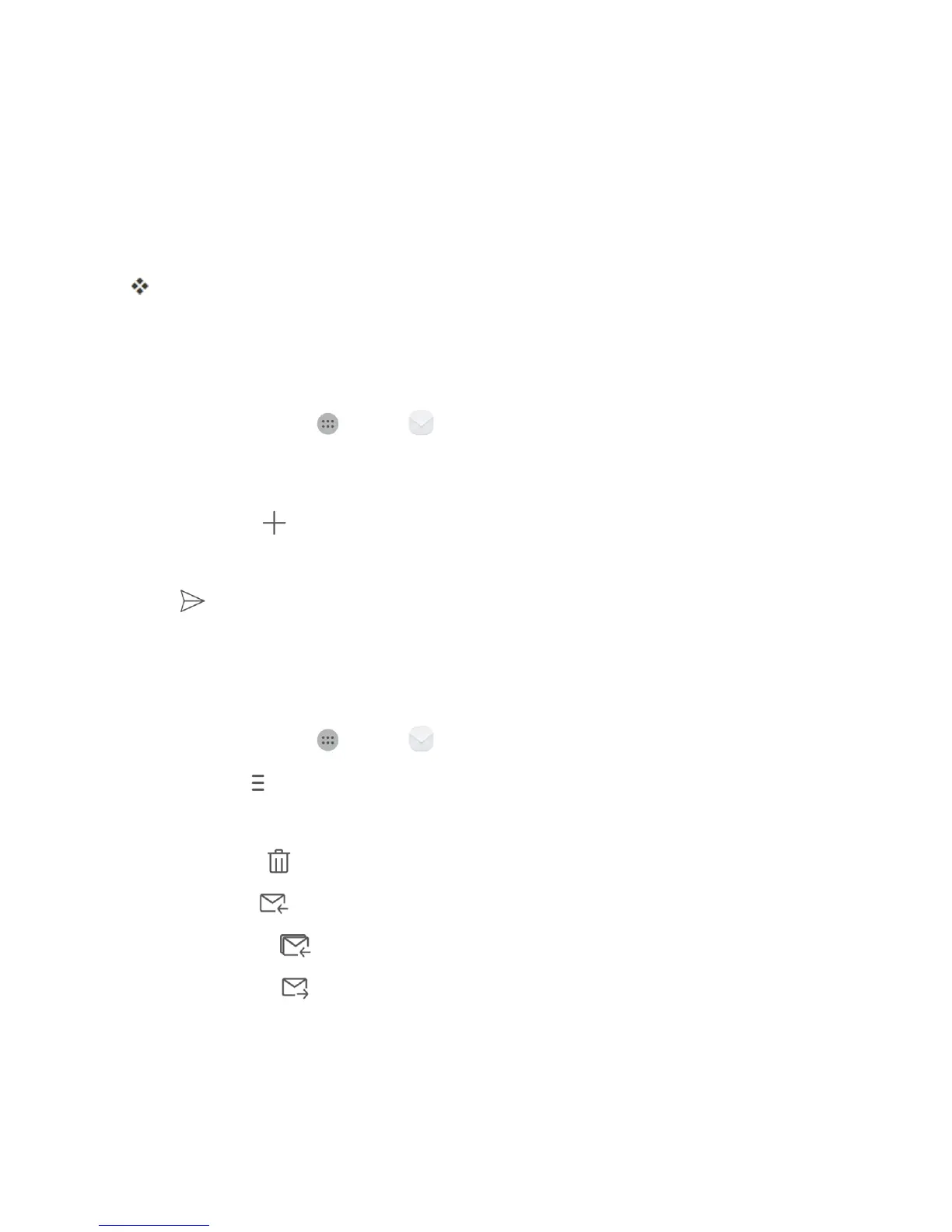Messaging and Internet 65
l Use secure connection (SSL):Taptoplaceacheckmarkinthebox,ifyoursystem
requiresSSLencryption.
l Use client certificate:Taptoplaceacheckmarkinthebox,ifyoursystemrequires
certification.
5. Followtheonscreeninstructionstoconfigureyouraccount.Thesystemwillthenautomatically
connecttotheserver.
OnceyourExchangeaccountissetup,Inboxwillbedisplayed.
Compose and Send Email
Composeandsendemailusinganyaccountyouhavesetuponyourphone.Increaseyour
productivitybyattachingfilessuchaspictures,videos,ordocumentstoyouremailmessages.
1.
Fromhome,tap Apps >Email .
l Ifyouwanttoswitchtoadifferentemailaccount,taptheaccountnameatthetopofthe
screenandselectanotheraccount.
2.
TapCompose .
3. Enterthemessagerecipient(s),subject,andmessage.
4.
Tap .
Check Your Email
Youcanalsoopenandreademailmessagesdirectlyfromtheemailinbox.Readingandreplyingto
emailonyourphoneisassimpleasonyourcomputer.
1.
Fromhome,tap Apps >Email .
2.
InInbox,tap intheupperleftcornertoselectanemailaccount.
3. Taptheemailyouwanttoread.Thenyoucan:
l
TapDelete todeleteit.
l
TapReply toreplytoit.
l
TapReply all toreplaytoall.
l
TapForward toreplaytoall.
l Swipeleftorrightonthescreentoreadthepreviousornextemail.
Tip:InInbox,swipedowntorefreshyouremaillist.
