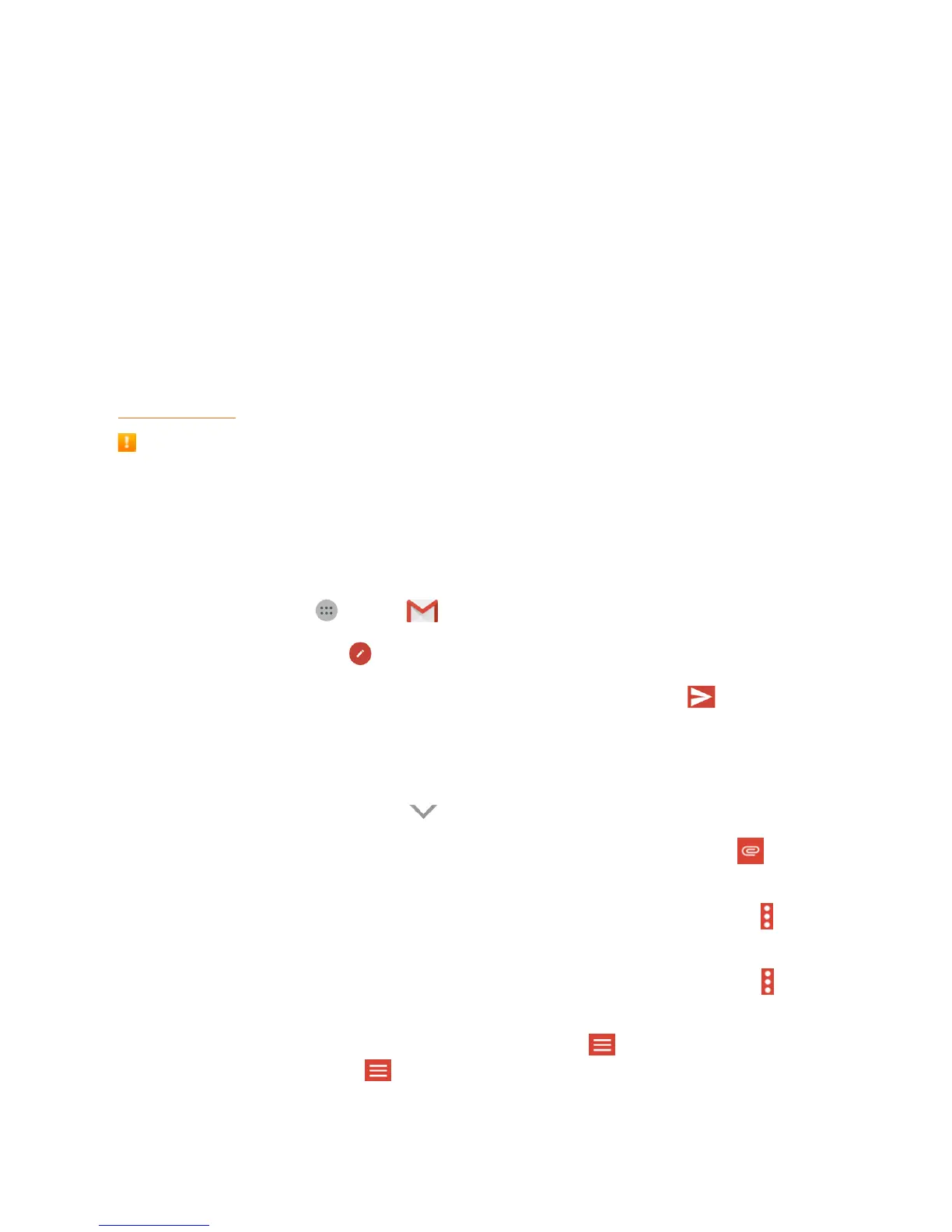Messaging and Internet 60
Storage Settings
n Delete old messages:Automaticallydeleteoldermessages,exceptforlockedmessages,
whenthesetlimitsarereached.
n Text message limit:Choosethemaximumnumberoftextmessagestostoreineach
conversation.(Thisdoesnotincludelockedmessages.)
n Multimedia message limit:ChoosethemaximumnumberofMMSmessagestostoreineach
conversation.(Thisdoesnotincludelockedmessages.)
Gmail
UseGoogle’sGmailserviceandyourGoogleAccounttosend,receive,andmanageyourGmail
messages.BeforeusingGmail,youmustregisteraGoogle(Gmail)Accountonyourphone.See
GoogleAccountfordetails.
Gmail Cautions
GmailishandledasemailfromaPC.RestrictingemailfromPCsonyourphonepreventsyour
phonefromreceivingGmail.
Create and Send a Gmail Message
UseyourphonetocreateandsendGmailmessages.
1.
Fromhome,tapApps >Gmail .
2.
Intheinbox,tapCompose .
3.
Enterthemessagerecipient(s),subject,andmessage,andthentapSend .
Gmail Composition Options
ChoosefromtheoptionsbelowwhencomposingaGmailmessage.
n
Adding Cc/Bcc:IntheTofield,tap todisplayCcandBccfields.
n
Attaching Pictures or Videos:Inthemailcompositionwindow,tapAttach file .Locate
andtapthepictureorvideoyouwanttoattach.
n
Save as a Draft (Send Later):Whilecomposingyourmessage,tapMore options >Save
draft.Themessageissavedasadraftforlater.
n
Delete Mail Being Composed:Inthemailcompositionwindow,tapMore options >
Discard>DISCARD.
Note:Toviewyourdraftemailmessages,intheinbox,tapMenu >Drafts.Toviewyoursent
messages,intheinbox,tapMenu >Sent.
