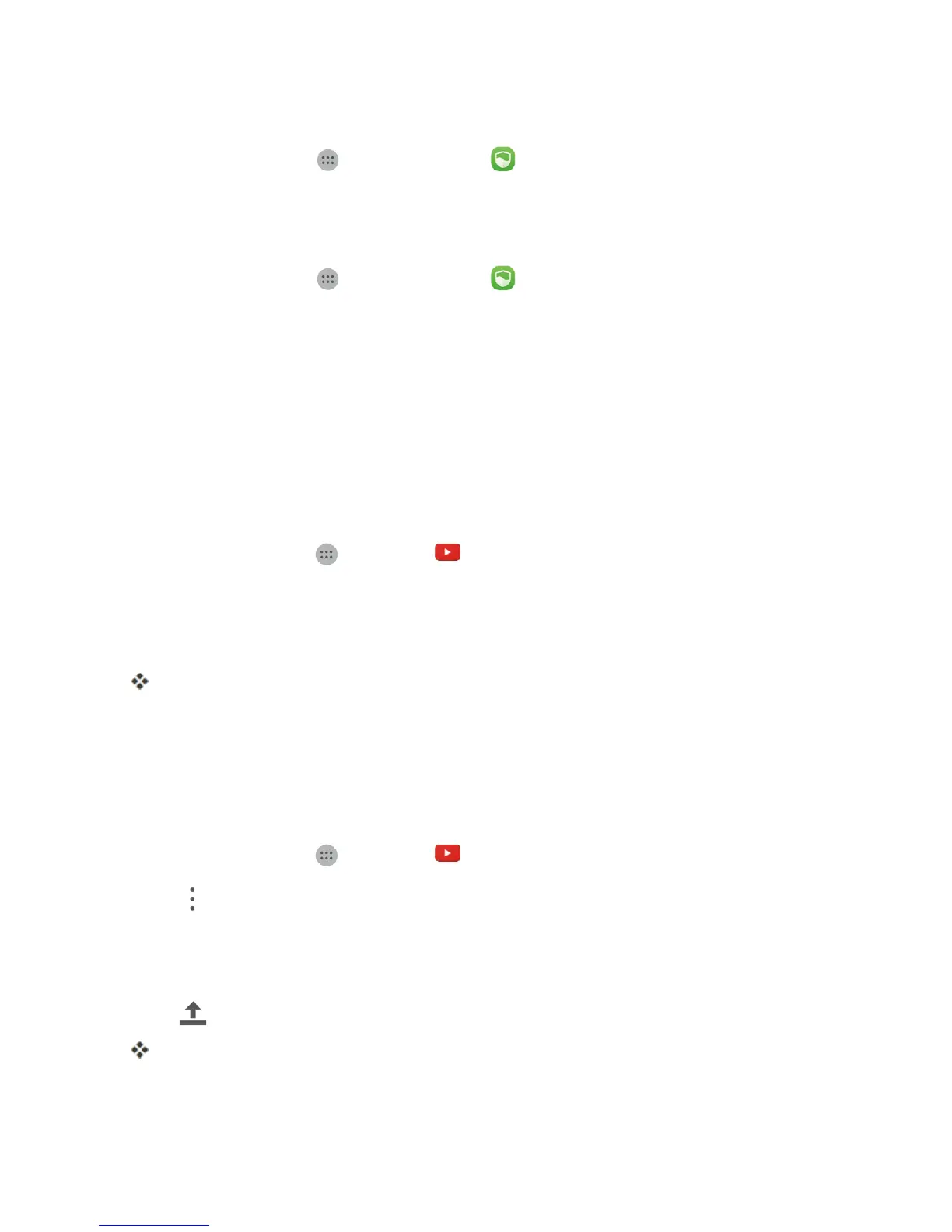Apps and Features 86
Security and Privacy
1.
Fromhome,tap Apps >Phone Manager .
2. TapApp locktoenableapplockandsetthepasswordforaccessinglockedapplications.
Manage Data Usage
1.
Fromhome,tap Apps >Phone Manager .
2. TapTraffic managertoconfiguredataplanlimitsandwarnings,andviewdetaileddatausage
information.
YouTube
ViewvideosuploadedtoYouTubeanduploadyourownvideostoyourYouTubeaccount.
View YouTube Videos
YoucanusetheYouTubeapptoviewvideosonYouTubeevenifyouaren’tsignedintoaYouTube
account.
1.
Fromhome,tapApps >YouTube .
l Ifyou’repromptedtoprovideconfirmationtousethesite,followtheonscreeninstructionsto
continue.
2. SearchthroughtheYouTubechannelsandtapavideoyouwanttosee.
Thevideoplaysonyourphonescreen.
l Tapthescreentopauseorresumeplaywhilewatching.
Post a Video to YouTube
YoucanpostvideostoyourYouTubeaccountfromyourphone.Beforeposting,youmustsetupa
YouTubeaccountandsignintoitonyourphone.
1.
Fromhome,tapApps >YouTube .
2.
Tap >Uploads.
3. Selectavideotoupload.
l Enteratitle,description,andtags,andselectaprivacysetting.
4.
Tap .
ThevideoisuploadedtoyourYouTubechannel.
