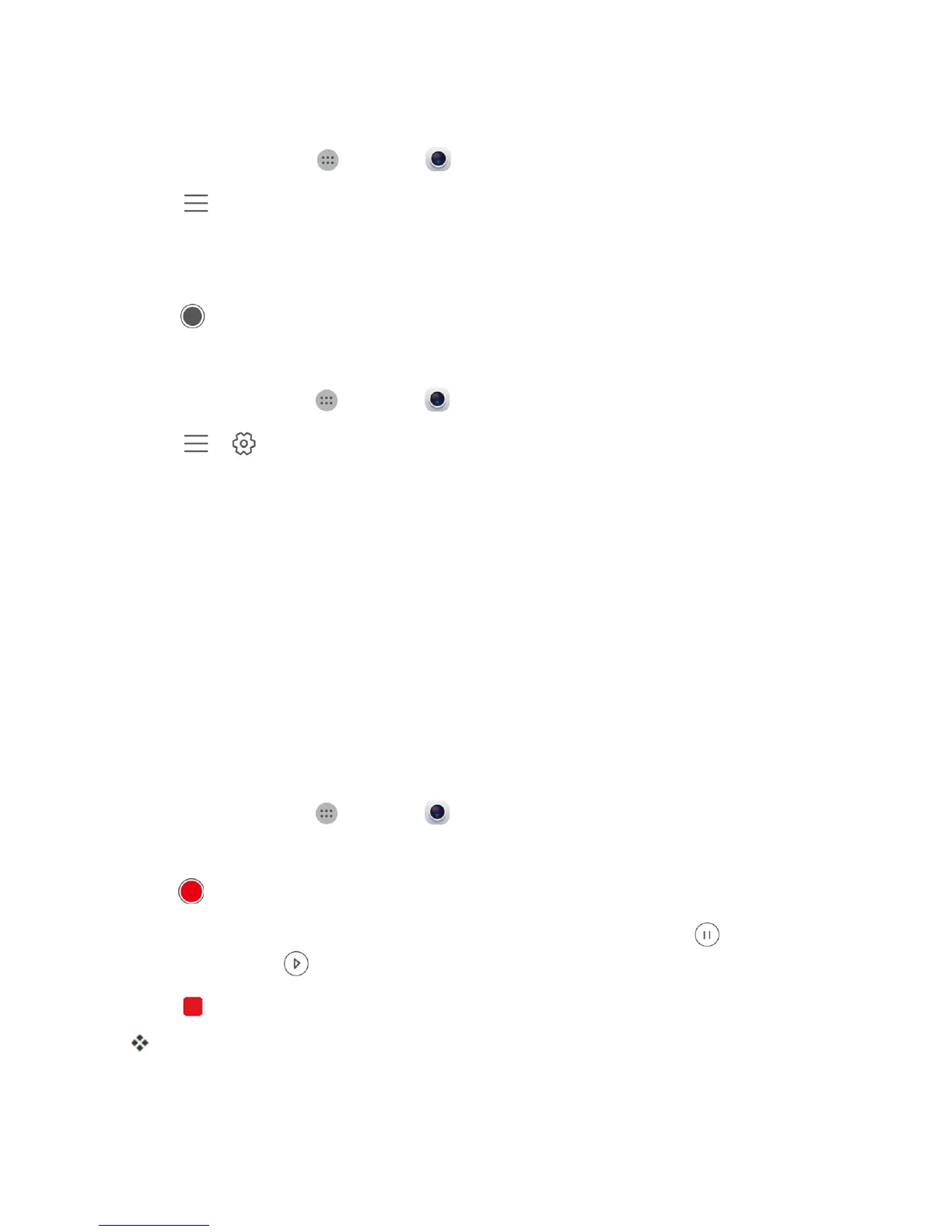Camera and Video 72
Adding Watermarks to Photos
1.
Fromhome,tap Apps >Camera .
2.
Tap >Watermarktoswitchtowatermarkmode.
3. Swipeleftorrightandselectthedesiredwatermark.
4. Dragthewatermarktoadjustitsposition.
5.
Tap .
Taking a Photo Using Audio Control
1.
Fromhome,tapApps >Camera .
2.
Tap > >Audio control.
3. TapAudio controltoswitchtotheaudiocontrolmode.Thenyoucan:
4. Tapanalbum(suchasCamera).
l Getyourphonetotakeaphotowhenyouissueavoicecommand.
l Getyourphonetotakeaphotowhenthesurroundingnoisereachesacertaindecibellevel.
5. Framethesceneyouwanttocapture.Yourphonewilltakeaphotoautomaticallywhenyou
issueavoicecommandorthesurroundingnoisereachesacertaindecibellevel.
Record Videos
Recordhigh-qualityvideosusingyourphone’svideocamera.
Note:IfyouhaveanSDcardinstalled,picturesandvideosarestoredtotheSDcard.Ifnocardis
installed,picturesandvideosaresavedtoyourphone’smemory.
1.
Fromhome,tapApps >Camera .
2. SwipelefttoswitchtoVideomode.
3.
Tap tostartrecording.
4.
Whilerecording,tapanobjectorapositiononthescreentofocusonit.Tap topause
recording,andtap toresume.
5.
Tap tostoprecording.
ThecamerastopsrecordingandthevideoiscapturedandsavedtoyourphoneorSDcard.
