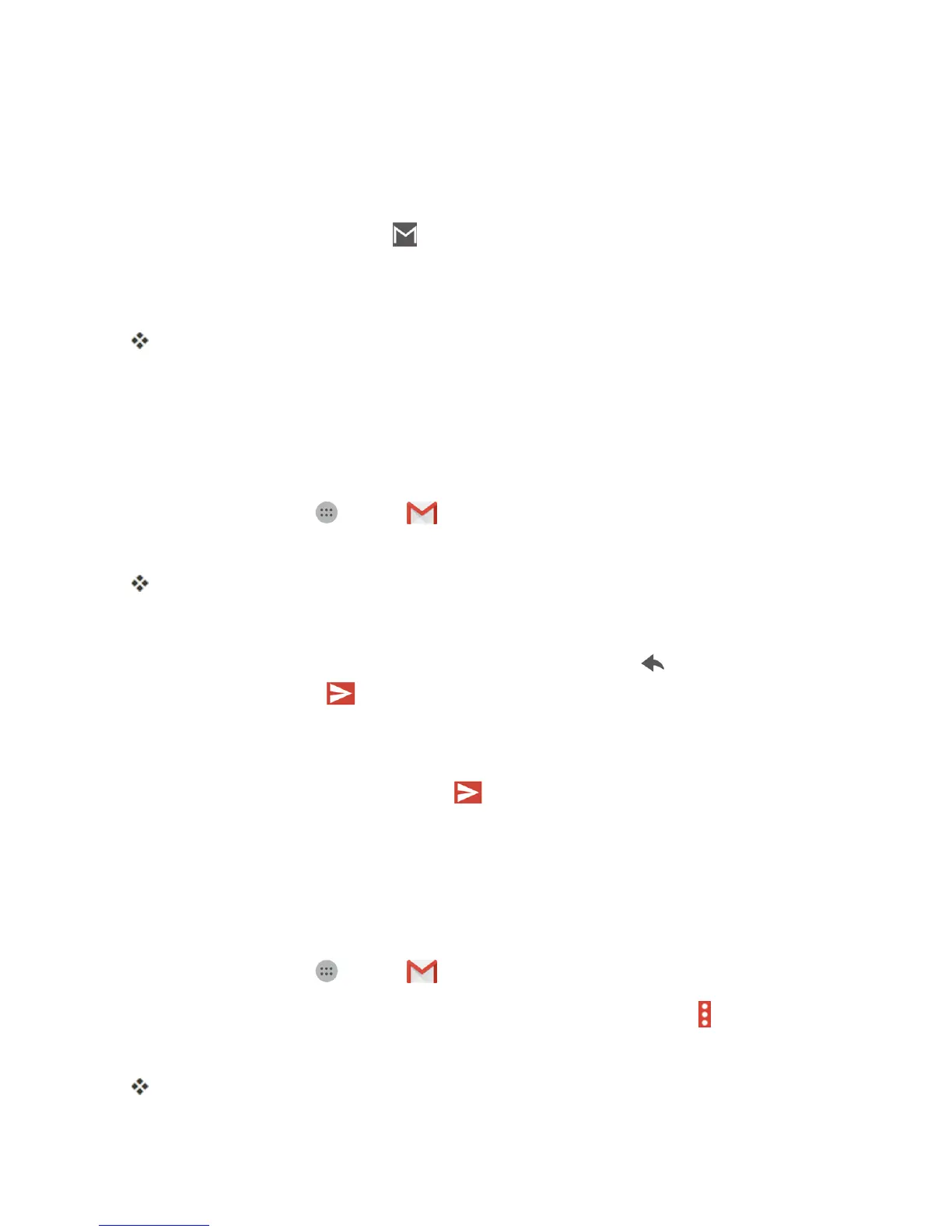Messaging and Internet 61
Check Received Gmail Messages
Yourphoneallowsyoutoaccess,read,andreplytoallyourGmailmessages.
Open New Gmail Messages
WhennewGmailarrives,youwillsee inthestatusbar.
1. Pulldownthestatusbartodisplaythenotificationpanel.
2. Tapthenewmessagefromthenotificationswindow.
ThenewGmailmessageopens.
l IfyouhavetwoormorenewGmailmessages,tappingthenotificationopenstheGmail
inbox.
Open Gmail Messages
YoucanalsoreadandreplytoallyourGmailmessagesfromtheGmailinbox.
1.
Fromhome,tapApps >Gmail .
2. Tapthemessagethreadyouwanttoview.
Themessagethreadopens,withthenewestmessagedisplayed.
Options when Reviewing Gmail Messages
n
Replying to Gmail Messages:WiththeGmailmessageopen,tap ,composeyourreply
message,andtap Send .
l Toreplytoall,tapReply all.
n Forwarding Gmail Messages:WiththeGmailmessageopen,tapForward,enterarecipient
andanadditionalmessage,andtapSend .
Use Gmail Labels
Gmailsavesallmailinonebox,butyoucanaddlabelsthatallowyoutosortyourGmail
conversationthreads.Forexample,whenanewthreadstartswithareceivedmail,thelabel"Inbox"
isautomaticallyaddedtothethread.Bythenaddingthelabel"travel,"allthreadswith"travel"are
showninalist.
1.
Fromhome,tapApps >Gmail .
2.
Touchandholdaconversationthreadtoaddacheckmarktoit,andthentap >Move to.
3. Tapalabelforthethread.
Thethreadisaddedtotheselectedlabel.
