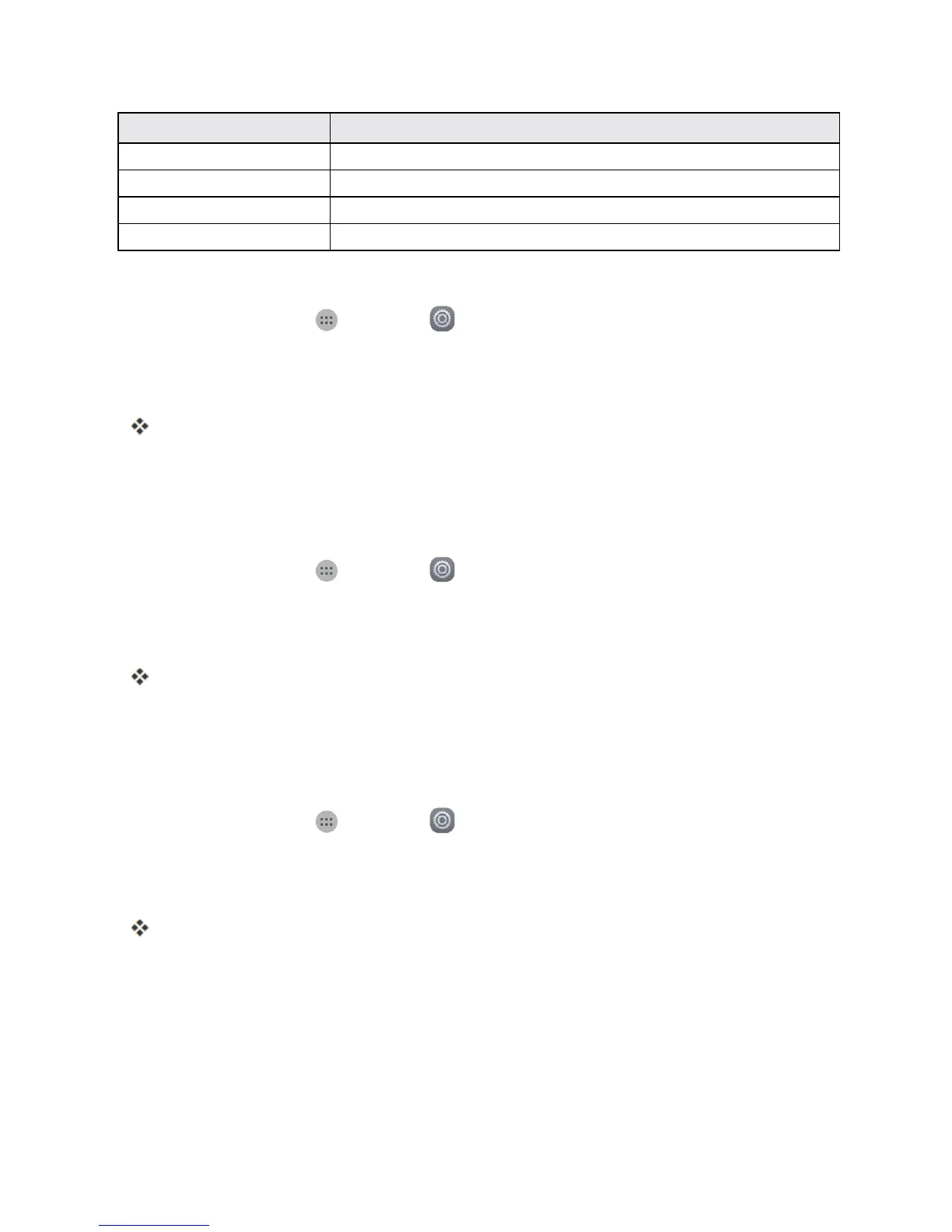Settings 101
Sound Setting Description
Screen lock sound Setatonewhenlocking/unlockingthescreen.
Screenshot tone Setatonewhentakingascreenshot.
Vibrate on touch Enablevibrationwhentappingthescreen.
Emergency tone Setatoneforincomingemergencyalerts.
Access Sound Settings
1.
Fromhome,tapApps >Settings .
2. TapSound.
3. Setyoursoundoptions.
Yoursoundsettingsaresavedandapplied.
Storage Settings
Thestoragesettingsmenuletsyoumanageinternalstorageonyourphoneandprovidesmenu
choicesforanoptionalSDcard(notincluded).
1.
Fromhome,tapApps >Settings .
2. TapStorage.
3. Checkortapitems.
Reviewyourstoragesettings.
Battery Settings
Monitoryourphone’sbatteryusagethroughthissettingsmenu.Viewwhichfunctionsare
consumingyourbattery’schargeandatwhatpercentage.
1.
Fromhome,tapApps >Settings .
2. Tap Battery.
3. Tapitemstoviewdetails.
Checkyourbatteryconditionandaccessadditionaloptions.
Applications Settings
Checkinstalledapplicationsandrunningapplications.
Applications Settings Overview
ItemsthatcanbecheckedintheAppssettingsmenuarethefollowing.
