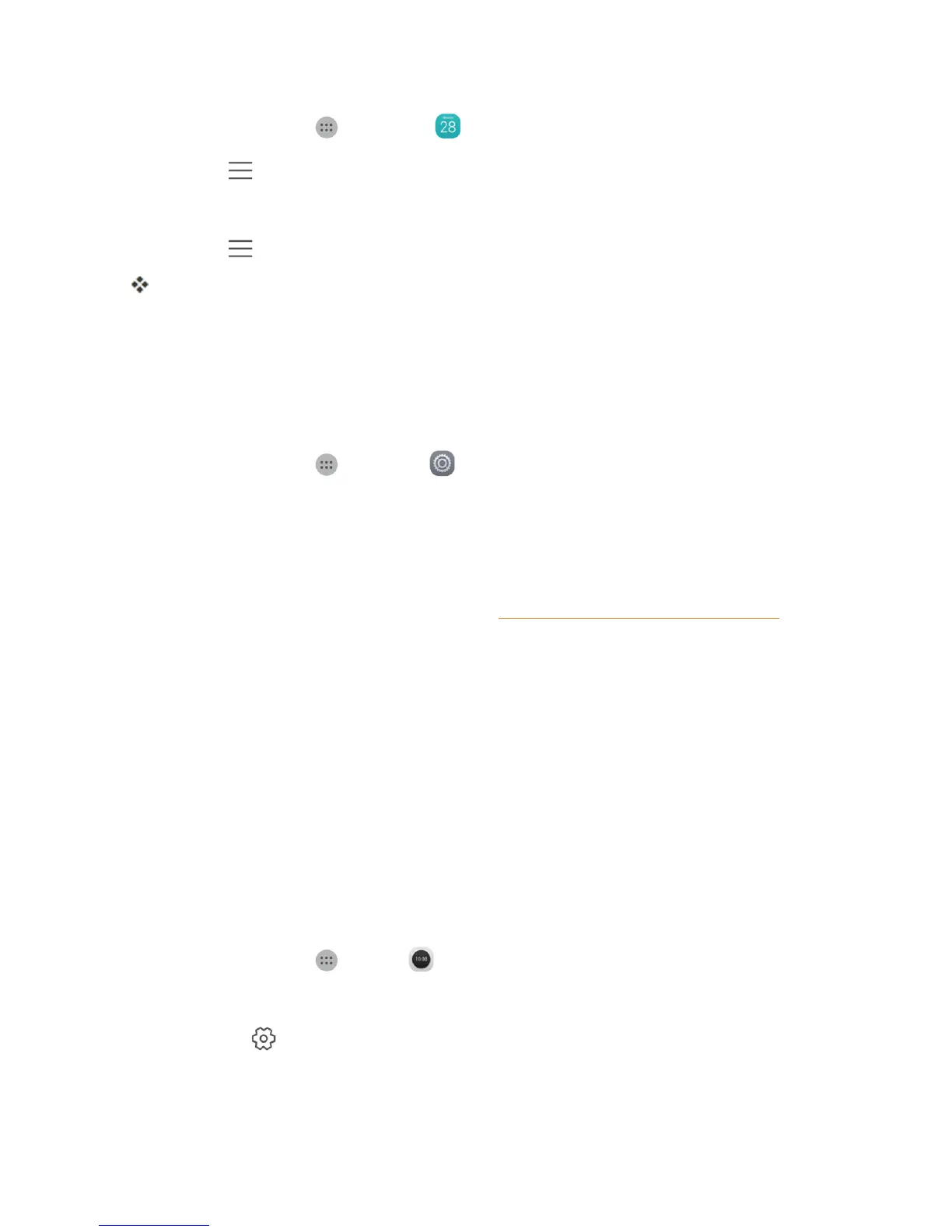Apps and Features 82
1.
Fromhome,tapApps >Calendar .
2.
TapMenu >Calendars to display.
3. Selectsyncoptionsbytappingtheslidersnexttoeachdisplayoption.
4.
TapMenu >Calendars to sync.
Theselectedcalendarssync.
Synchronize an Exchange ActiveSync Calendar
IfyouhavesetupaMicrosoftExchangeActiveSyncaccountonyourphone,youcanalso
synchronizeExchangeActiveSynccalendareventsonyourphone.Calendareventsonyour
ExchangeActiveSyncwillalsoshowinCalendarifyouchosetosynchronizewiththeExchange
ActiveSyncServer.
1.
Fromhome,tapApps >Settings >Accounts>Corporate.
2. Taptheaccountyouwanttosynchronize.
l Toconfirmyoursyncsettings,taptheswtichnexttoSync Calendartoturniton.
3. TapSync now.
Note:Forinformationaboutaddinganaccount,seeAddanExchangeActiveSyncAccount.
Clock
Yourphonehasaclockappthatletsyousetalarms,viewtimeintimezonesaroundtheworld,use
astopwatch,setatimer,anduseyourphoneasadeskclock.
Checking the Time
Youcancheckthephoneanytimeonyourphone.Thecurrenttimedisplaysintheupperright
cornerofthestatusbar.Manywidgetsandlockscreensalsodisplaythetimeandprovideoptions
forhowtimeisdisplayed.
Setting Date and Time
Yourphoneautomaticallyreceivesthecurrentdateandtimefromthewirelessnetwork.Youcan
setthedatebyhandbyoverridingthedefaultsetting.
1.
Fromhome,tapApps >Clock .
2. TapWorld clock tab.
3.
TapSettings >Date & time.
