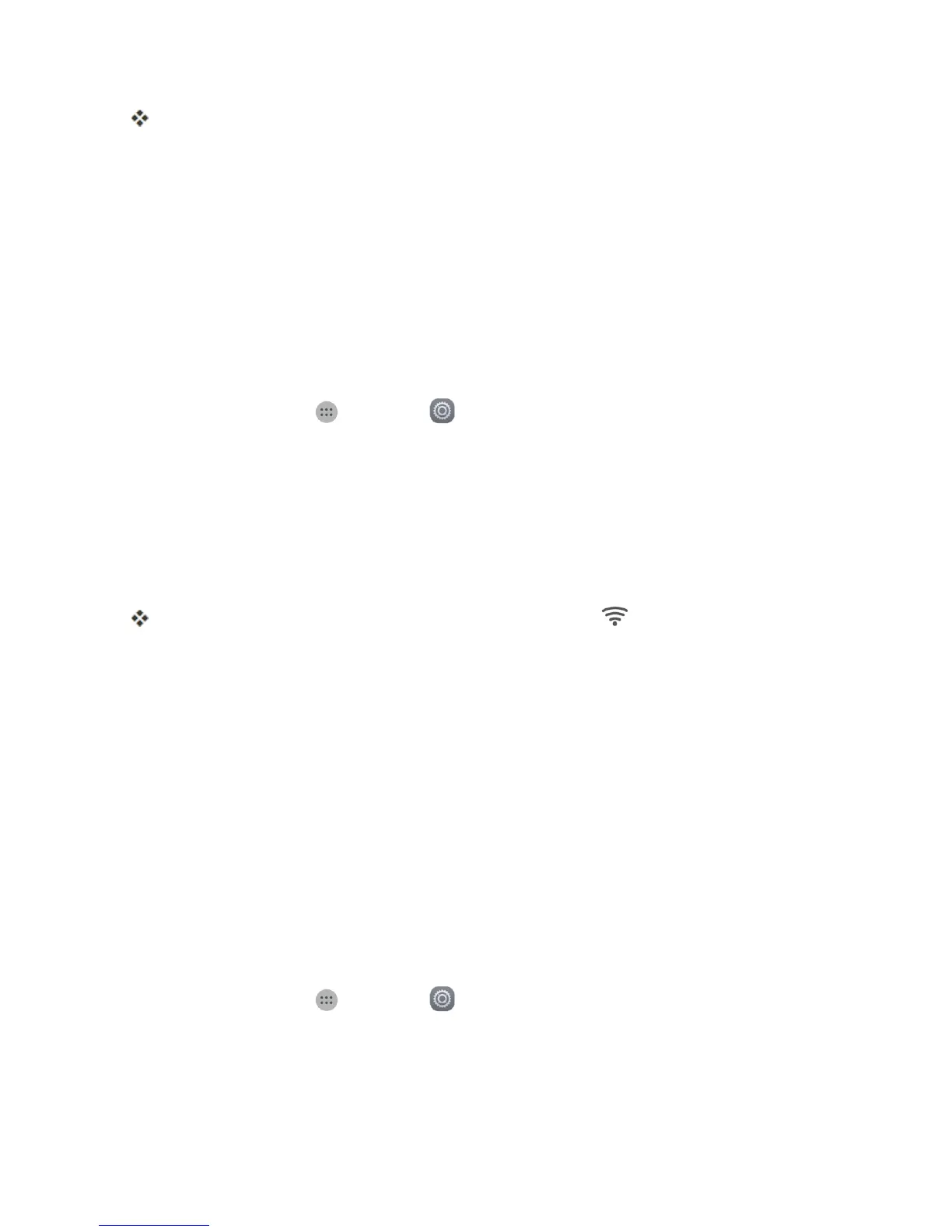Connectivity 90
ThetransferredfilesarenowsavedtoyourphoneorSDcard.
Wi-Fi
Wi-FiprovideswirelessInternetaccessoverdistancesofupto300feet.Touseyourphone’sWi-Fi,
youneedaccesstoawirelessaccesspointor“hotspot.”
TheavailabilityandrangeoftheWi-Fisignaldependsonanumberoffactors,including
infrastructureandotherobjectsthroughwhichthesignalpasses.
Turn Wi-Fi On and Connect to a Wireless Network
Usethewirelessandnetworkssettingmenutoenableyourphone’sWi-Firadioandconnecttoan
availableWi-Finetwork.
1.
Fromhome,tapApps >Settings .
2. TapWi-Fi.
3. TaptheWi-FislidertoturnWi-Fion.
l TodisableWi-Fi,taptheslideragain.
4. TapaWi-Finetworktoconnect,enterthepassword(ifit’snotanopennetwork),andthentap
Connect.
YourphoneisconnectedtotheWi-Finetwork.Youwillsee( )inthestatusbar.
l Thepassword,forahouseholdwirelessLANrouter,issometimesfoundonastickeronthe
router(WEP,WPA,KEY,etc.).Contacttheroutermanufacturerforinformation.For
passwordforapublicwirelessLAN,checkwithuser'sserviceprovider.
l Enteringapasswordisnotrequiredifanaccesspointisnotsecurityprotected.
Note:Thenexttimeyourphoneconnectstoapreviouslyaccessedsecuredwirelessnetwork,you
willnotbepromptedtoenterthepasswordagain,unlessyouresetyourphonetoitsfactorydefault
settingsoryouinstructthephonetoforgetthenetwork.
Note:Wi-Finetworksareself-discoverable,whichmeansnoadditionalstepsarerequiredforyour
phonetoconnecttoaWi-Finetwork.Itmaybenecessarytoprovideausernameandpasswordfor
certainclosedwirelessnetworks.
Wi-Fi Settings
UsetheWi-FisettingsmenutomanuallysetyourWi-Ficonnectionoptions.
1.
Fromhome,tapApps >Settings .
2. TapWi-Fi.
3. TaptheWi-FislidertoturnWi-Fion.
l TodisableWi-Fi,taptheslideragain.
