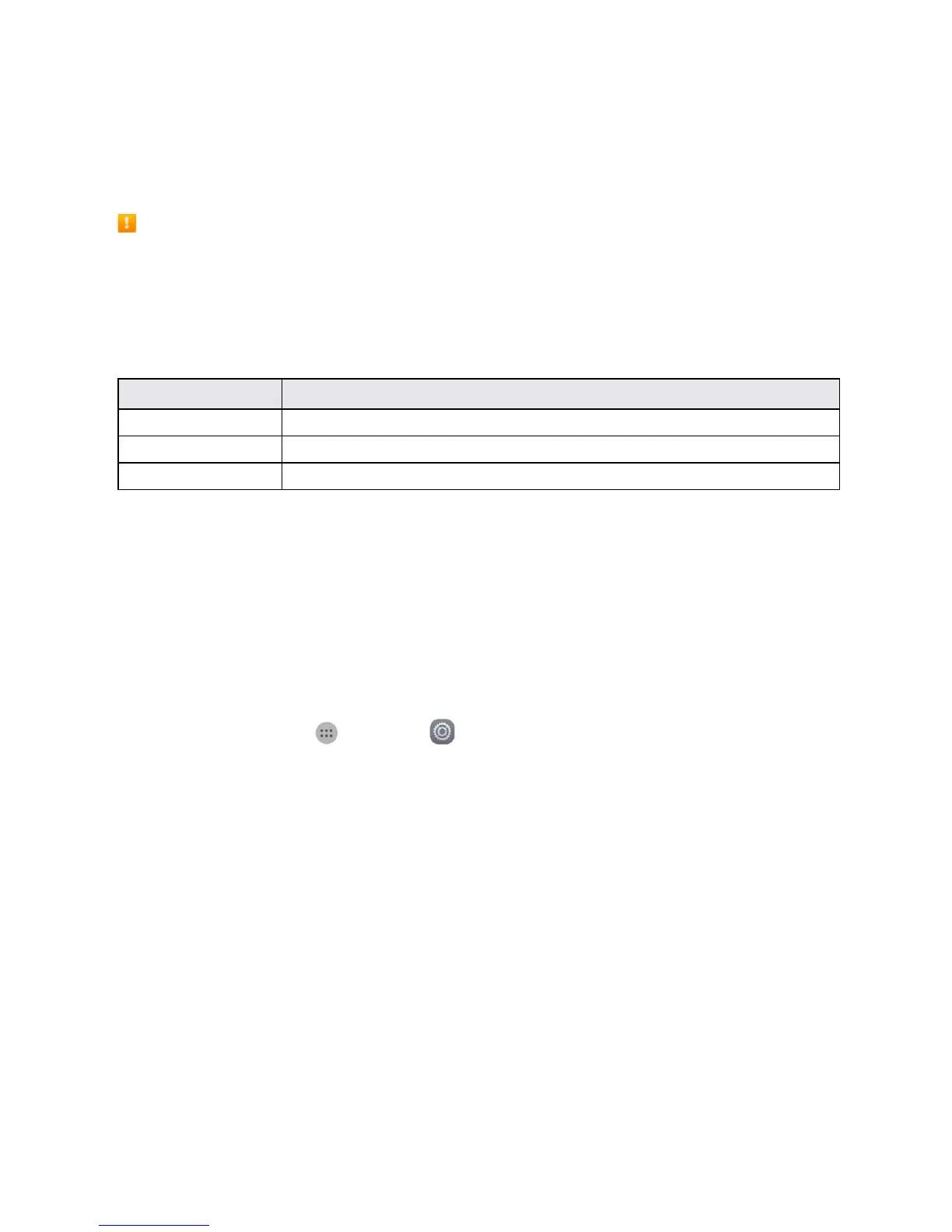Connectivity 92
Bluetooth Hints
Question:Can’tuseBluetooth?
Answer:Isyourphoneinairplanemode?Bluetoothisunavailableinairplanemode.
Bluetooth Function Cautions
Informationmaynotappearcorrectlyonconnecteddevicesdependingonthetransferreddata.
Bluetooth Information
BluetoothisatechnologythatenableswirelessconnectionwithPCs,Bluetoothdeviceswithhands-
freefeatures,etc.
Function Description
Audio output Listentomusic,etc.,wirelessly.
Hands-free calls Callhands-free,usingBluetooth-capablehands-freedevicesandheadsets.
Data exchange ExchangedatawithBluetoothdevices.
Enable the Bluetooth Feature
Usethesettingsmenutoenableordisableyourphone’sBluetoothcapabilities.
n WirelessconnectiontoallBluetoothfunctionsisnotguaranteedforthephone.
n Thephonemaynotconnectproperlydependingontheotherdevice.
n Noisemaybeexperiencedwithwirelesscallsandhands-freecallsdependingontheconditions.
ToenableBluetooth
1.
Fromhome,tapApps >Settings .
2. TapBluetooth.
3. TaptheslidertoturnBluetoothon.
l TodisableBluetooth,taptheslideragain.
Tip:YoucanalsoturnBluetoothonoroffwiththetogglemenuinthenotificationswindow.Dragthe
statusbardowntodisplaythenotificationswindowandthentapBluetoothtoturnBluetoothonor
off.
Note:TurnoffBluetoothwhennotinusetoconservebatterypower,orinplaceswhereusinga
wirelessphoneisprohibited,suchasaboardanaircraftandinhospitals.
Pair Bluetooth Devices
SearchforandpairnearbyBluetoothdevices.RegisteredBluetoothdevicescanbeconnected
simply.
n EnabletheBluetoothfunctionontheBluetoothdevicesbeingpairedbeforehand.
