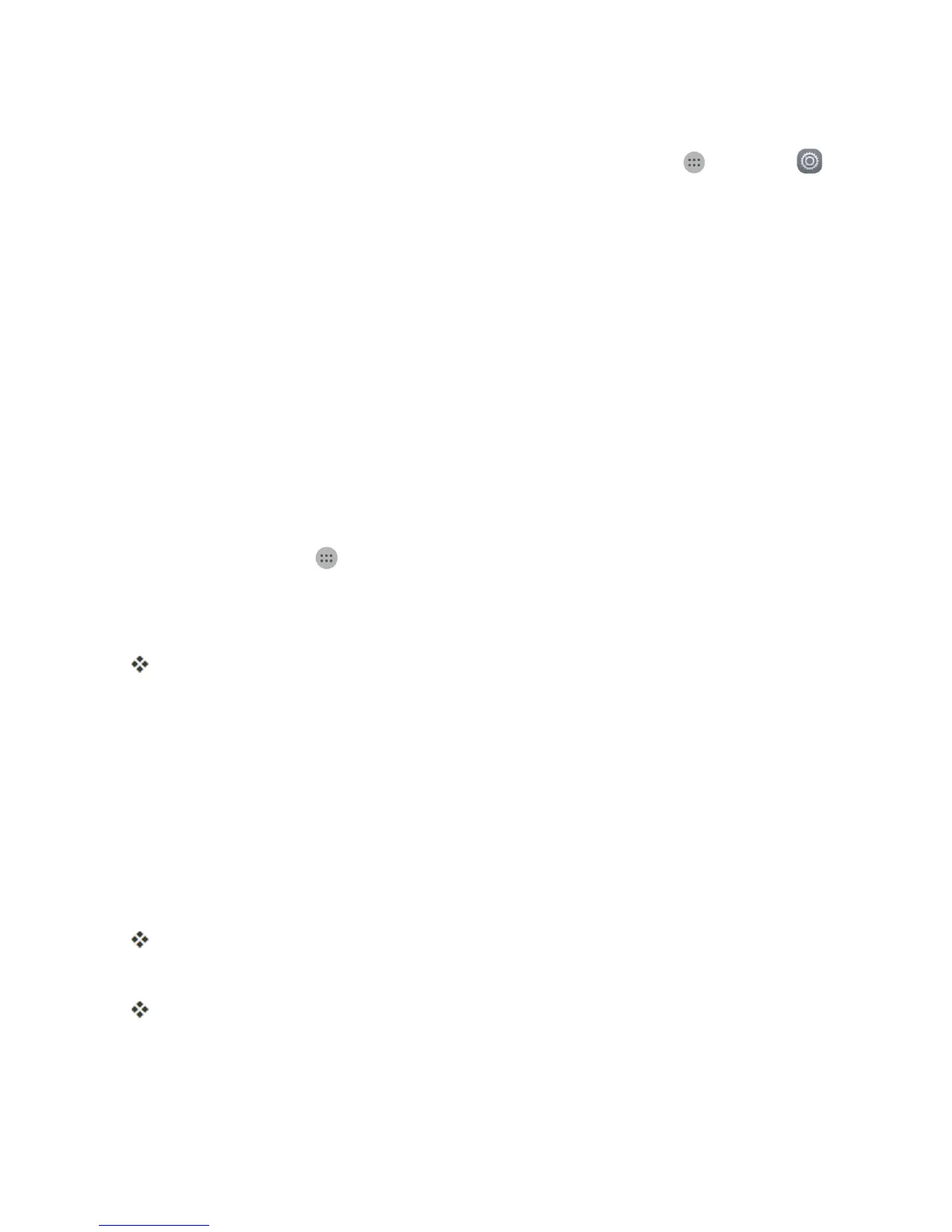Your Phone Interface 35
1. Fromhome,touchandholdanemptyspace,andthentapWALLPAPERS.
l
Youcanalsoaccessthewallpapermenuthroughsettings.TapApps >Settings >
Display > Wallpaper.
2. Tapanoptiontoselectthewallpaper.
l Home screentosetthebackgroundwallpaperforyourhomescreen.SelectfromGallery,
Wallpapers,orLive Wallpapers.
l Lock screentosetthewallpaperforyourphone’slockscreen.SelectfromGalleryor
Wallpapers.
l TapRandom changeswitchtomakethehomescreenwallpaperchangeautomaticallyat
periodicintervals.
Note:IfyouselectGallery,youwillneedtoselectanalbumandapicture.Onceselected,usethe
croptooltoresizeandpositiontheimageandthentapDone.
Add Shortcuts to the Home Screen
Youcanaddshortcutsforquickaccesstofavoriteappsfromthehomescreen.
1.
Fromhome,tapApps .
2. Touchandholdanappicon.
3. Dragtheicontoanemptylocationononeofthehomescreens.
Theshortcutisaddedtothehomescreen.
Add Widgets to the Home Screen
Youcanaddwidgetstoyourphone’shomescreen.Widgetsareself-containedappsthatdisplayon
ahomescreen.Unlikeashortcut,theWidgetworkslikeasanonscreenapplication.Thereareall
kindsofwidgets,includinglinkstoaspecificcontact,Internetbookmarks,Facebook
®
status
windows,Gmailandemailaccounts,andmanyothers.
1. Fromhome,touchandholdanemptyspaceuntilthephonevibrates.
2. TapWIDGETS.
3. Touchandholdawidgeticon.
Theiconwilldisengageandyouwillseethumbnailsofyourhomescreens.
4. Dragtheicontoanemptylocationononeofthehomescreens.
Thewidgetisaddedtothehomescreen.
Create a Folder
Youcangrouphomescreenshortcutsintofoldersforconvenientaccess.
