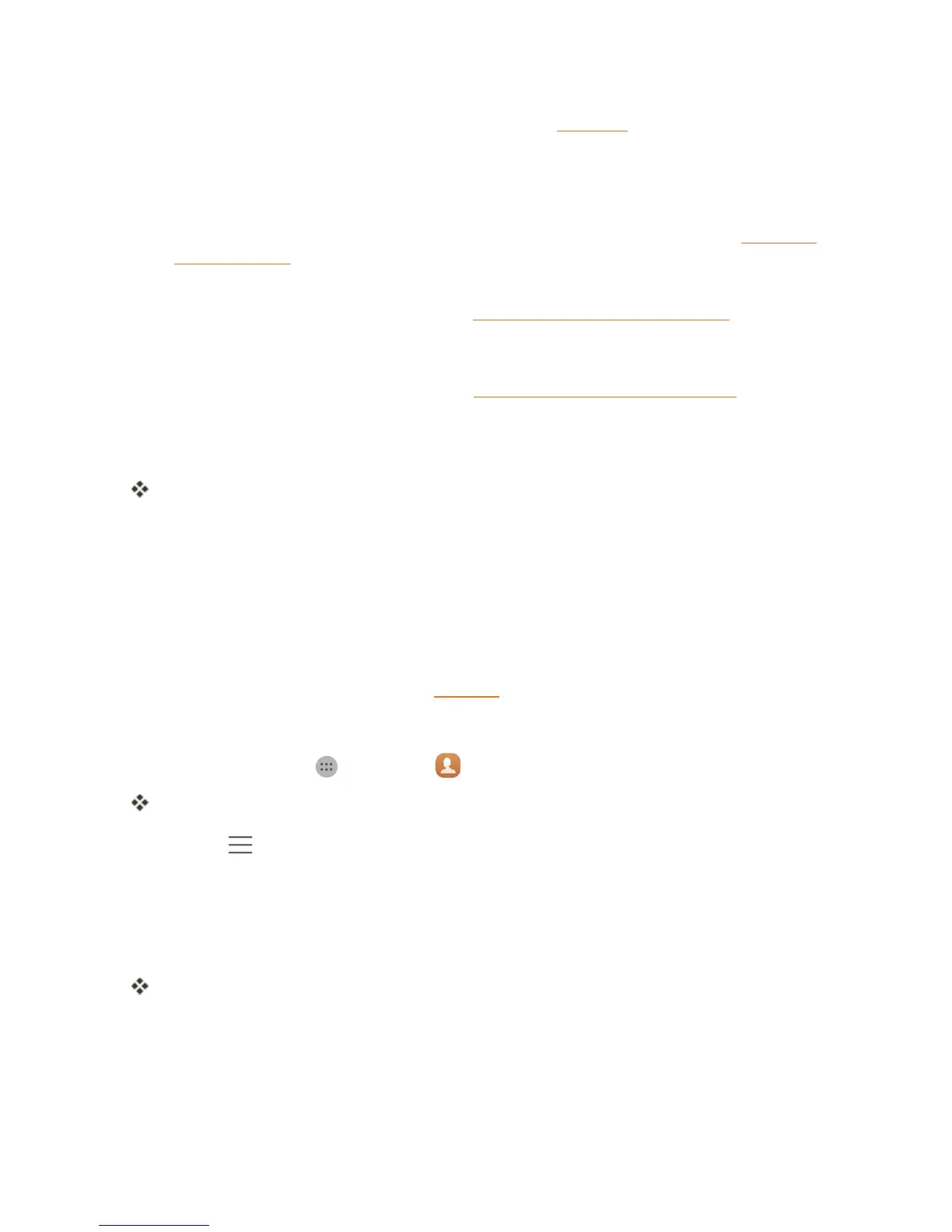Contacts 53
l Bluetooth:SendtheinformationviaBluetooth.SeeBluetoothforinformationonpairing
andsendingviaBluetooth.
l Drive:UploadthecontactinformationtoGoogleDrive.
l Email:Sendtheinformationasanemailattachment.Ifprompted,selectanemailaccount.
Addressthemessage,addasubjectandamessage,andthentapSend.SeeCompose
andSendEmailfordetailsonsendingemail.
l Gmail:SendtheinformationasaGmailattachment.Addressthemessage,addasubject
andamessage,andthentapSend.SeeCreateandSendaGmailMessagefordetails.
l Messaging:Sendtheinformationinatextmessage.Selectacontactorenterawireless
phonenumberoremailaddress,enteranyadditionalinformation,andthentapSend.For
moreinformationontextmessaging,seeSendaMultimediaMessage(MMS).
l Wi-Fi Direct:SendtheinformationbyWi-Fidirect.
4. Completetherequiredstepsaspromptedfortheselectedmethod.
Theselectedcontactwillbeshared.
Import Contacts
YourphoneoffersacoupleofoptionsforimportingcontactsfrominstalledSDmemorycardsor
externaldevicesviaUSB.
Before Importing Contacts from an SD Card
YouwillneedtohaveinstalledanSDcardwithpreviouslybackedupcontactsinformationintoyour
phonebeforeyoucanimportcontacts.SeeSDCardforSDcardinformation.
Import Contacts from an SD Card or USB Storage
1.
Fromhome,tapApps >Contacts .
YouwillseetheContactslist.
2.
TapMenu >Import/Export.
3. TapImport from storage.
4. Selectadestinationfortheimportedcontacts.
5. Followtheonscreeninstructionstocompletetheimport.
Thecontactsareimportedandstoredintheselectedaccount.
Back Up Contacts
IfyouaresavingcontactstoanaccountthatdoesnotautomaticallybackthemupviatheCloud,you
canmanuallybackthemuptoanoptionalinstalledSDCardforre-importifneeded.
