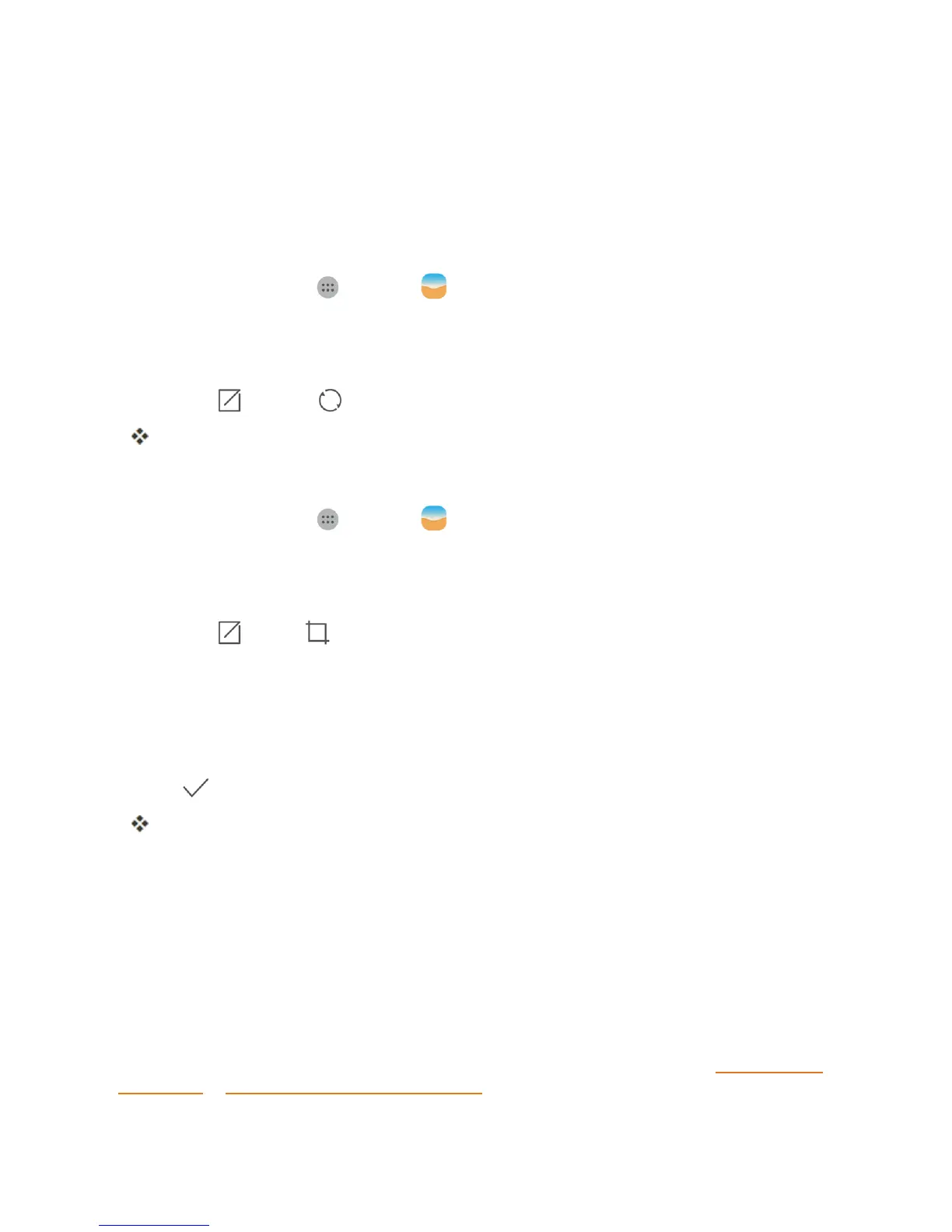Camera and Video 74
Edit Pictures
Whetheryou’rebrowsingpicturesinfilmstriporgridviewintheGalleryapplication,youcantouch
andholdonapicturetoopenaselectionmenuandchoosetodeletethepicture,rotateorcropit,
andmore.
Rotate and Save a Picture
1.
Fromhome,tap Apps > Gallery .
2. Tapanalbum(suchasCamera).
3. Tapthepictureyouwanttorotate.
4.
TapEdit >Rotate .
ThepictureisrotatedandsavedtothephoneorSDcard,dependingonyoursettings.
Crop a Picture
1.
Fromhome,tap Apps > Gallery .
2. Tapanalbum(suchasCamera).
3. Tapthepictureyouwanttocrop.
4.
TapEdit >Crop .
5. Toadjustthecropboxsize,touchandholdtheedgeofthebox.Whendirectionalarrows
appear,dragyourfingerinwardtooroutwardtoresizethecropbox.
l Tomovethecropboxtothepartofthepicturethatyouwanttocrop,dragthecropboxto
thedesiredsizeandposition.
6.
Tap checkmarkontheupperrightcornerofthescreen.
Thecroppedpictureissavedinthealbumasacopy.Theoriginalpictureremainsunedited.
Share Pictures and Videos
TheGalleryapplicationletsyousendpicturesandvideosusingemailormultimediamessages.You
cansharepicturesonyoursocialnetworks(suchasFacebook,Flickr,Picasa,andTwitter)and
sharevideosonYouTube.Youcanalsosendthemtoanotherphoneoryourcomputerusing
Bluetooth.
Send Pictures or Videos by Email
Youcansendseveralpictures,videos,orbothinanemailorGmailmessage.Theyareaddedasfile
attachmentsinyouremail.FormoreinformationaboutusingemailandGmail,seeComposeand
SendEmailorCreateandSendaGmailMessage.
