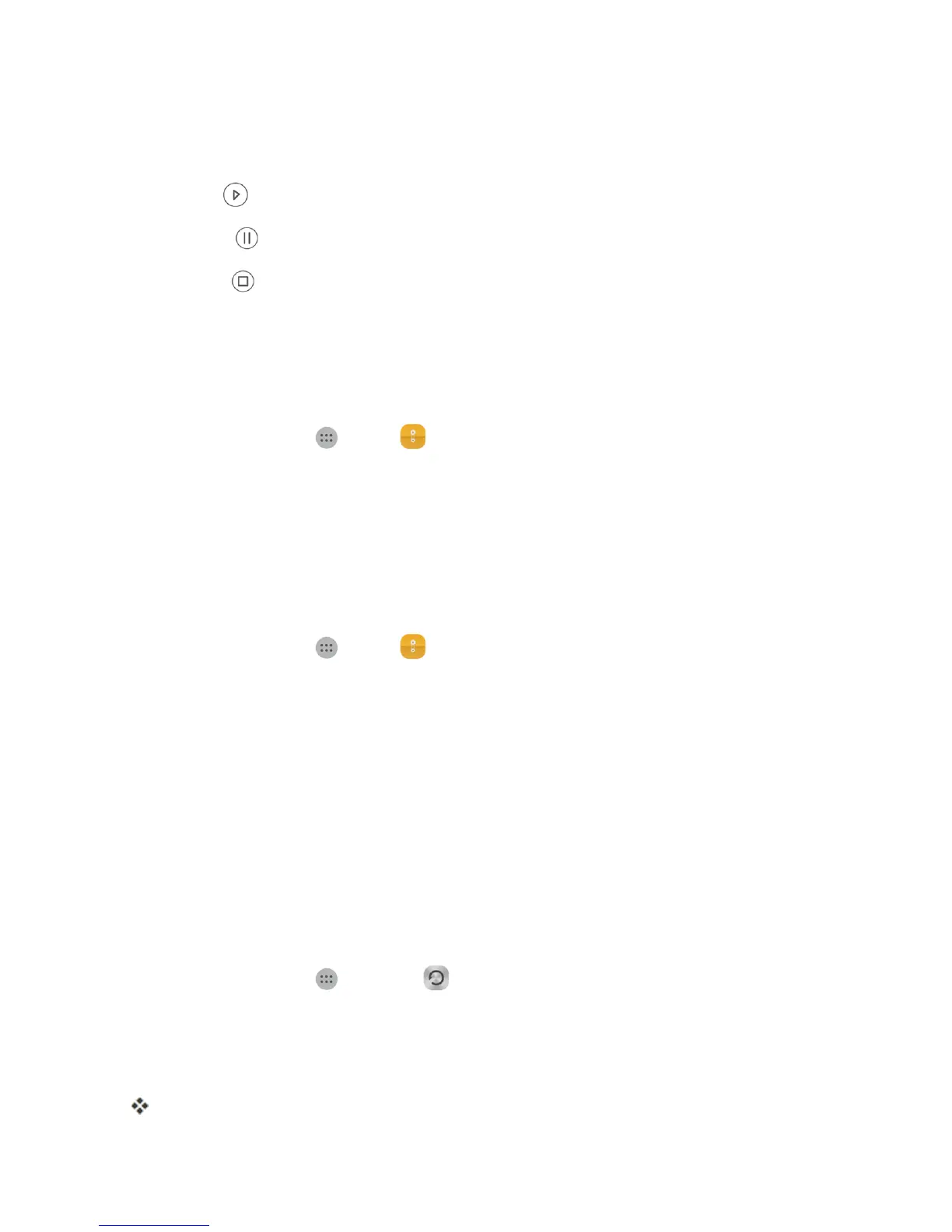Apps and Features 84
1. Fromtheclockapp,tapTimer.
2. Dragthereddottosetthetimer.
3.
TapStart tobeginthetimer.
4.
TapPause tostoptiming.
5.
TapReset toclearthetimer.
Safe
Thesafehelpsyousecureimportantfilesandprotectsyourprivacy.
Enable the Safe World Clock
1.
Fromhome,tapApps >Files .
2. UnderCategoriesorLocal,tapSafe.
3. TapEnable.
4. Followtheonscreeninstructionstoenteryourpasswordandsetupthesecurityquestion,and
thentapDone.
Add Files to the Safe
1.
Fromhome,tapApps >Files .
2. UnderCategoriesorLocal,tapSafe.
3. Enterthepassword,andthentapDone.
4. TapAdd.
5. Followtheonscreeninstructionsandselectwhichfilesyouwanttoaddtothesafe.
6. TapAddtoaddtheselectedfilestothesafe.
Backup
Thesafehelpsyousecureimportantfilesandprotectsyourprivacy.
Back Up Data to Local Storage
1.
Fromhome,tapApps >Backup .
2. TapNew backup.
3. Selectthedatayouwanttobackup,andthenfollowtheonscreeninstructionstoperformthe
backup.
Bydefault,backupdataissavedtotheHuaweiBackup folderinFiles.
