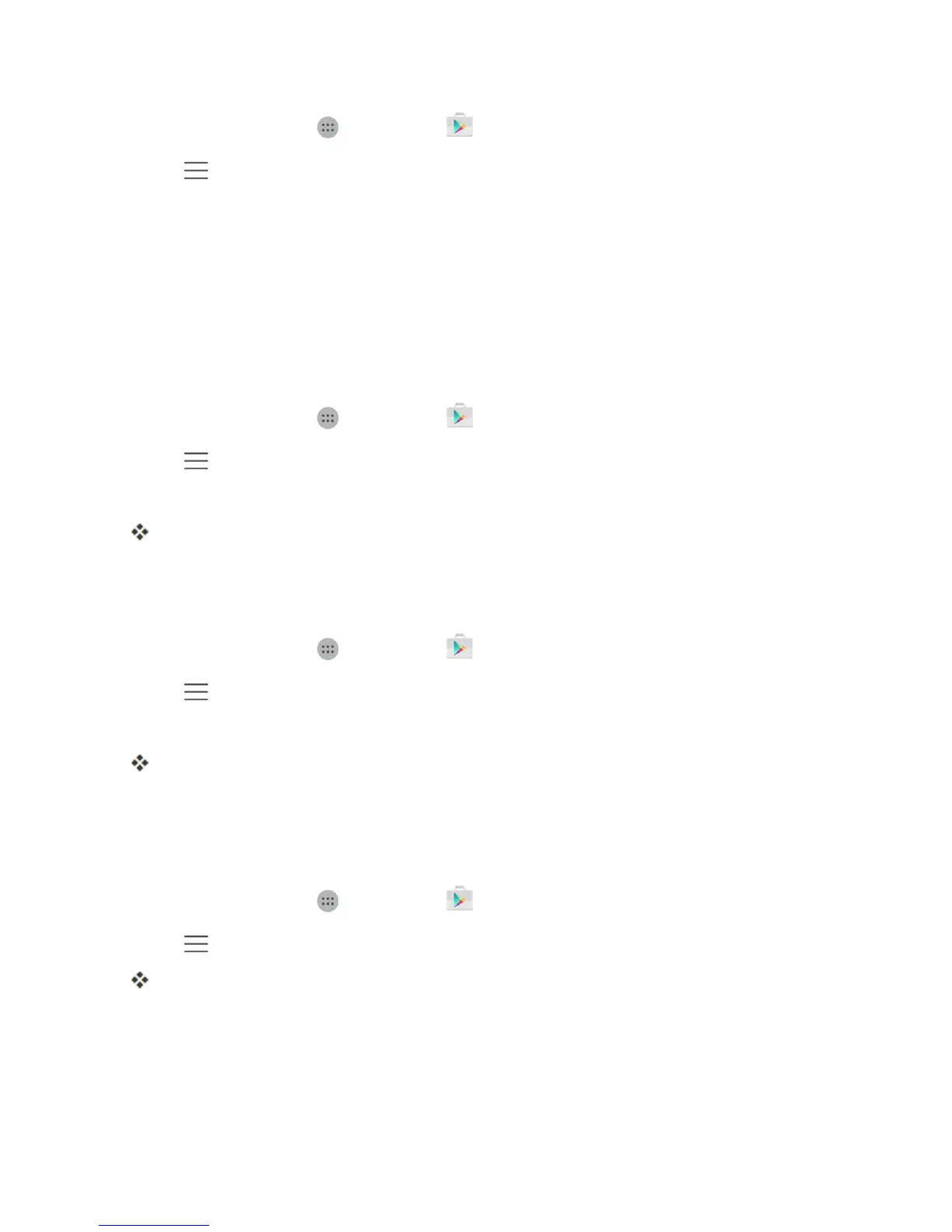Basic Operations 27
1.
Fromhome,tap Apps >Play Store .
2.
Tap >My Apps.
3. Taptheapptouninstallforarefund.Thedetailsscreenfortheappopens.
4. TapRefund,andthentapYestoconfirm.Yourappisuninstalledandthechargeiscancelled.
Update an App
Dependingonyoursettings,manyappswillupdateautomatically,oryoucanupdateappsdirectly
fromthePlayStoreapp.
Update an App Directly
1.
Fromhome,tap Apps >Play Store .
2.
Tap >My Apps.
3. Taptheappyouwanttoupdate,andthentapUPDATE>ACCEPT.
Theappupdateisdownloadedandinstalled.
Uninstall an App
YoucanuninstallanyappthatyouhavedownloadedandinstalledfromGooglePlay.
1.
Fromhome,tap Apps >Play Store .
2.
Tap >My Apps.
3. OntheInstalledscreen,taptheappyouwanttouninstall,andthentapUNINSTALL>OK.
Theappisuninstalledandremovedfromyourphone.
Get Help with Google Play
TheGooglePlaystoreappoffersanonlinehelpoptionifyouhavequestionsorwanttoknowmore
abouttheapp.
1.
Fromhome,tap Apps >Play Store .
2.
Tap >Help & Feedback.
TheWebbrowserwilltakeyoutotheGooglePlayHelpWebpage,whereyouwillfind
comprehensive,categorizedinformationaboutGooglePlay.
