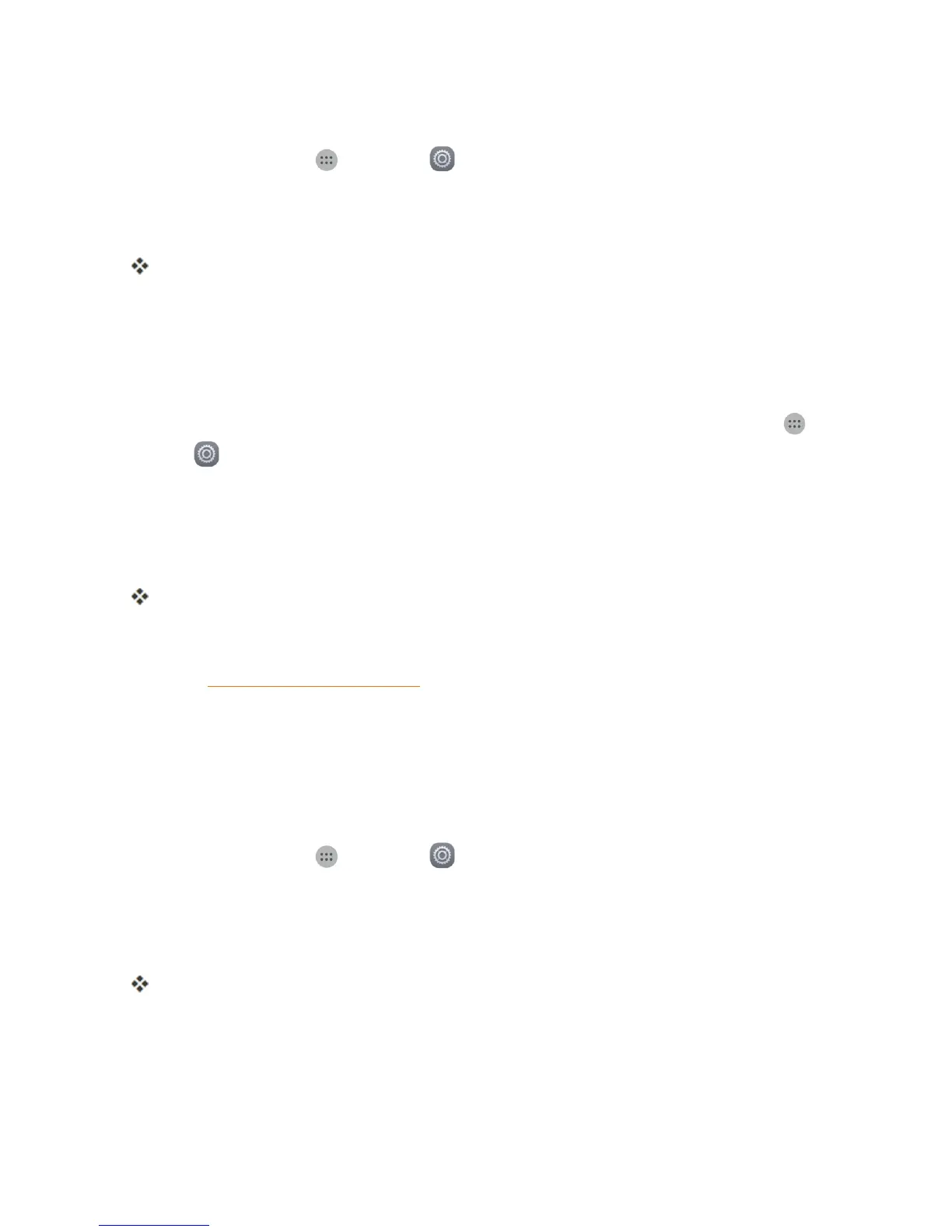Settings 107
Access Backup and Reset Options
1.
Fromhome,tapApps >Settings .
2. Tap Backup &reset.
3. Setoptions.
Thebackupandresetsettingsareappliedandsaved.
l Ifyou’reperformingaFactoryDataReset,followthepromptstoconfirmthedataremoval.
Thephonewillerasealldataandreboot.
Factory Data Reset
Tip:Beforeperformingafactorydataresetonyourphone,youmaywanttounmountaninstalled
SDmemorycardtoavoidlosinganydatayoumayhavestoredonit.Fromhome,tapApps >
Settings >Storage>Unmount SD cardtounmountthestoragecard.
1. FromtheBackupandresetmenu,tapFactory data reset.
2. ReadthefactorydataresetinformationpageandtapReset phone.
3. TapReset phone.
Yourphonewillpowerdownandresetitself,whichmaytakeupto10minutes.
l Oncethephonehasreset,itwillrunthroughtheHandsFreeActivationandupdate
processesagain.Whenfinished,youwillseetheWelcomescreenandSetupapplication.
SeeCompletetheSetupScreenstostartover.
Accounts
TheAccountssettingsmenuletsyouaddandmanageallyouremail,socialnetworking,andpicture
andvideosharingaccounts.
Set Up a New Account
1.
Fromhome,tapApps >Settings .
2. TapAccounts>Add account.
3. Tapanaccounttypeandthenfollowtheonscreeninstructionstoaddtherequiredaccount
information,andthentapDone.
Theaccountisaddedtotheaccountslist.
