
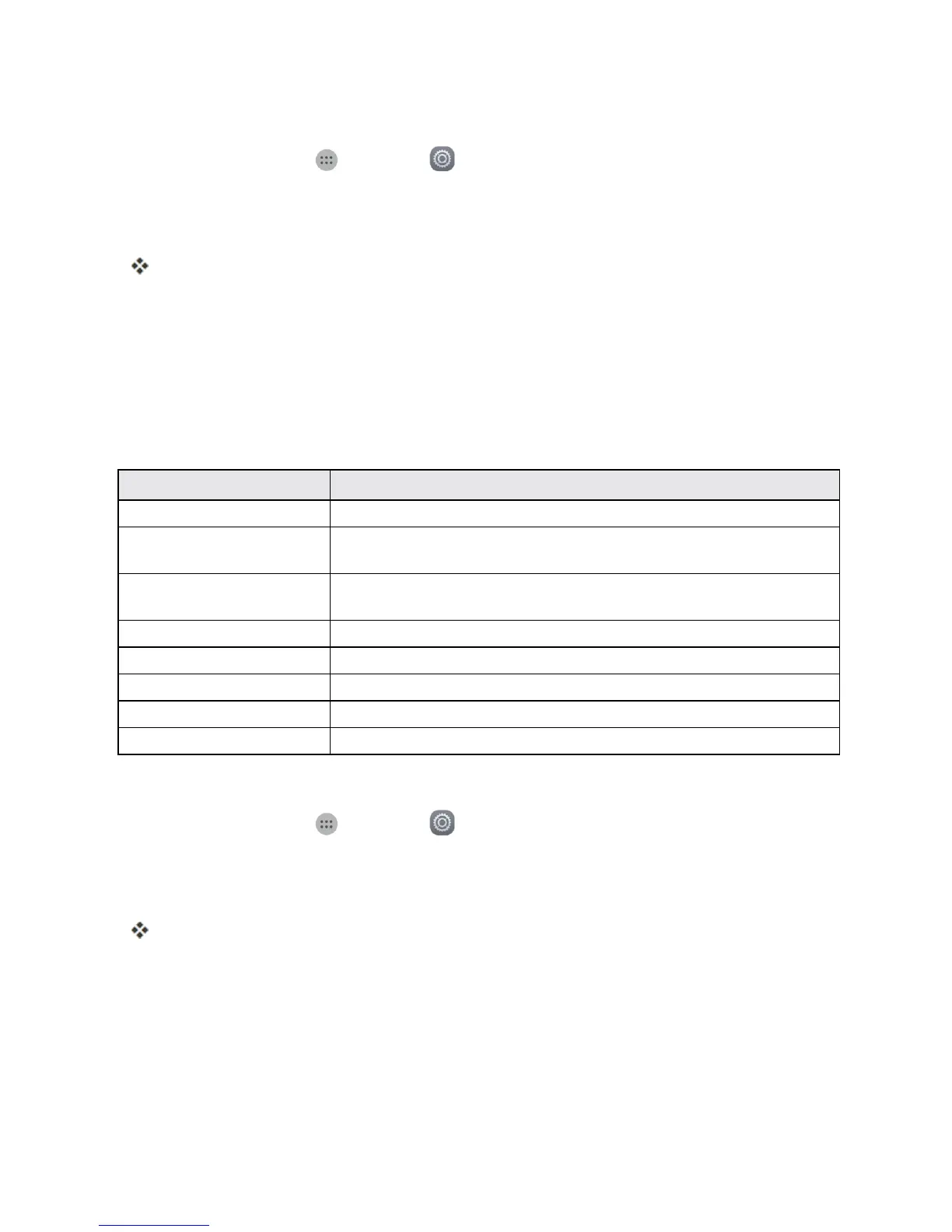 Loading...
Loading...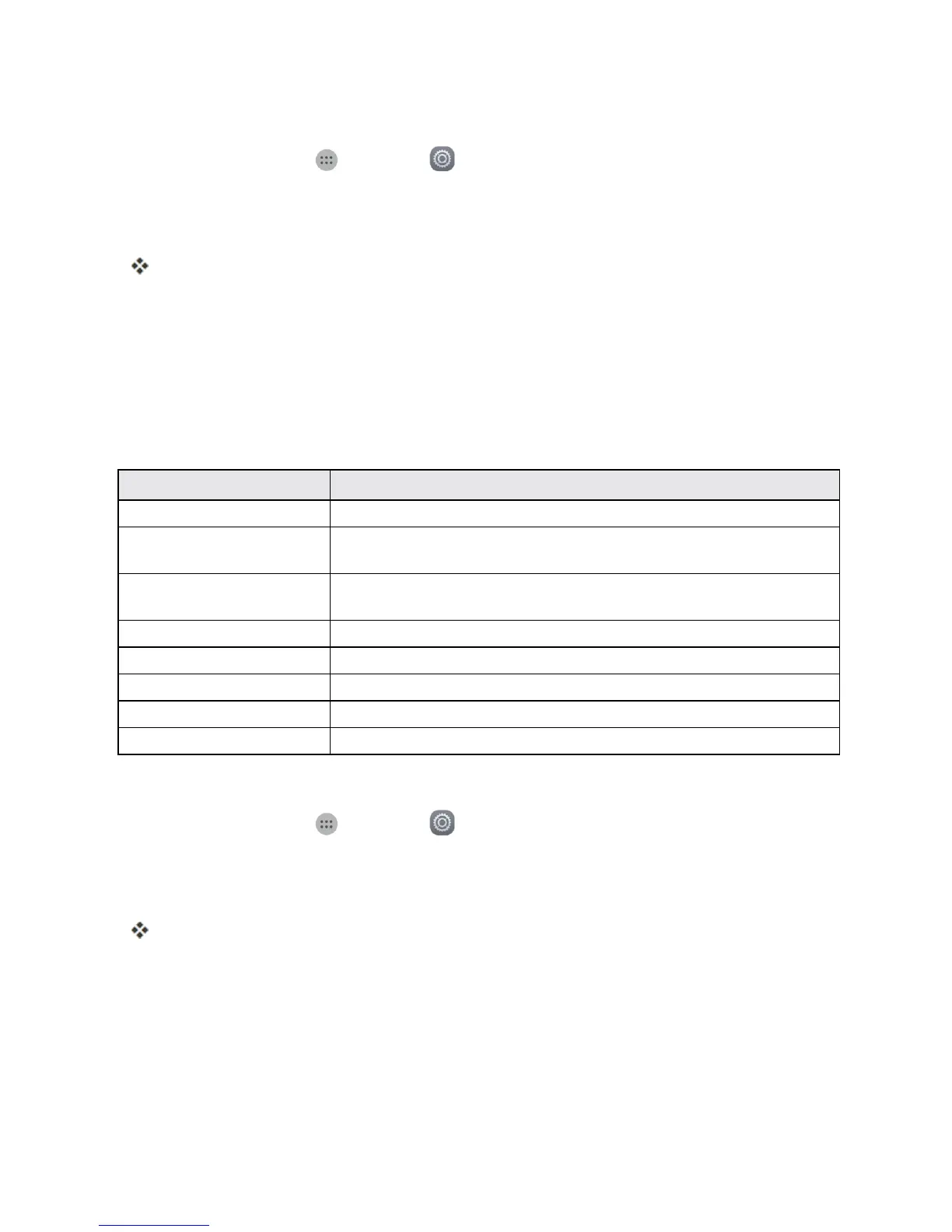
Do you have a question about the Huawei UNION and is the answer not in the manual?
| Brand | Huawei |
|---|---|
| Model | UNION |
| Category | Cell Phone |
| Language | English |
Explains the purpose and content of the user guide for optimal usage.
Provides help and introduces basic touchscreen usage for new users.
Directs users to the full user guide online for comprehensive information.
Illustrates the phone's primary parts and key functions for initial understanding.
Outlines the phone's primary external features and keys with an illustration.
Introduces the SIM card and its role in phone functionality.
Provides essential precautions for handling a SIM card to prevent damage.
Step-by-step instructions for inserting a SIM card into the phone.
Details the phone's support for SD cards and their usage.
Lists important warnings and considerations for using an SD card.
Provides instructions on how to insert an optional SD card into the phone.
Guides users on the process to remove an SD card from the phone safely.
Explains how to format an SD card on the phone for initial use.
Explains how to insert and remove the phone's battery.
Details important precautions regarding battery storage, replacement, and cleaning.
Step-by-step guide on how to safely insert the phone's battery.
Provides instructions for safely removing the phone's battery.
Explains how to charge the phone's battery using AC adapter or PC connection.
Guides on how to power the phone on and off using the Power/Lock button.
Explains various touch gestures like tap, hold, swipe, and drag for phone interaction.
Details the process of setting up service with Boost Mobile and activating the phone.
Guides through initial setup screens for language, preferences, and basic settings.
Provides an overview of the phone's fundamental operations and navigation.
Explains how to access and navigate the home screen and app list.
Describes how to tap icons and keys to open or activate functions.
Explains how to view a list of recently used applications via the Recent Apps key.
Guides on accessing and customizing phone settings via the Settings menu.
Describes the phone's screen orientation modes and how they change.
Provides steps to enable or disable screen auto-rotation through quick settings.
Explains how to capture screenshots using the Power/Lock and Volume down keys.
Outlines the primary preinstalled apps and their functions on the phone.
Guides on how to display the phone's wireless phone number.
Explains how to use the phone's Silent and Airplane modes.
Covers typing on the phone using keyboards or voice input.
Provides options for easier text entry, including copy, cut, and paste.
Guides on creating and signing into a Google Account for phone features.
Warns users to remember their Google Account ID and password for access.
Instructions for signing into an existing Google Account on the phone.
Introduces Google Play Store for finding and downloading apps, books, movies, etc.
Explains how to install applications from Google Play, including responsibilities for third-party apps.
Guides on finding and installing applications from the Google Play Store.
Explains how to request a refund for a paid app within 15 minutes of purchase.
Details how apps can update automatically or be updated directly from the Play Store.
Guides on how to uninstall applications downloaded from Google Play.
Explains how to access help and feedback within the Google Play Store app.
Covers setting up screen lock methods like pattern, PIN, or password for security.
Instructions to turn off the screen using the Power/Lock button.
Guides on turning the screen on and unlocking it, including pattern/PIN/password.
Explains how to download and apply software updates via the Settings menu.
Guides on backing up Gmail and text messages before updating the phone.
Explains how to update the phone's software using the "Update now" option.
Introduces the home screen as the starting point for phone applications and menus.
Describes the home screen layout and how to swipe for additional screens.
Explains how to view phone status and notifications from the top of the screen.
Lists and describes common icons displayed in the notification area.
Explains how to set wallpaper, add/move/remove shortcuts, widgets, and folders.
Guides on adding shortcuts for quick access to favorite apps on the home screen.
Explains how to add widgets, which are self-contained apps on the home screen.
Guides on grouping home screen shortcuts into folders for easier access.
Covers dialing, answering, muting, and rejecting incoming calls.
Explains how to place calls using the phone's dialer screen with smart dial features.
Guides on how to place emergency calls, including 9-1-1, even when the screen is locked.
Details how to answer, mute, and reject incoming calls.
Describes onscreen options available during a call, like Calendar, Hold, Mute.
Guides on placing calls directly from the phone's Contacts list.
Explains how to call recent incoming, outgoing, or missed numbers from call logs.
Outlines additional voice-related services like voicemail and call forwarding.
Guides on setting up voicemail, including password and greeting.
Introduces Visual Voicemail for easier access and management of voicemail messages.
Explains how to access and select voicemail messages for review.
Guides on accessing settings for notifications, pictures, and greetings in Visual Voicemail.
Explains how to block your number from being displayed when making calls.
Describes how Call Waiting alerts users to incoming calls during an active call.
Explains how to conduct 3-way calls to talk with two people simultaneously.
Guides on forwarding incoming calls to another number, even when the phone is off.
Covers configuring voicemail options and other phone application settings.
Warns about potential loss or change of contact information due to battery issues or malfunctions.
Guides on adding new contacts with details like name, phone number, and email.
Explains how to save phone numbers to Contacts directly from the dialpad.
Guides on viewing a contact's details by displaying a contact entry.
Guides on editing existing contact information, adding caller ID pictures, and customizing ringtones.
Provides instructions on how to delete a contact from the details page or list.
Explains how to share contacts via Bluetooth, email, Gmail, or text messaging.
Guides on importing contacts from SD cards or external devices via USB.
Explains how to manually back up contacts to an SD Card if cloud backup is not automatic.
Step-by-step instructions to export contacts to an installed SD card.
Introduces SMS and MMS for sending and receiving instant messages.
Explains how messages are grouped into conversations and how to view them.
Guides on opening and reading text messages from the messaging screen or notifications.
Explains how to view multimedia messages and handle attachments like vCards or vCalendars.
Guides on replying to messages, including multimedia replies and editing reject messages.
Provides steps to delete entire message conversations, with options for locked messages.
Details message settings for limits, size, and notifications.
Introduces Gmail service for sending, receiving, and managing emails.
Guides on composing and sending Gmail messages from the phone.
Explains how to add labels to sort Gmail conversation threads for better organization.
Guides on adding multiple Gmail accounts for viewing on the phone.
Introduces the Mail application for sending and receiving emails from various accounts.
Guides on adding personal email accounts (POP3, IMAP) directly from the email app.
Explains how to set up an Exchange ActiveSync account for corporate email.
Guides on composing and sending emails, including attaching files.
Explains how to open, read, and reply to email messages directly from the inbox.
Provides options for viewing, sorting, and deleting email messages in the inbox.
Explains how to manually synchronize sent and received email messages.
Guides on sorting email messages by date, sender, or read/unread status.
Provides instructions to delete individual email messages.
Introduces the phone's Web browser for accessing mobile and traditional websites.
Guides on launching and using the phone's Web browser.
Details how to customize the internet experience through browser settings.
Explains how to bookmark favorite websites using the browser menu.
Guides on viewing the browsing history using browser menu options.
Introduces the Chrome mobile browser and its integration with Google Account.
Teaches how to take pictures and record videos using the phone's camera.
Guides on taking high-resolution pictures using the phone's camera.
Explains how to launch the camera quickly from the Gallery app to take photos.
Details various capture modes like Panorama, HDR, Watermark, and Audio note.
Guides on capturing panoramic photos by stitching multiple images together.
Covers basic editing of pictures like rotation and cropping within the Gallery.
Explains how to view pictures and videos stored on the phone using the Gallery app.
Guides on sharing pictures and videos via email, MMS, social networks, or Bluetooth.
Explains how to send pictures or videos as email attachments.
Guides on sending pictures or videos via MMS, noting file size considerations.
Explains how to send pictures or videos to other devices using Bluetooth.
Guides on sharing pictures and videos directly to a Facebook account.
Explains how to upload pictures to a Flickr account.
Guides on uploading pictures to Picasa, requiring a Google Account.
Explains how to upload videos to a YouTube account from the phone.
Guides on adjusting camera settings to fit different situations and events.
Introduces location-based navigation programs available on the phone.
Guides on using Google Maps to find locations, get directions, and browse businesses.
Introduces Hangouts for instant messaging and video calls, linking to Google Account.
Explains how to search for information on the phone and the internet.
Guides on using the phone's built-in calculator for basic mathematical equations.
Explains how to create and manage events, meetings, and appointments in the Calendar app.
Guides on viewing calendar events in different modes and managing them.
Introduces the clock app for alarms, world clock, stopwatch, and timer functions.
Guides on setting multiple alarms using the phone's Clock app.
Details extra features of the clock app like world clock, stopwatch, and timer.
Explains how to use the Safe feature to secure important files and protect privacy.
Guides on backing up phone data to local storage for safekeeping.
Guides on restoring backed-up data from local storage onto the phone.
Introduces Phone Manager for protecting and managing the phone's system.
Covers app lock, password settings, and managing data usage for security.
Guides on configuring data plan limits and viewing detailed data usage information.
Introduces YouTube for viewing and uploading videos, requiring an account.
Introduces the app for browsing, shopping, and playing music from Google Play.
Guides on using the notepad app to save text, memos, and lists.
Guides on connecting the phone to a computer via USB to transfer files like music and pictures.
Explains how to use Wi-Fi for wireless internet access via access points or hotspots.
Guides on disconnecting from a Wi-Fi network without turning off Wi-Fi.
Explains how to connect directly to other Wi-Fi Direct devices without an access point.
Introduces Bluetooth as a short-range communication technology for device connectivity.
Provides troubleshooting tips for using Bluetooth, such as checking airplane mode.
Details Bluetooth functions like audio output, hands-free calls, and data exchange.
Guides on enabling or disabling the phone's Bluetooth capabilities via settings.
Explains how to search for and pair nearby Bluetooth devices for connection.
Guides on unpairing a Bluetooth device from the phone.
Explains how to connect to paired Bluetooth devices for audio or calls.
Guides on transferring information like contacts, images, and videos using Bluetooth.
Explains how to receive files via Bluetooth, including handling different file types.
Provides an overview of top-level settings categories like Wi-Fi, Bluetooth, and Display.
Details how to turn Wi-Fi on/off, connect to networks, and configure advanced options.
Covers advanced Wi-Fi settings like network notifications and MAC/IP address checks.
Guides on configuring Bluetooth settings like visibility, device name, and search.
Explains how to enable and configure phone location services and modes.
Guides on checking and controlling phone data usage, including package settings.
Provides access to additional wireless and network options like VPN and roaming.
Covers adjusting display settings like wallpaper, brightness, and auto-rotate for better visibility and battery life.
Details how to control phone audio, ringtones, alerts, and tap tones.
Covers managing internal storage and optional SD card choices.
Guides on monitoring phone battery usage and checking battery condition.
Explains how to check installed and running applications on the phone.
Covers setting encryption, password visibility, and administrator settings for phone security.
Details setting up screen unlock methods like pattern, PIN, or password for security.
Step-by-step guide to setting up a screen unlock pattern.
Instructions for setting up a screen unlock PIN for phone security.
Guides on setting a screen unlock password for the highest level of phone security.
Provides instructions to turn off the current screen lock method.
Covers selecting language, configuring keyboards, and speech input settings.
Guides on backing up phone data to Google servers and resetting to factory settings.
Explains how to perform a factory data reset, warning about data loss.
Covers adding and managing email, social networking, and sharing accounts.
Details automatic or manual date/time settings and format options.
Covers enabling and managing accessibility-related applications and features.
Displays services installed for accessibility use, like TalkBack and Switch Access.
Guides on configuring system options like captions, magnification, and power button functions.
Allows configuration of display options such as color correction.
Covers configuring hearing options like sound balance and mono audio.
Provides access to phone information, updates, and legal/safety details.
Offers solutions for common phone issues like freezing or connection problems.
Lists the phone's and battery's technical specifications.
Details the phone's hardware specifications, including dimensions and speed.
Lists the phone battery's technical specifications like voltage, type, and capacity.
Guides on managing your Boost Mobile account online and on the phone.
Explains how to add money to your Boost Mobile account via various payment methods.