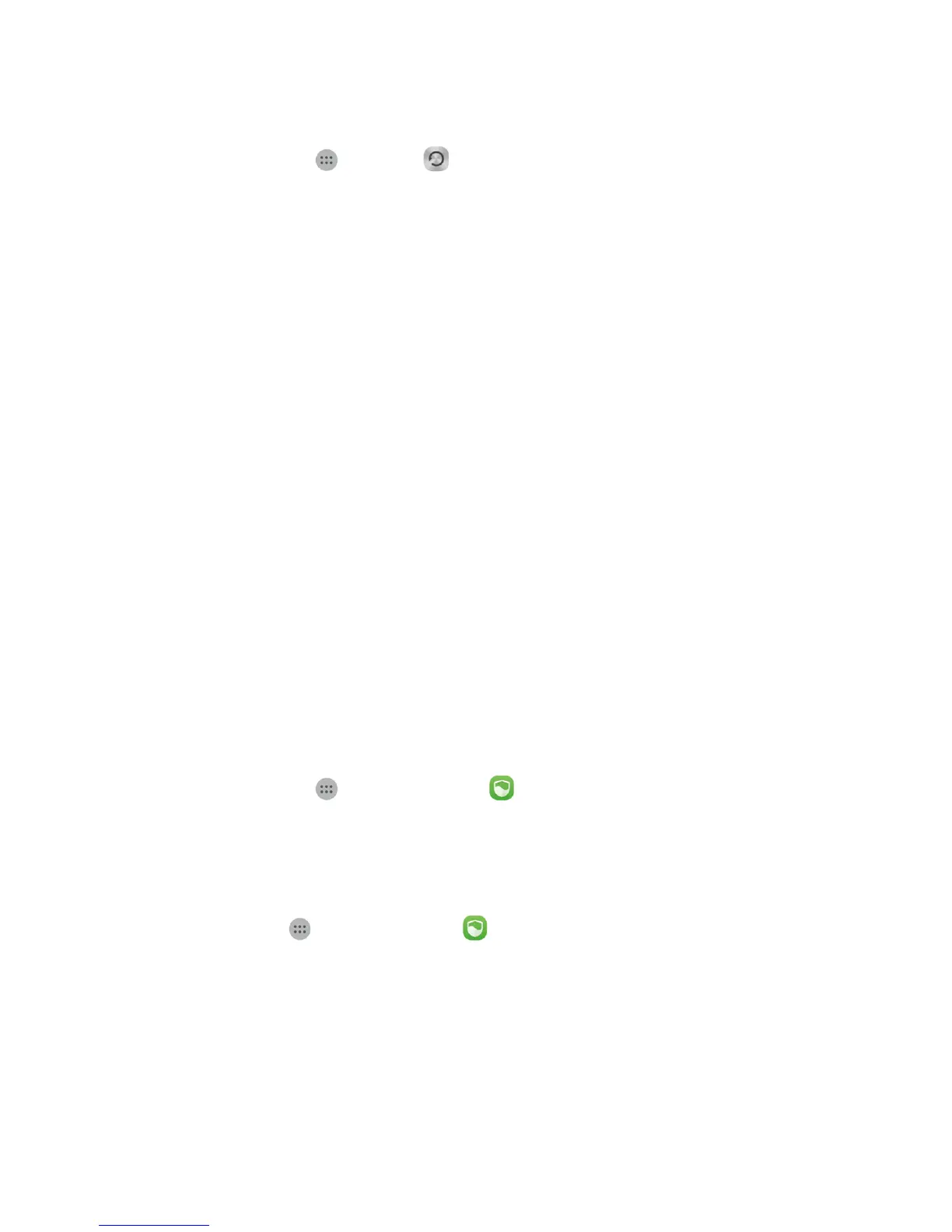Apps and Features 85
Restore Data from Local Storage
1.
Fromhome,tapApps >Backup .
2. Selectthedatayouwanttorestore.
3. Ifthebackupfileisencrypted,followtheonscreeninstructionstoenteryourpassword,andthen
tapOK.
4. Selectthedatayouwanttorestore,andthentapRestore.
Phone Manager
PhoneManagerisHuawei'suniquesystemmanagementapplicationthatletsyoubetterprotect
andmanageyourphone.WithPhoneManager,youcan:
n Scanforproblemsandcleansystemtrashtooptimizeyoursystem.
n Enablepowersavingmodetomaximizeyourphone'sstandbytime.
n Blockunwantedcalls,messages,andnotifications.
Optimize the System
UsetheWi-FisettingsmenutomanuallysetyourWi-Ficonnectionoptions.
n TapScanorTouch to scan.Youcanviewyourphone'srunningstatus,cleansystemtrash,
optimizethesystem,andeliminatesecuritythreats.
n TapPhone accelerator todisplayrunningapplicationsandclosethosethatarenotneeded.
n TapStorage cleanertoscanthecache,cleansystemtrash,andremoveinfrequently-used
applications,installationpackagesandtrash.
Power Saving
1.
Fromhome,tapApps >Phone Manager .
2. TapPower savingtocheckyourphone'spowerconsumptionandextendyourphone's
standbytime.Youcanswitchtodifferencepowersavingmodesasrequired.
Harassment Filter
Fromhome,tap Apps >Phone Manager .Thenyoucan:
n TapHarassment filtertosetablacklistandwhitelisttoblockunwantedmessagesandcalls.
n TapNotification centertoblockunwantedpushnotificationsfromthespecifiedapplications.
n EnableDo not disturb.Yourphonewillringonlywhenyoureceivecallsfromallowed
contacts.Tonesandvibrationsforothercalls,messages,andnotificationswillbedisabled.
