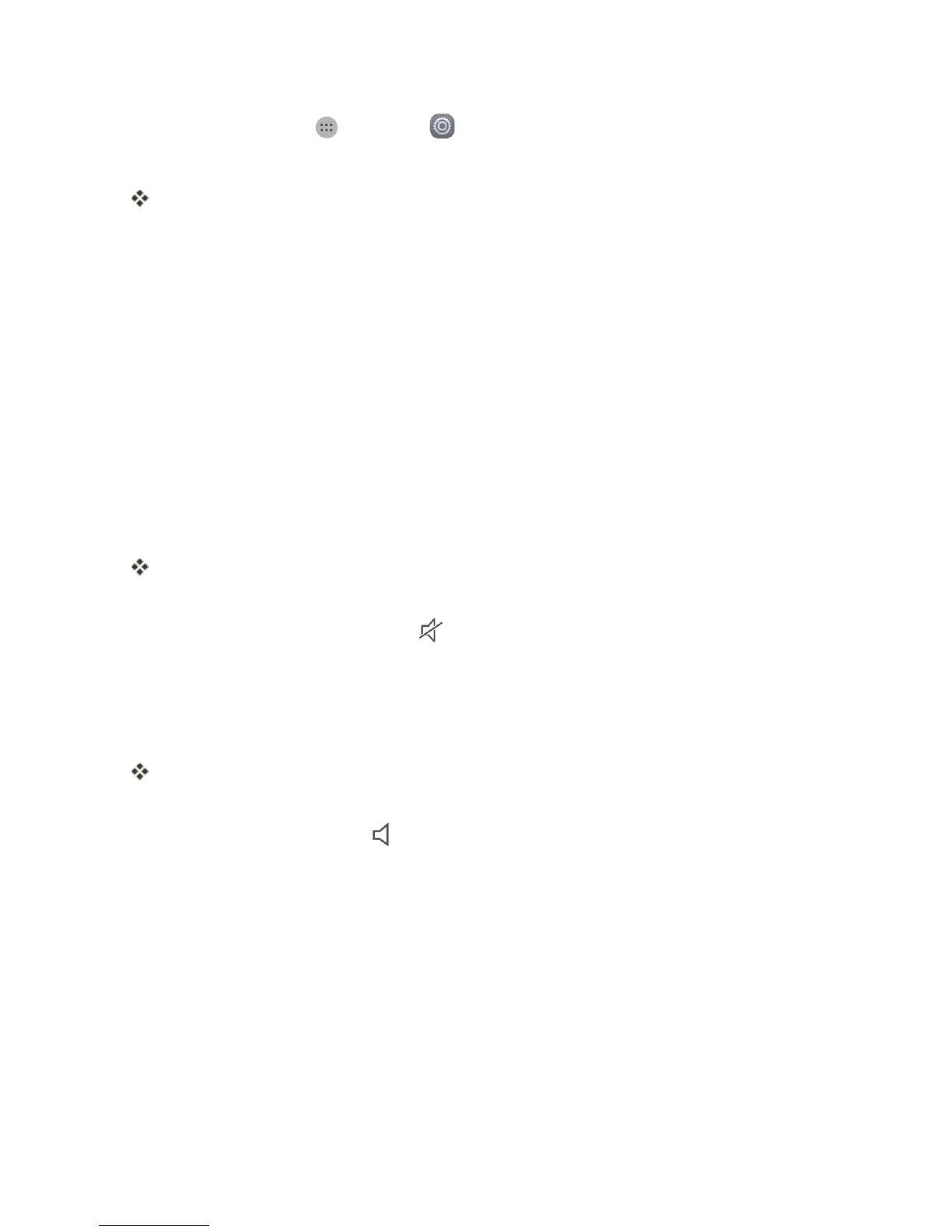Basic Operations 21
1.
Fromhome,tapApps >Settings >About phone.
2. TapStatus.
YouwillseethenumberlistedunderMy phone number.
Silent Mode/Airplane Mode
Thefollowingtopicsexplainhowtouseyourphone’sSilentModeandAirplaneModesettings.
Silent Mode
Silentmodesetsyourphone’sringtone,operationsounds,notifications,etc.,nottosoundtoavoid
disturbingothersaroundyou.
Note:Camerashutter,videostart/stoptones,andcertainothersoundsmaystillbeactiveduring
silentmode.
Tosetsilentmode:
1. PressandholdthePower/Lockbuttontodisplaythedeviceoptionsmenu.
2. Tapthespeakericonuntilyousee Silent.
Yourphoneisnowinsilentmode.
Tip:Youcanalsoaccesssilentmodethroughthestatusbarmenu.Dragthestatusbardownand
tapthespeakericonuntilyouseeSilent .
Torestoresoundsettings:
1. PressandholdthePower/Lockbuttontodisplaythedeviceoptionsmenu.
2. Tapthespeakericonuntilyousee Sound.
Yourphone’ssoundsettingsarenowrestored.
Tip:Youcanalsorestoresoundthroughthestatusbarmenu.Dragthestatusbardownandtapthe
speakericonuntilyouseeSound .
Airplane Mode
Airplanemodeturnsoffallfunctionsthatemitorreceivesignals,whileleavingyourphoneonsoyou
canuseappsthatdon’trequireasignalordata.
Toturnonairplanemode:
1. PressandholdthePower/Lockbuttontodisplaythedeviceoptionsmenu.
2. TapAirplane mode.
