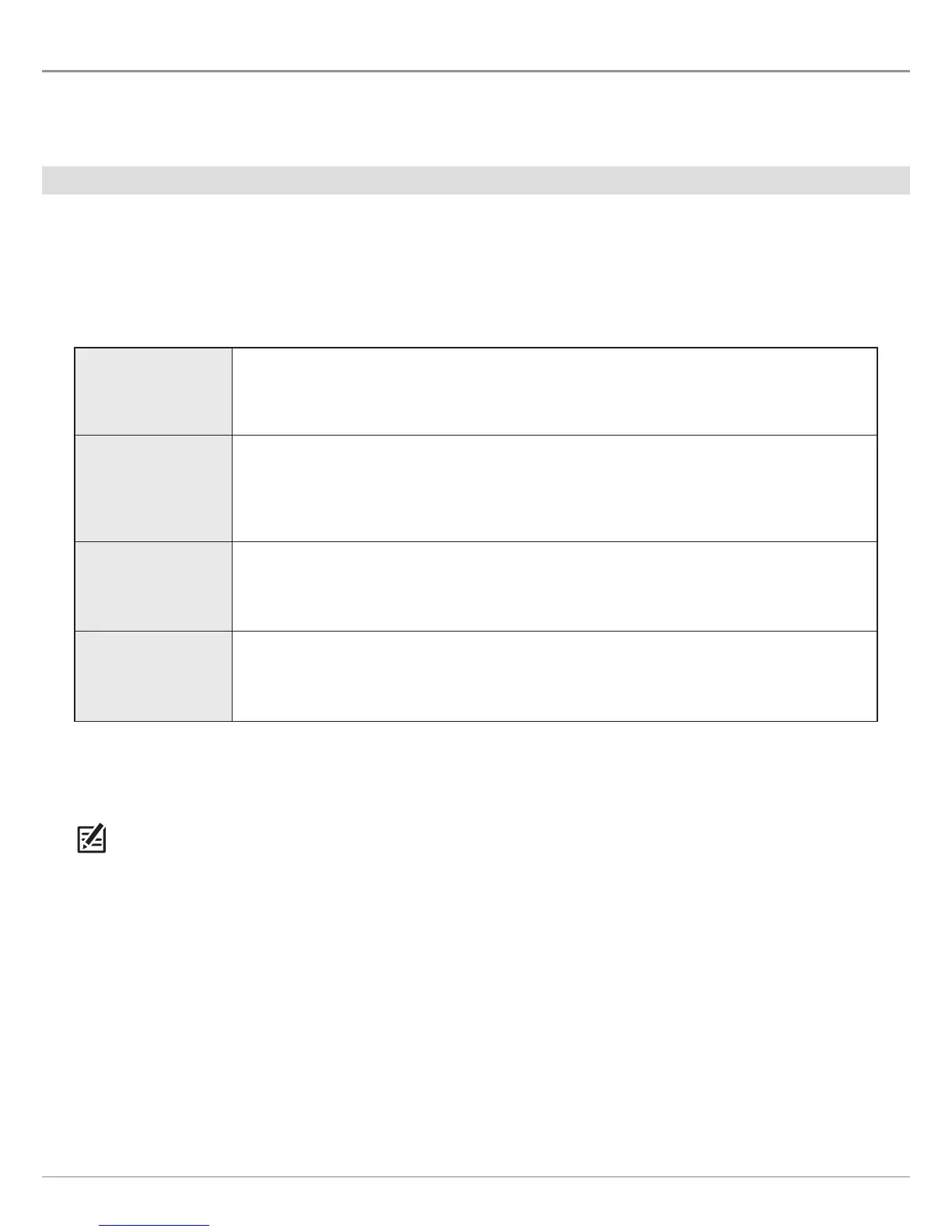114
Radar Alarms
RADAR ALARMS
W
hen an alarm is turned on, it will use the control head’s default setting to provide an alert, and you can also adjust the settings
u
sed to trigger an alarm. If you will be tracking targets with MARPA or AIS, see AIS and MARPA.
Turn on Radar Alarms
1. Press the HOME key.
2. Select Alarms.
3. Select Alarms > Targets.
4. Under Radar, select an alarm. Tap the on/off button, or press the ENTER key, to turn it on.
To adjust the Transmission range, see Adjust the Transmission Range.
To set the Guard Zone, see Set the Guard Zone.
NOTE: You can also turn on AIS alarms from this menu. See AIS and MARPA for more information.
Dangerous Target
Turn on Dangerous Target to receive an alert if a MARPA target tracked as dangerous is
detected in the radar transmission range. See AIS and MARPA for more information.
Lost Target
Turn on Lost Target to receive an alert if a tracked MARPA target has changed to lost in the
radar transmission range. A target may be lost if its signal has not been received in the last
30 seconds. See AIS and MARPA for more information.
Guard Zone
(Sector)
Turn on Guard Zone (Sector) to receive an alert when a radar return or MARPA target enters
the guard zone sector. See Set the Guard Zone for details.
Guard Zone
(Circle)
Turn on Guard Zone (Circle) to receive an alert when a radar return or MARPA target enters the
guard zone circle. See Set the Guard Zone for details.
