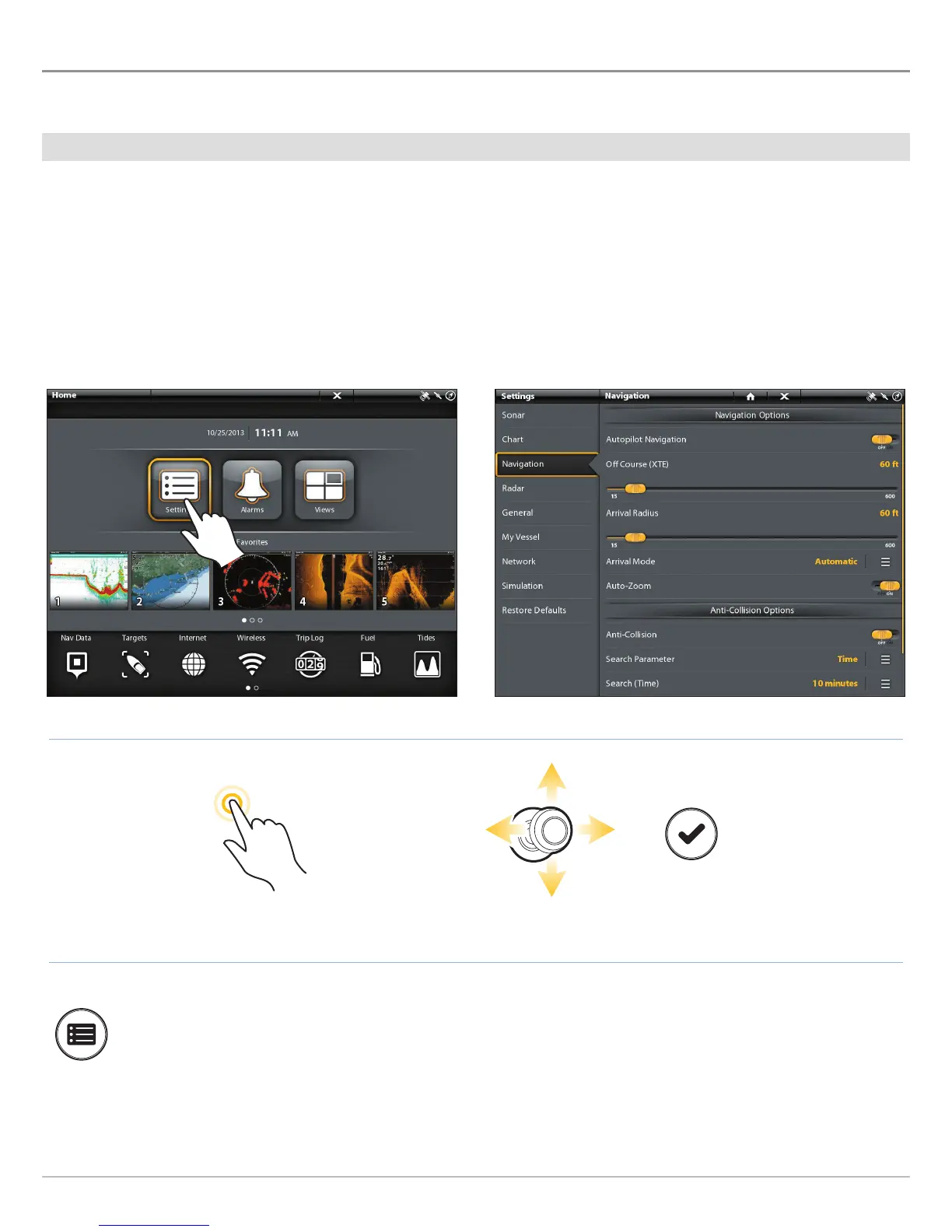28
The Menu System
THE MENU SYSTEM
T
he ONIX and ION provide menu options that change with the application, on-screen view, and the operations mode.
Open Settings
The Settings tool provides main menu settings for the control head.
1. Press the HOME key.
2. Tap Settings.
OR
Use the Joystick to select Settings. Press the ENTER key.
Cross Touch Option
With a view displayed on-screen, press the MENU key twice, or press and hold the MENU key.
Tap Settings Select Settings Open
OR
Selecting Settings to Open the Main Menu Navigation Main Menu
