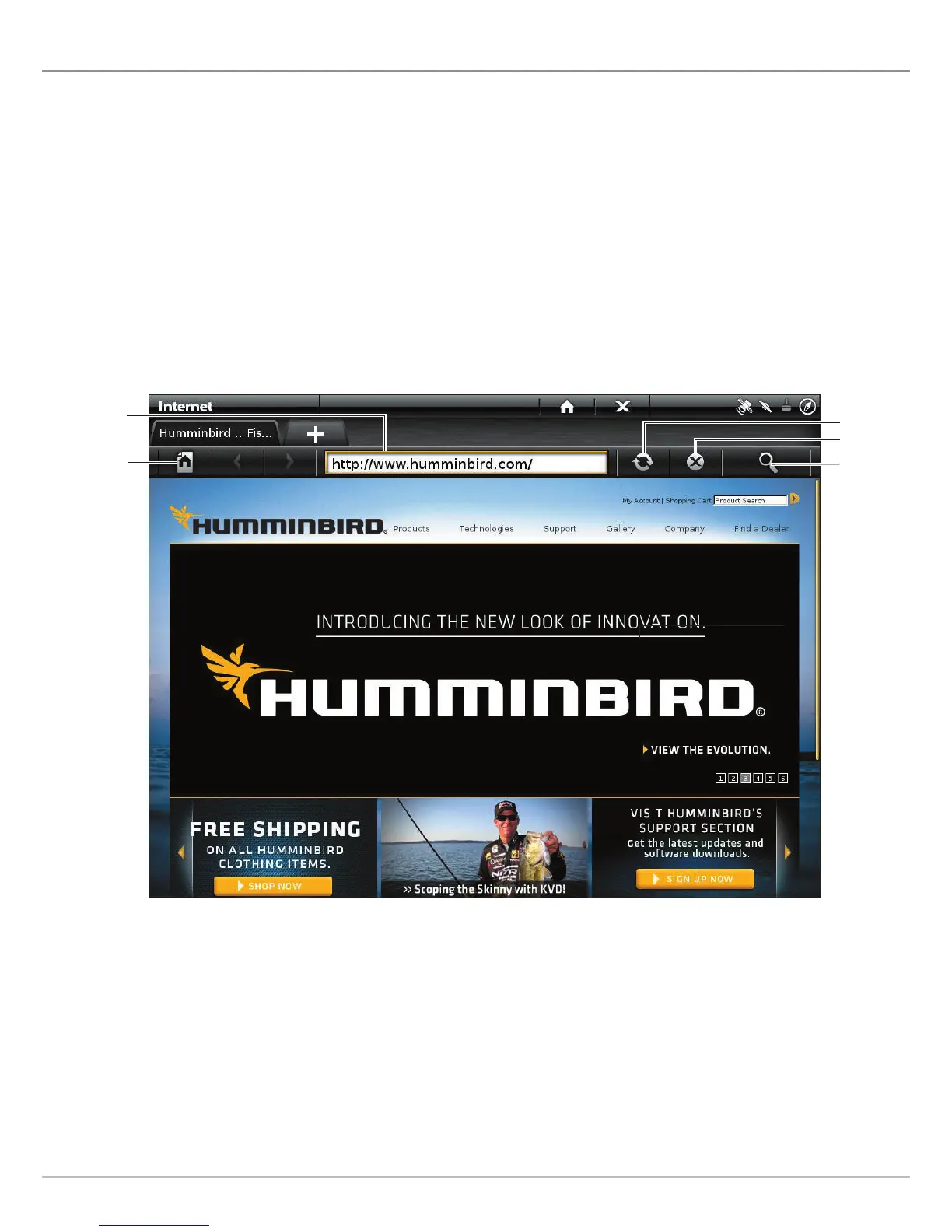187
Internet Tool
INTERNET TOOL (ION ONLY)
S
elect the Internet tool to open the Browser and surf the Web. This feature is only available on the ION control head with an external
w
ireless antenna and an Internet connection. To set up a Wi-Fi connection, see Installation Information: Set up Wireless.
Open the Internet Tool
1. Press the HOME key.
2. Select the Internet tool.
3. Tap the address bar, and use the on-screen keyboard to type an Internet address.
Use the touch screen to open menus on the Web page.
Close: Tap the X icon on-screen, or press the EXIT key.
Using the Internet Tool
go to Internet
home page
address bar
search
stop
refresh
