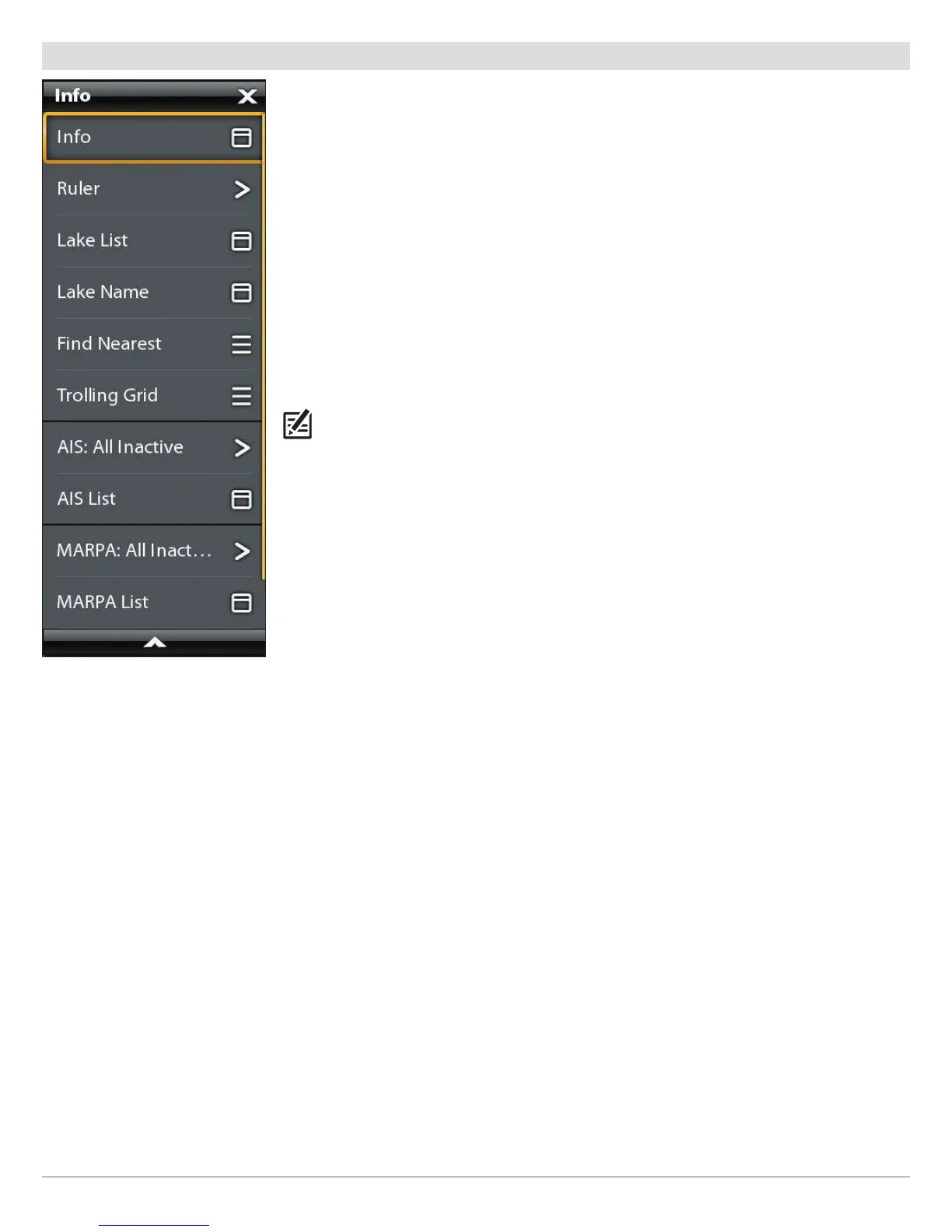78
Introduction to Navigation
Info Menu
Use the Info menu to start a proximity search. You can also set a trolling grid from this menu.
If you are using Humminbird as the map source, you can search lake information. Navionics
and C-MAP by Jeppesen also have additional search options.
If you have Radar and AIS attached, use this menu to search targets (See Radar Overview, AIS
and MARPA).
Open the Info Menu
1. Press the ENTER key.
OR
Select Info from the Navigation X-Press Menu.
NOTE: If you select a waypoint, route, or track with the cursor, and then press the ENTER key,
the Info menu for the selected item will display.
