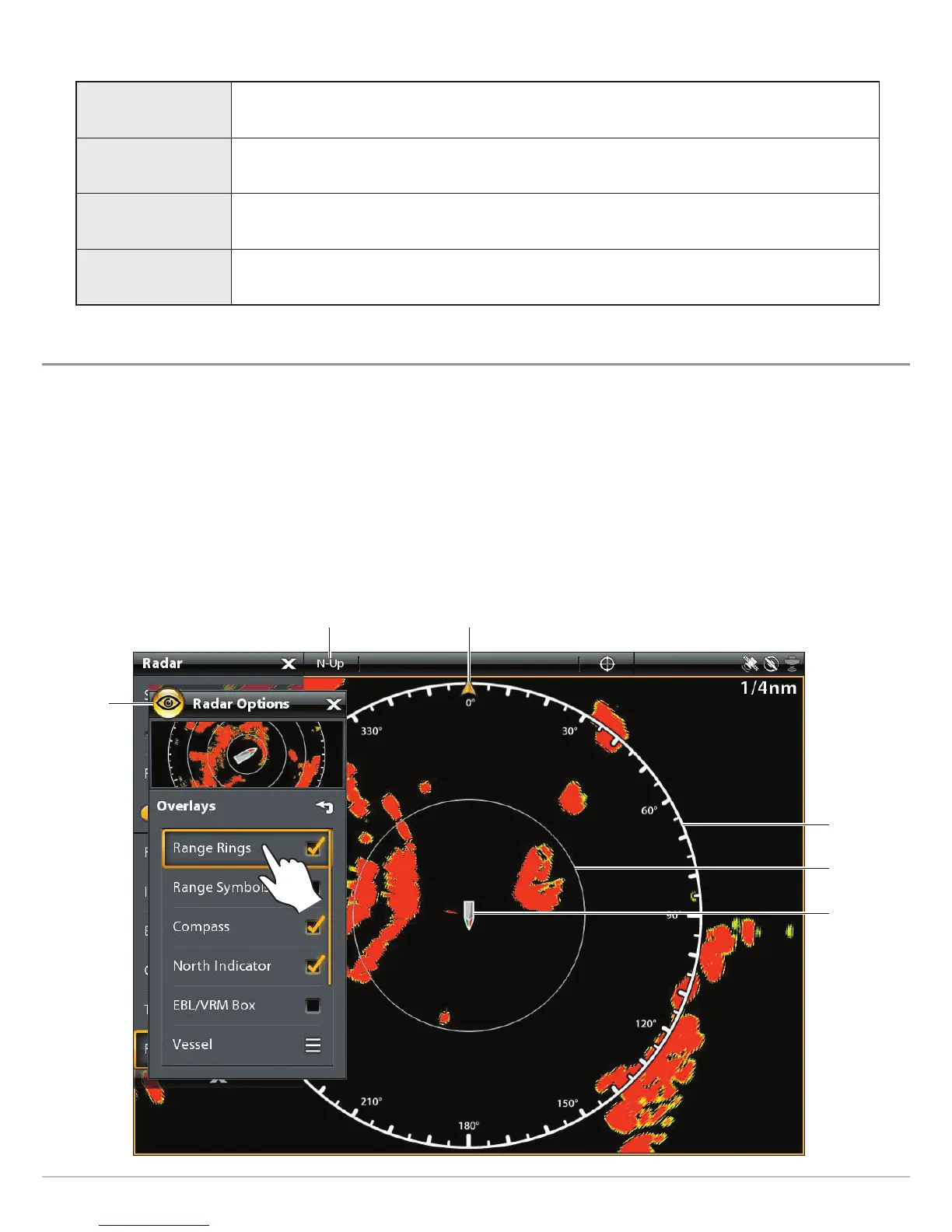121
Radar Options
R
adar Colors: The palettes in this menu are listed weakest return to strongest return, as follows:
CHANGE THE RADAR VIEW OVERLAYS
Use the Overlays menu to display or hide information on the view. In a Radar View, you can display or hide range rings, range symbols,
the compass ring, north indicator, and EBL/VRM readout box. You can also display or hide vessel data, AIS and MARPA targets,
navigation data, and the data overlay. The available menu options are determined by the equipment connected to the control head
network. Also, see Views for more information about Overlays.
1. With a Radar View displayed on-screen, tap Radar in the status bar, or press the MENU key once.
2. Select Radar Options.
3. Select Overlays.
4. Tap the menu or use the Joystick to select an item and add a check mark. (check mark = visible, blank = hidden).
Selecting Overlays for the Radar View
north indicator iconchart orientation
radar
options
menu
compass
range ring
vessel icon
Red dark green (weak), light green (medium), orange (strong), red (strongest)
Yellow dark green(weak), green (medium), yellow (strong)
Green dark green (weak), green (medium), light green (strong)
Magenta red (weak), crimson (medium), magenta (strong), pink (strongest)
