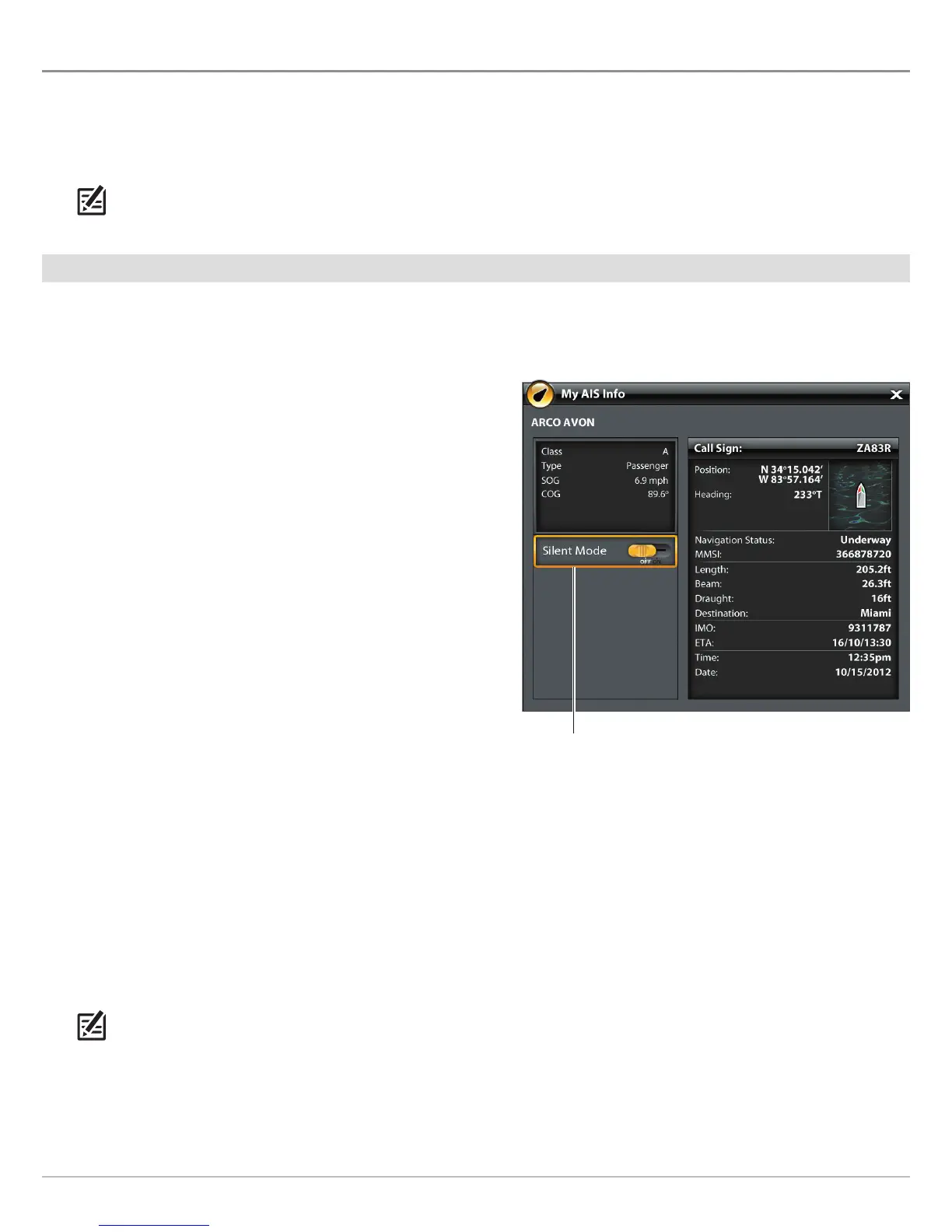133
AIS
AIS OVERVIEW
W
hen an AIS is connected to the control head network, targets within the AIS VHF transmission range are displayed on the Chart
a
nd Radar Views. An AIS and compass/heading sensor are required to enable this feature.
The AIS tracks up to 100 targets at once. The AIS also exchanges information with the targets, including vessel identification,
position, course, and speed. When a target exits the AIS transmission range, the information will be cleared automatically.
NOTE: In some cases, vessel data may not be available. The information received from other vessels is determined by the vessel
class (Class A = required, Class B = optional), their AIS equipment, and the information the captains choose to transmit.
AIS Broadcast Settings
Your AIS also broadcasts data to vessels within the transmission range. To view your call sign, class, type, position, heading, MMSI
(Maritime Mobile Service Identity), and more, open the My AIS Info dialog box.
Open the My AIS Info Dialog Box
1. Press the HOME key.
2. Select Settings.
3. Select My Vessel.
4. Select My AIS Info.
Turn on/off Silent Mode
If Silent Mode is turned on, your vessel’s AIS information will not be broadcast to other vessels. In this case, your AIS is only receiving
data from other vessels in the area.
If Silent Mode is turned off, your vessel’s AIS information is broadcasted to other vessels, so the AIS is receiving and transmitting.
Silent mode can be turned on or off from the My AIS Info dialog box, or you can use the following instructions.
1. Press the HOME key.
2. Select the Targets tool.
3. Select Settings > Silent Mode. (Default = Off)
NOTE: Silent Mode might not be supported by your AIS equipment. See your AIS installation manual for more information.
silent mode can be turned on from this dialog box
