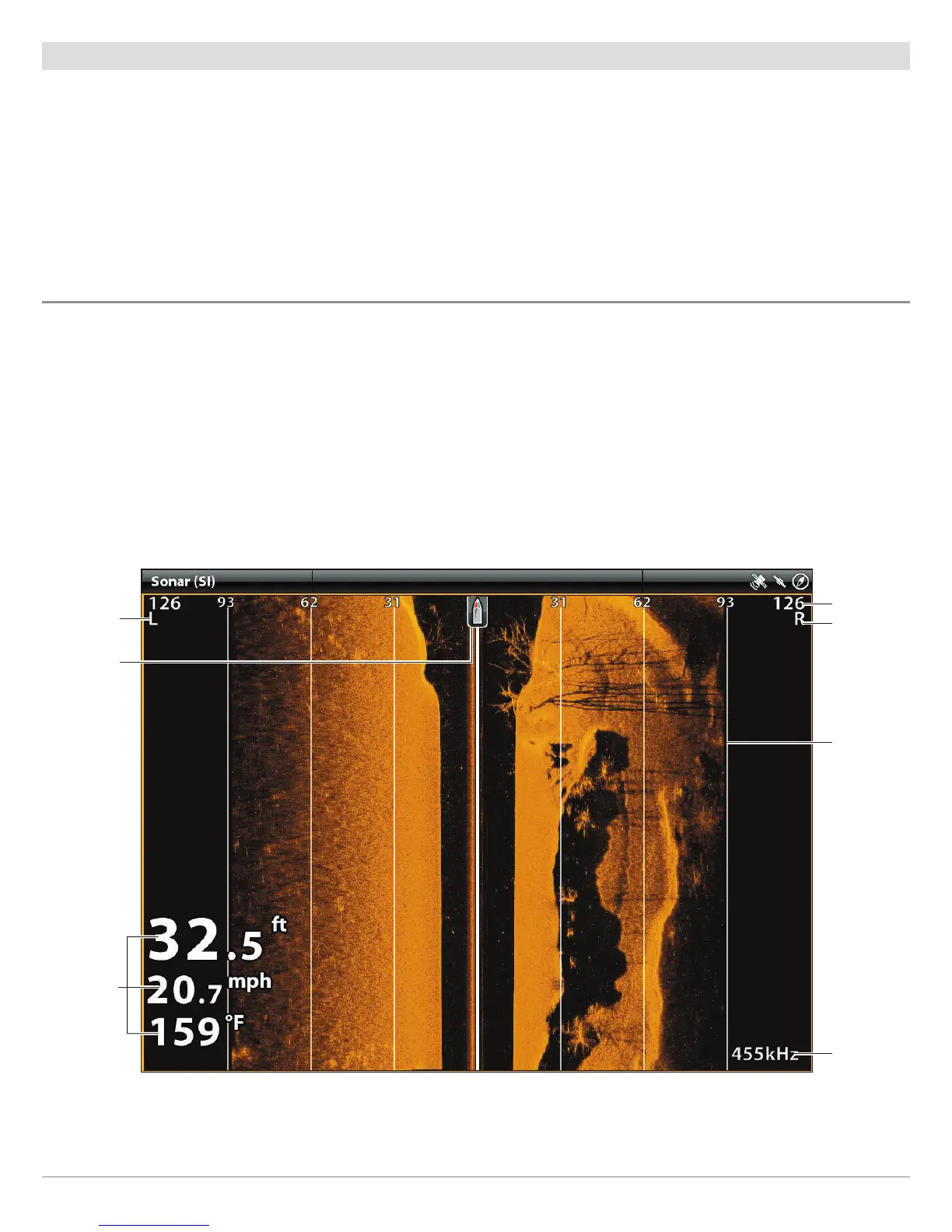163
Side Imaging
Turn on/off SI Navigation
SI Navigation controls how the boat icon is displayed in Side Imaging Views. See Navigation in Sonar Views for more information.
If SI Navigation is turned on, the boat icon indicates the direction the boat needs to turn to reach the next waypoint during navigation.
If SI Navigation is turned Off, the boat icon will not change during navigation although you can still mark waypoints and start
navigation from a Side Imaging View.
1. From the Preferences menu, select SI Navigation.
2. Tap the on/off button, or press the ENTER key, to turn it on/off.
CHANGE THE SIDE IMAGING VIEW OVERLAYS
Use the Overlays menu to display or hide information on the view. In the Side Imaging View, you can display the following: boat icon,
range lines, range intervals, side label, frequency label, and data overlays. To turn on the data bar, see Views: Display a Data Bar.
For more information about data overlays, see Views.
1. With a Side Imaging View displayed on-screen, tap Sonar (SI) in the status bar, or press the MENU key once.
2. Select Sonar Options.
3. Select Overlays.
4. Tap the menu, or use the Joystick to select an item, and add a check mark. (check mark = visible, blank = hidden).
Selecting Overlays for the Side Imaging View
side label
boat icon
range interval
side label
range line
frequency
label
data overlays
