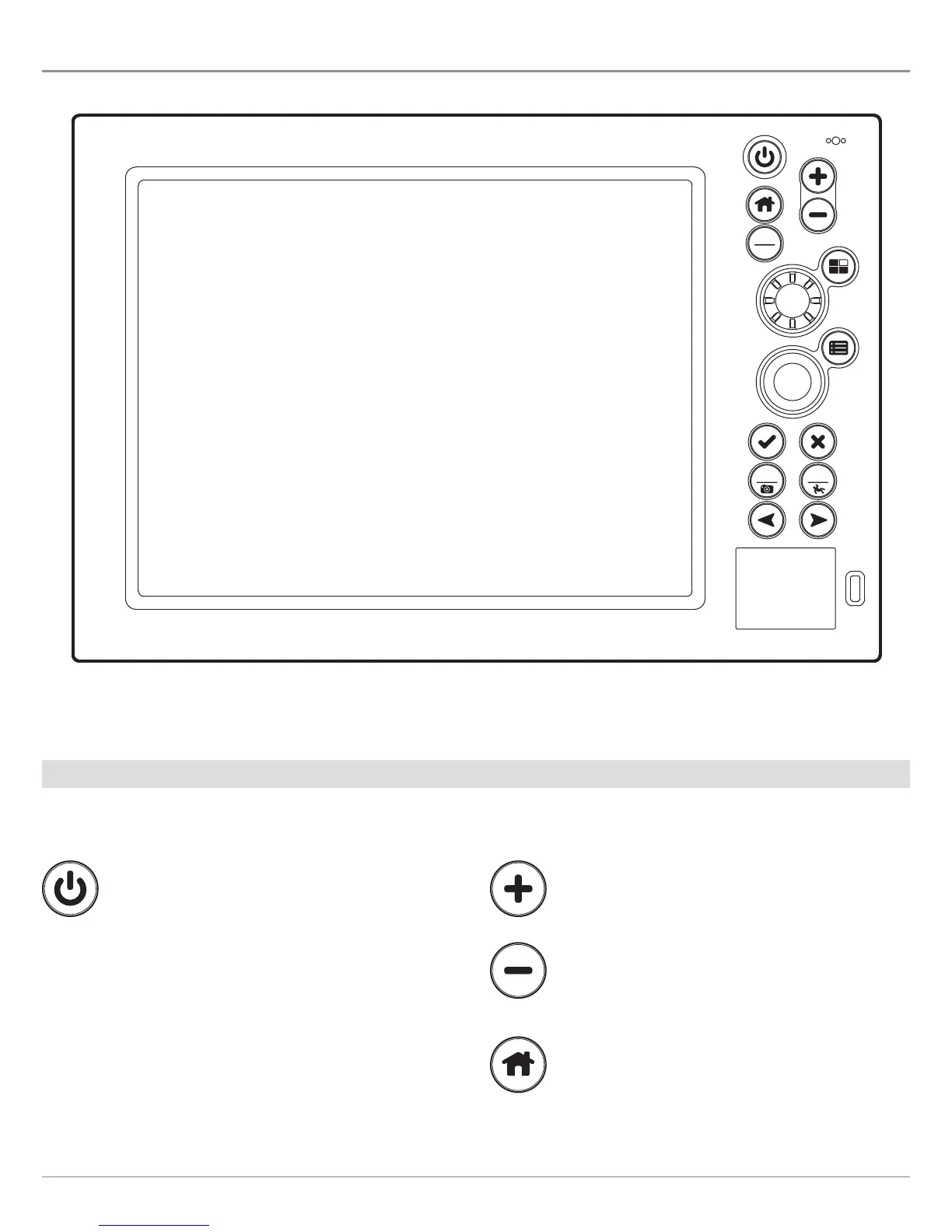20
ION Control Head
ION Key Functions
The functions for each key are described here. To apply the key functions, see each section of this manual. You can also use the touch
screen feature to replace key functions. See ION Cross Touch for more information.
POWER KEY
Press the POWER key to power on the control head.
Press and hold the power key to power off.
During operation, press the POWER key to open a
menu with start-up functions, such as Sonar Source,
Radar Transmit, and Wi-Fi. The menu options depend
on the accessories attached to the system.
The backlight and touch screen can also be adjusted
from this menu.
ZOOM IN (+)/ZOOM OUT (–) KEYS
Press the individual ZOOM keys to change the scale of
the view. For a closer view, press the ZOOM IN (+) key.
For a wider view, press the ZOOM OUT (-) key. Press
and hold the ZOOM OUT (–) key to Zoom out all the
way.
HOME KEY
Press the HOME key to display the Home screen. The
Home screen allows you to access Settings, Alarms,
Views, and Tools for the control head. See The Home
Screen for details.
ION CONTROL HEAD
