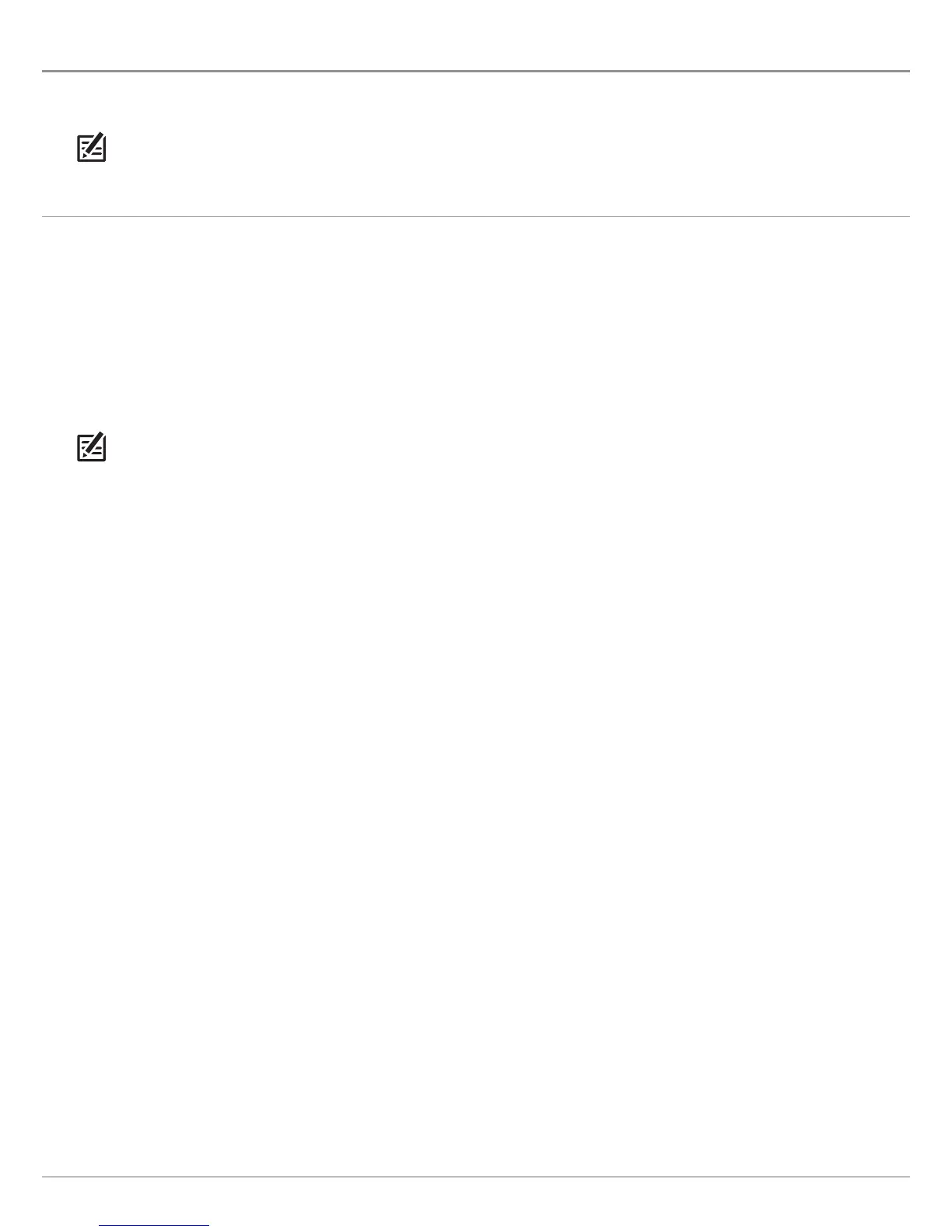72
Chart Mode
CHANGE THE CHART MODE
U
se the instructions in this section to switch the Chart View from 2D to 3D. C-MAP by Jeppesen also allows you to choose
P
erspective.
NOTE: C-MAP by Jeppesen or Navionics must be selected as the map source to enable this feature.
Change the Chart Mode
NOTE: The menu options are also available in the status bar. See the illustration Switching to Perspective Mode.
Touch Screen
1. With two fingers, tap the screen twice.
OR
1. Tap Chart in the status bar.
2. Select Chart Mode.
3. Select a menu option.
Keypad
1. Press the MENU key.
2. Select Chart Mode.
3. Select a menu option.
