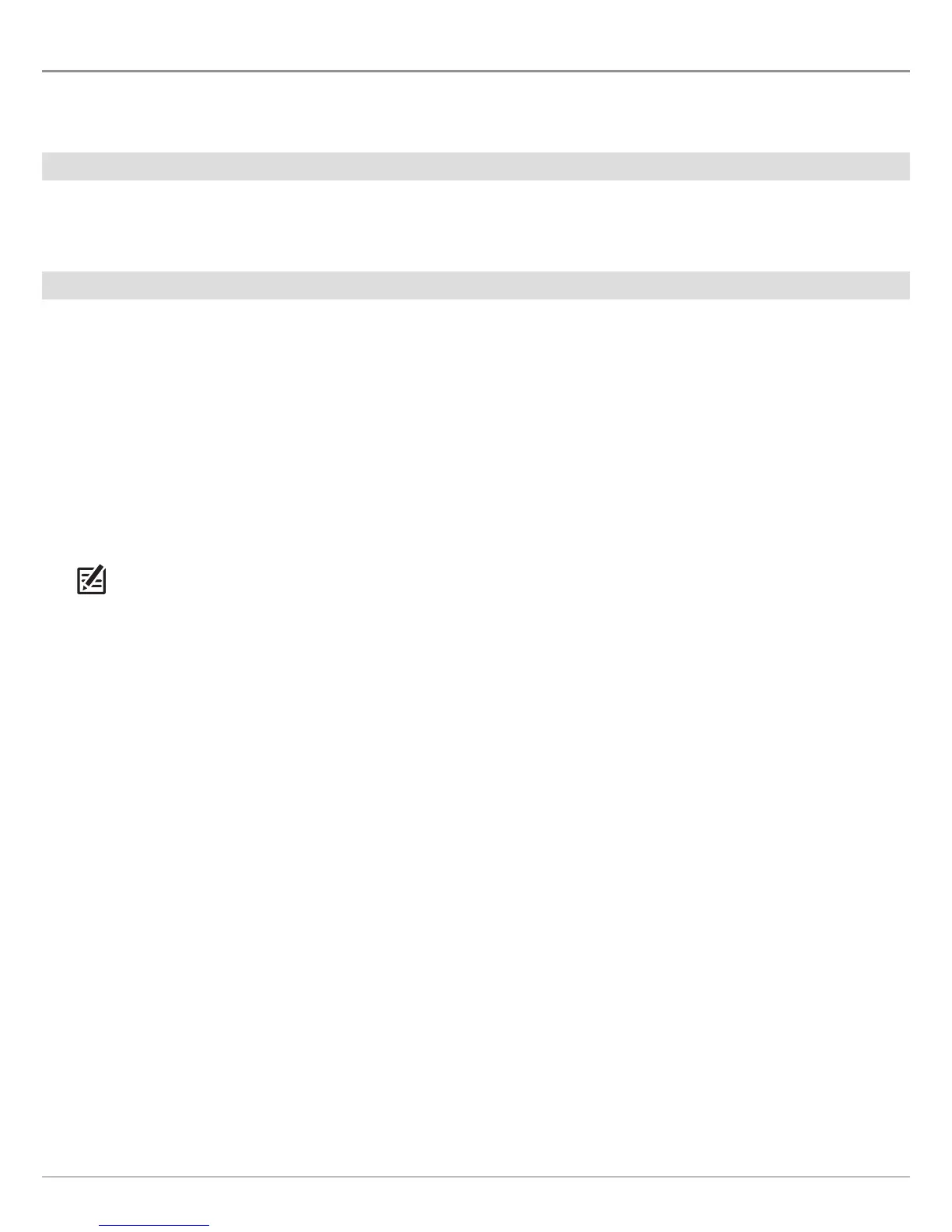191
Wireless Setup
SET UP WIRELESS (ION ONLY)
U
se the Wireless tool to access a Wi-Fi network and use the Internet on your ION control head. The Wireless antenna requires a
s
eparate purchase. Visit our Web site at humminbird.com for details.
Open the Wireless Tool
1. Press the HOME key.
2. Select the Wireless tool.
Connect to a Wi-Fi Network
When Wi-Fi is turned on, the control head searches for networks in the area and connects to the strongest signal automatically.
You can also search for a network or enter security information for a secured network. Use Wi-Fi to enable Internet access on the
control head.
Turn on Wi-Fi
Turn on Wi-Fi to search for networks in the area. Secured networks and open networks will be displayed in the network list. The
control head will connect to the network with the strongest signal, or it will connect to a known network that has been set up
previously (see Connect to a Selected Network and Connect to a Hidden Wi-Fi Network).
1. Select Wi-Fi.
2. Tap the on/off button, or press the ENTER key, to turn it on.
NOTE: Wi-Fi can be turned on/off from the Power X-Press Menu. Tap the top right corner of the status bar, or press the POWER
key once.
