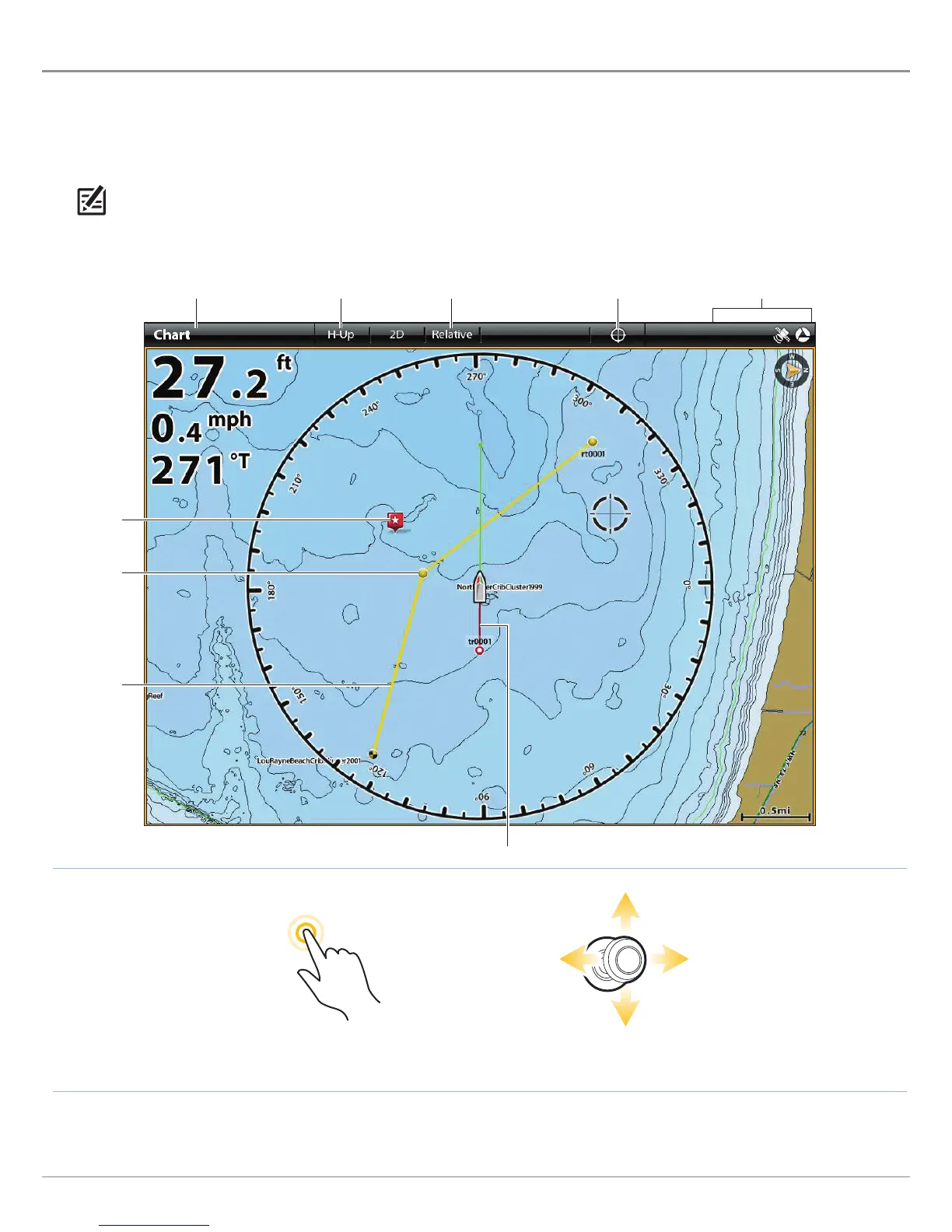74
Introduction to Navigation
INTRODUCTION TO NAVIGATION
Your Humminbird control head allows you to mark waypoints, create a route, and start navigating. Waypoints, routes, and tracks can
be managed on-screen so you can save your favorites, edit names, and easily return to your favorite destinations.
There are many ways to start navigation or edit navigation data with your Humminbird control head. The instructions in this section
review navigation features on the Chart View. To use navigation features from the Nav Data tool, see Manage your Navigation Data.
NOTE: To start navigation from your control head to your autopilot, see the autopilot section of this manual.
Tap to Activate the Cursor
Move the Joystick to
Activate the Cursor
OR
track
waypoint
saved route
route point
Chart View with Waypoints, Routes, Tracks
chart orientation show cursor
status bar
X-Press Menu motion mode
