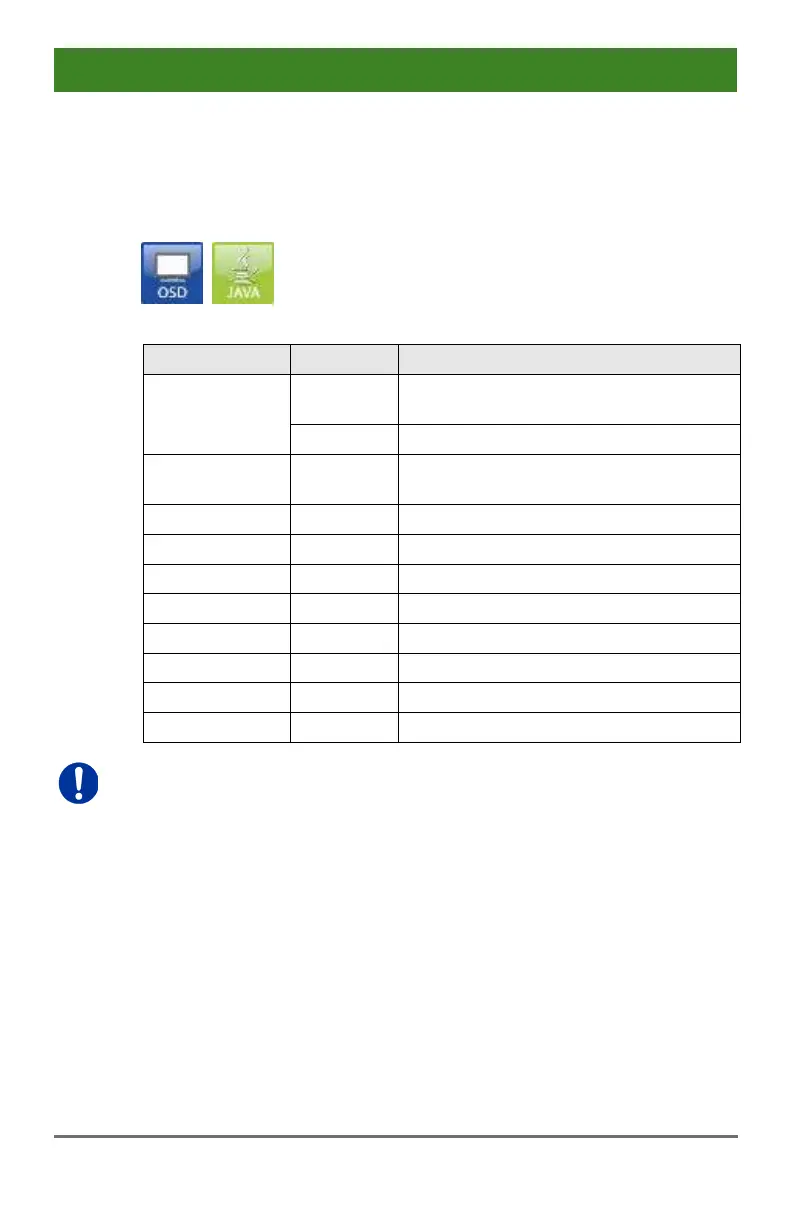N
Nicole ValdezAug 3, 2025
What to do if fans do not run and LED is off on the Ihse Draco tera 480 Switch?
- RRodney MorrisAug 3, 2025
If the fans are not running and the LED is off, the cause may be the power supply. Check the power supply and power connection.