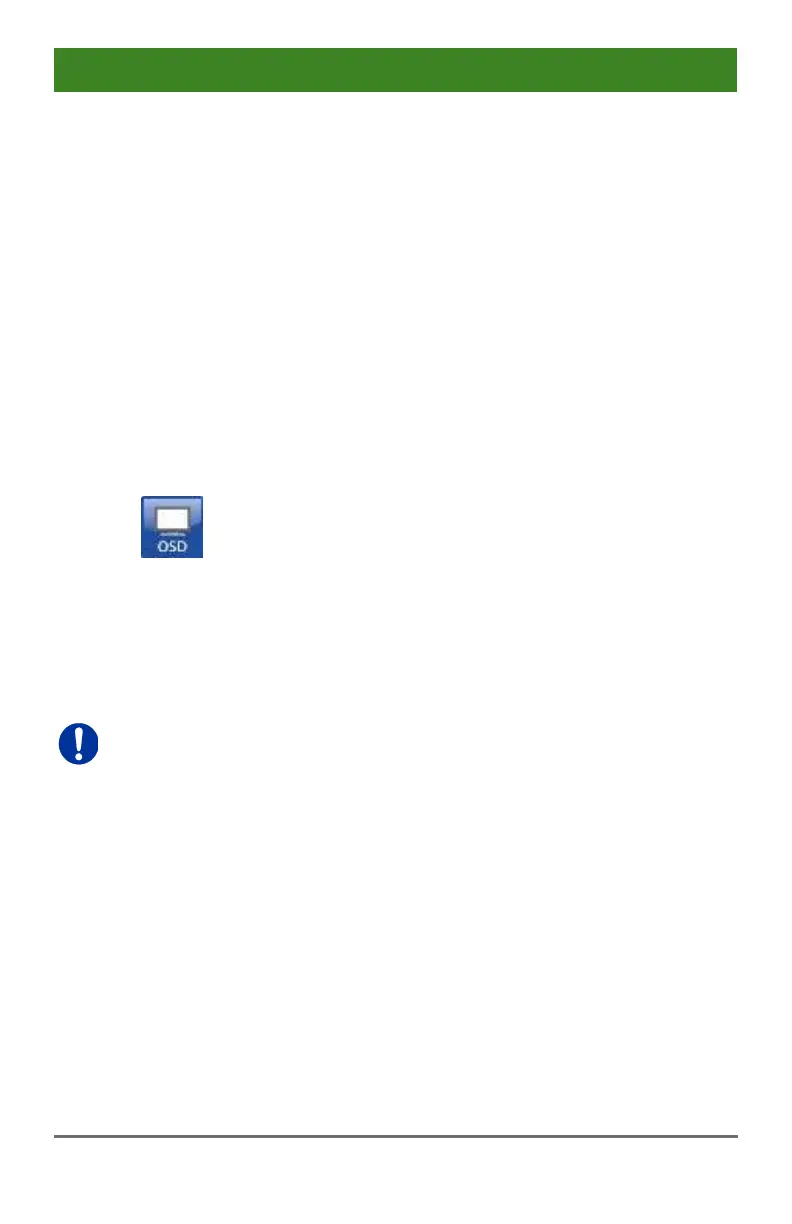Draco tera
170 2020-02-26
16. Enter either the Common Name (CN) of a right group or the Common
Name (CN) of an organizational unit into the field LDAP OU=/CN= as
shown below:
a. OU= name of the organizational unit
b. CN= name of the right group
17. Confirm the creation of the user by pressing the button Apply.
The Active Directory synchronization can be used now.
Pos: 94 /806-IHSE/ Konfiguration /480_Speic hern und Lade n von Konfiguratio nen/480-xx/S peichern und La den von Konfigur ationen @ 7\m od_130993 8757899_6.doc @ 53292 @ 2 @ 1
5.14 Saving and Loading of Configurations
You have the option to set the following administration of configurations:
Pos: 95 /806-IHSE/ Konfiguration /480_Speicher n und Laden v on Konfiguratio nen/480-xx/Zwi schenspeich ern von Konfigur ationen @ 7\m od_130994573 6118_6.doc @ 5 4172 @ 3 @ 1
5.14.1 Active Configuration
You have the following option to access the menu:
➔ Select Configuration > Save in the main menu.
By selecting this menu item, the active configuration of the matrix is
saved to the permanent matrix memory. By default, the last
configuration that has been saved in this way will be restored after a
restart of the matrix.
Changing or saving configurations blocks the matrix memory and leads to
a freeze of all OSD menus for a few seconds. The switching connections
are not affected by this freeze.
If you select Auto Save within the system settings an additional automatic
saving of the configuration will be periodically performed (see Chapter
5.3.2, Page 80).
Pos: 96 /806-IHSE/ Konfiguration /480_Speicher n und Laden v on Konfiguratio nen/480-xx/S peichern von Ko nfigurationen (in tern) @ 7\mo d_130993878 9321_6.doc @ 5 3310 @ 3 @ 4