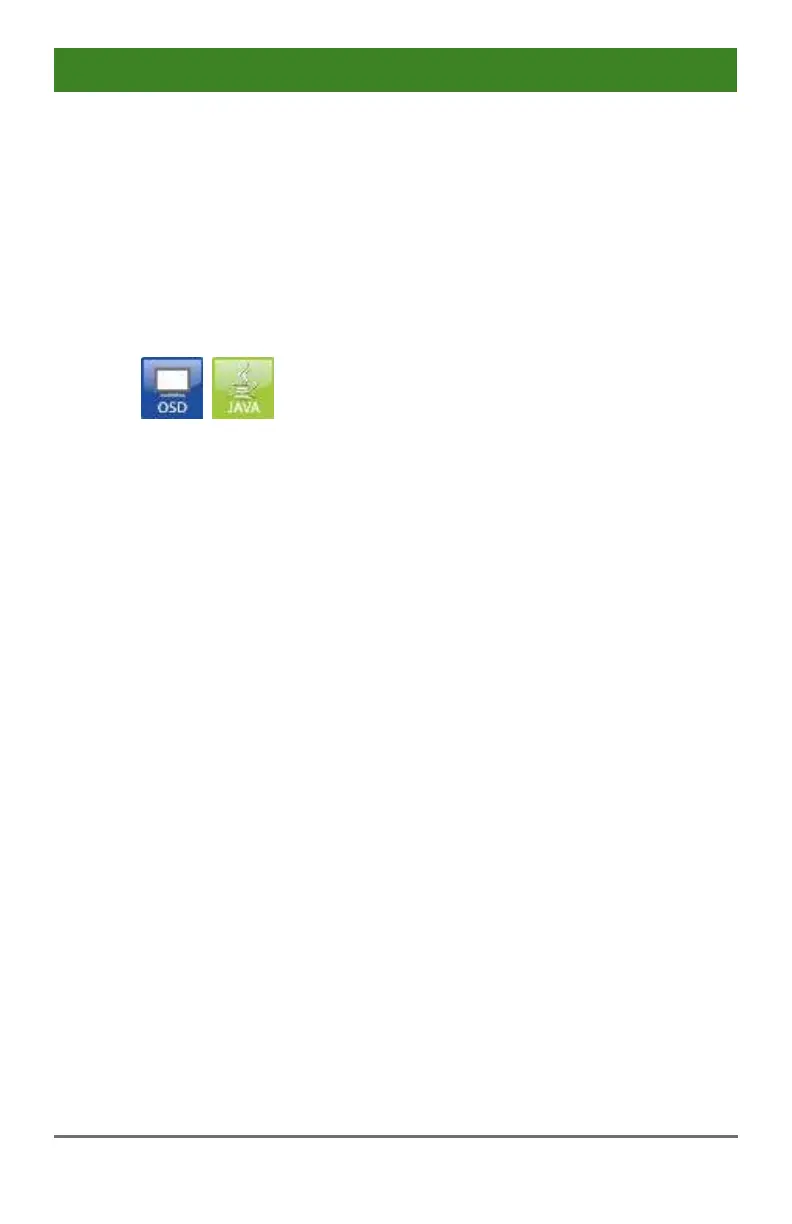Configuration
2020-02-26 137
5.11 CPU Groups
The KVM matrix allows to bundle the CPU Devices of a configuration into
CPU groups. The groups can be used to logically or thematically subdivide
the CPU Devices. As an application example you can group all CPU
Devices together that are connected to a specific matrix in a matrix grid.
The configuration of CPU groups at the same times increases the clarity of
the configuration.
You have the following options to configure CPU groups:
OSD
To create and configure a CPU Group, proceed as follows:
1. Select Configuration > CPU Devices in the main menu.
2. Press the button New G..
3. Enter a group name into the field Name.
4. Press the button Okay.
The group is created now.
To assign a CPU Device to a group, proceed as follows:
1. Select Configuration > CPU Devices in the main menu.
2. Select the CPU Device you want to assign to a CPU group.
3. Select the CPU Group for the assignment in the field
Member of Group using the cursor up and down keys.
4. Press the button Okay.
The CPU Device is assigned to the CPU Group now.