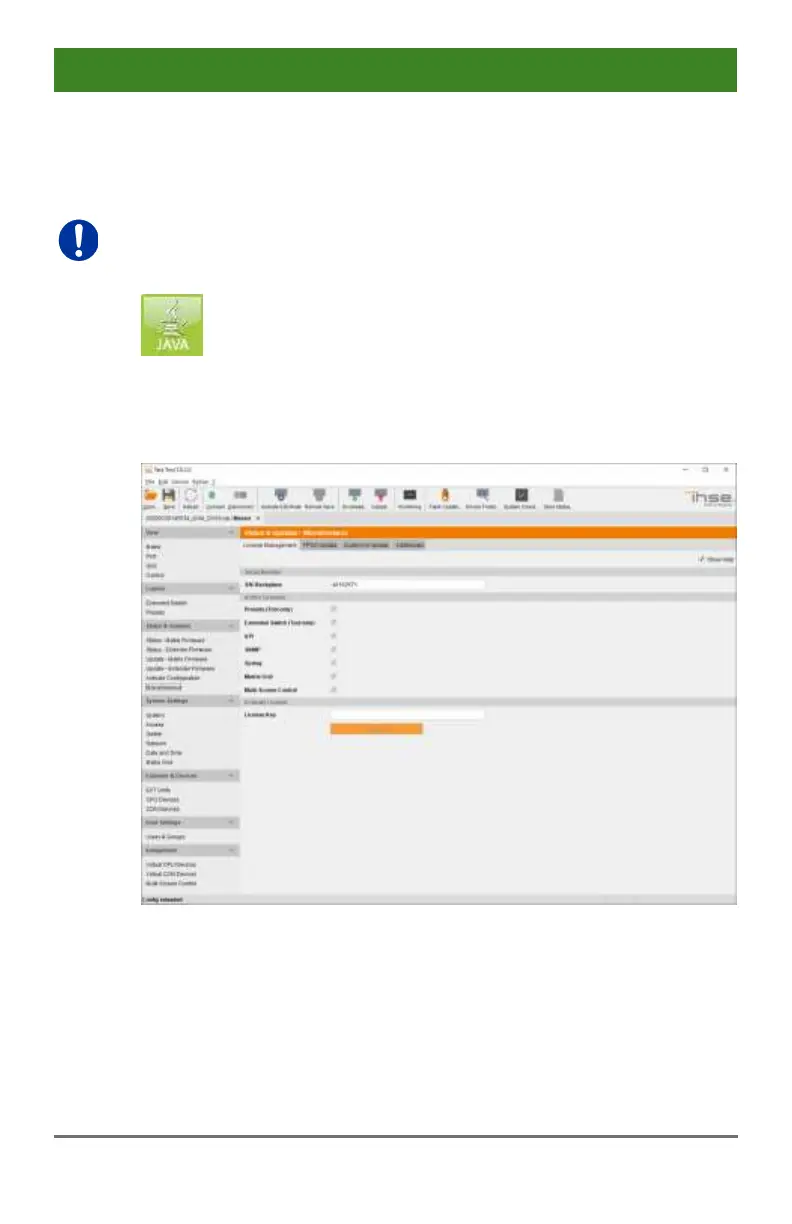You have the following option to access the menu:
Java Tool
In order to activate a function bundle, proceed as follows:
1. Select Status & Updates > Miscellaneous in the task area.
Menu Status & Updates - Miscellaneous
2. Enter your license key in the working area under Activate License in
the License Key field.
3. In order to activate the license key press the Activate button. The
new functions will be immediately enabled, a restart of the matrix will
not be necessary.
Pos: 113 /806-IHS E/Betrieb/UE B_Betrieb @ 5\mod_12785 77614980_6.doc @ 41970 @ 1 @ 1