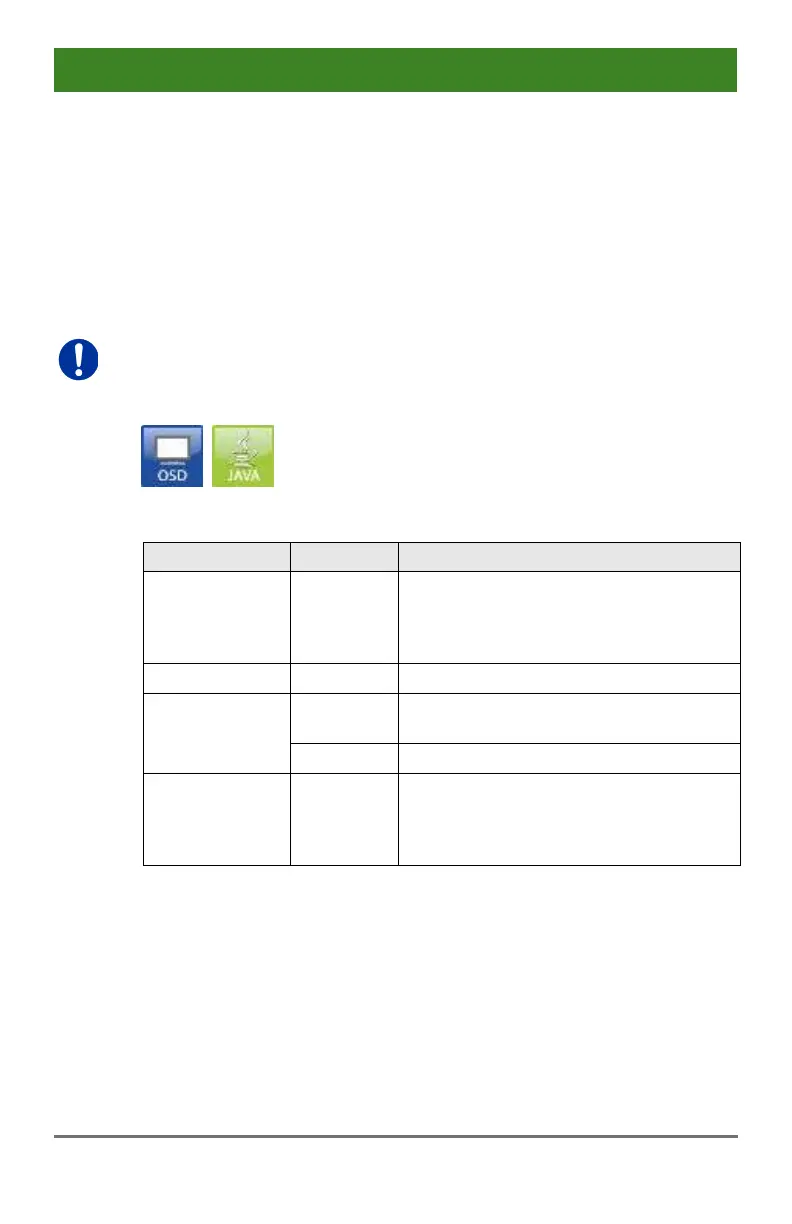Configuration
2020-02-26 119
5.6 Extender Settings
All extender units are managed in this menu. This includes the creation of
new extender units and the deletion of existing extender units.
The extender unit describes the connection of an physical extender to the
matrix. Every extender board with a direct cable connection to the matrix
is recognized as an extender unit. Dual-Head KVM extenders will be
recognized as two independent extender units.
KVM Extenders automatically create extender units inside the matrix.
You have the following options to access the menu:
You can select the following settings:
Numerical value of the extender ID
(KVM extenders: ID is provided by
extender unit (Serial No.) and cannot be
changed)
Name of the extender unit
Create an extender unit with a fixed port
assignment (default)
1–288
(depending
on the
matrix)
Port number of the extender unit