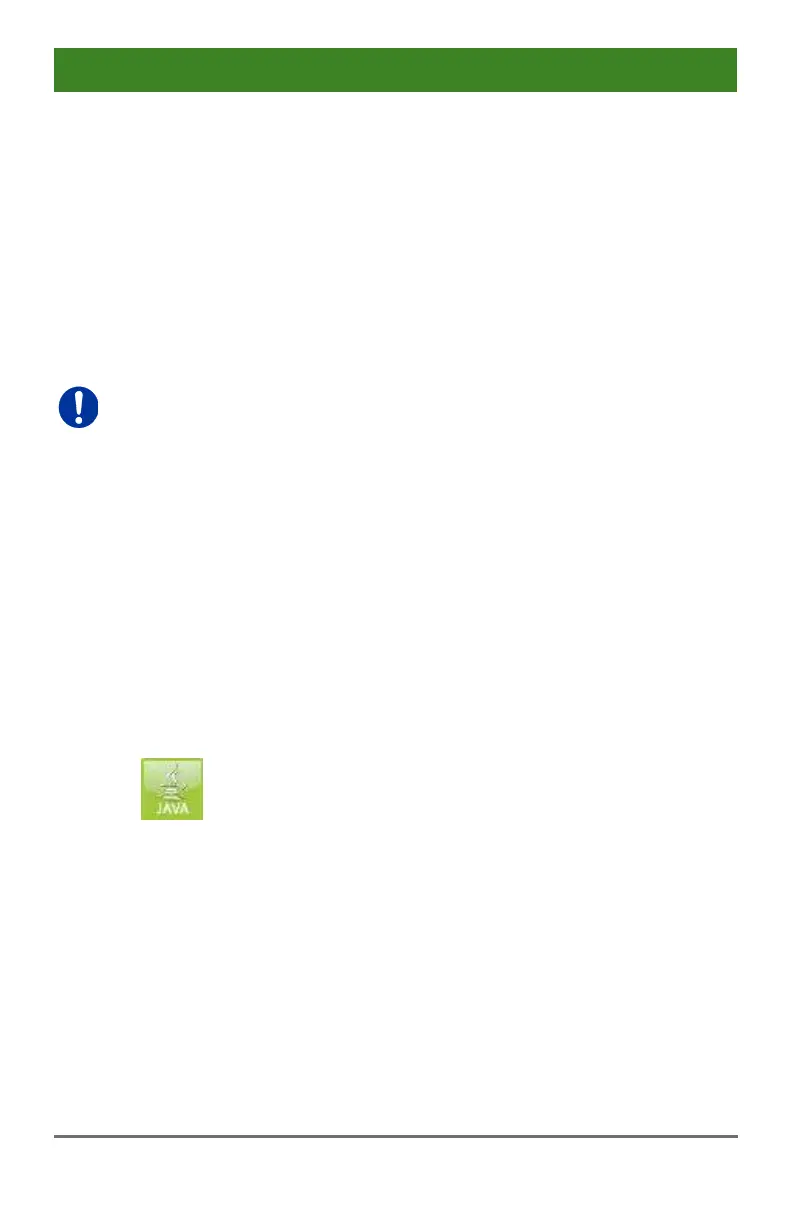Draco tera
192 2020-02-26
To load a USB-HID Ghosting template (.dhg file extension) for a further
distribution proceed as follows:
1. Press the button Open in the tab USB-HID Ghosting.
2. Select the respective template with the file extension .dhg and press
the button Select.
3. Select the EXT Unit (CPU) the USB-HID Ghosting template should be
transmitted to and press the button Transmit.
4. If required, the USB-HID Ghosting information can be transmitted to
any connected extender by pressing the button Assign....
During reading and writing USB-HID Ghosting information, there will be a
short interrupt of the USB-HID and video signal.
Pos: 108 /806-IHS E/Konfiguratio n/480_Matrix/DDC ( EDID) @ 17\mod_150 3059529995_6. doc @ 186554 @ 2 @ 4
5.19 Management of DDC Information (EDID)
By default, the KVM extenders transmit the factory preset DDC (EDID) to
the sources (computer, CPU). This information is suitable in most cases.
For special requirements, DDC information can be retrieved and uploaded
as a binary file to both the CPU Unit and the CON Unit.
Next to the use of Hot Keys commands (see Chapter 6.14, Page 233) the
activation and management of the DDC information can also be handled
centrally via KVM matrix to reach all connected KVM extenders at the
same time.
You have the following option to manage DDC Information:
General Preparation
To use the DDC information management via Tera tool, this requires that
DDC information has been already transmitted at a CPU Unit via Hot Key
command or the DDC information is already available as a file with the
extension .bin.