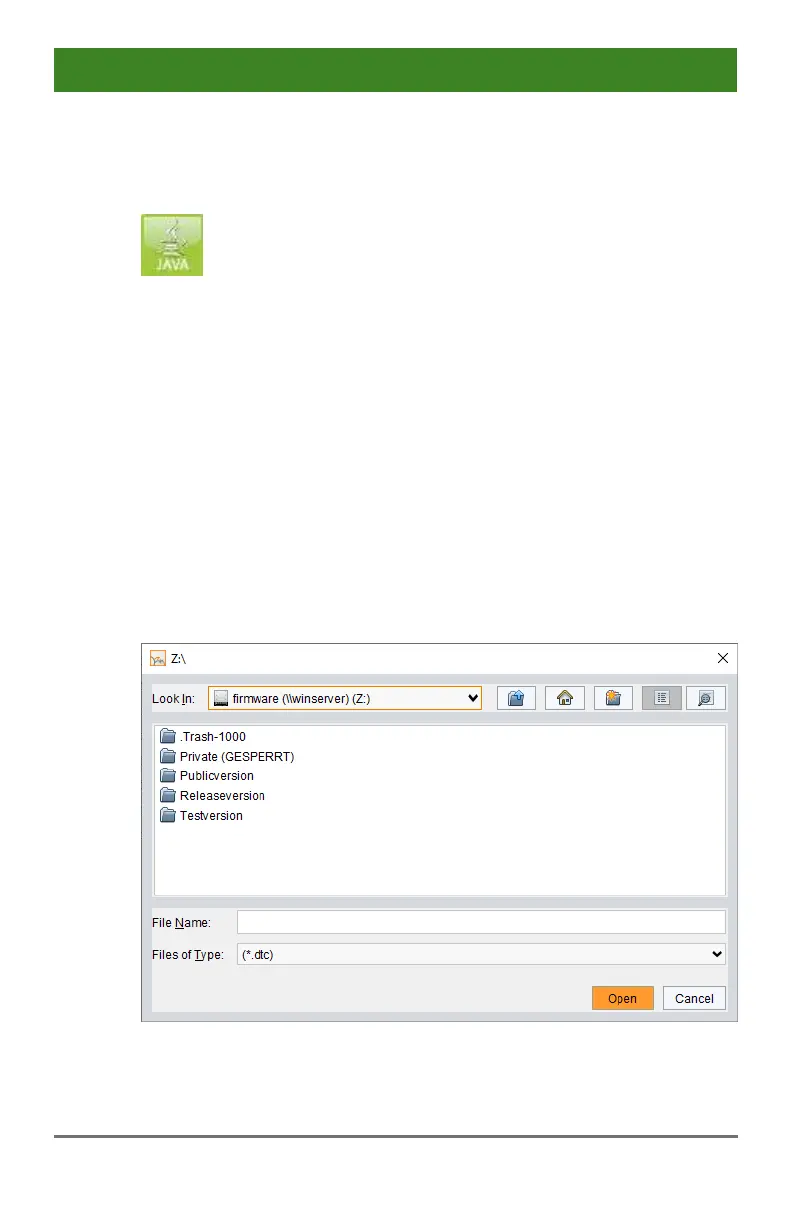Configuration
2020-02-26 177
5.14.5 Loading of Configurations (external)
Externally saved configurations are opened and activated in this menu.
You have the following option to load configurations from files:
1. Select File > Open… during offline-mode and select the storage
location of the configuration file that has to be opened.
2. Open the configuration by pressing the Open button.
3. Select File > Upload in the menu bar to transfer the opened
configuration to the matrix. Enter the necessary parameters.
4. Select Device > Connect in the menu bar to make a connection
between the matrix and the Java Tool. Enter the necessary
parameters.
5. Select Status & Updates > Activate Configuration and select the
configuration to be activated.
6. Confirm the process with the Activate button.
The opened configuration is activated.
Menu File – Open…
Pos: 102 /806-IHS E/Konfigur ation/480_Export und Import von Listen/480-xx/ Export und Im port von Liste n @ 7\mod_1309 939181868_6.d oc @ 53390 @ 2 @ 1