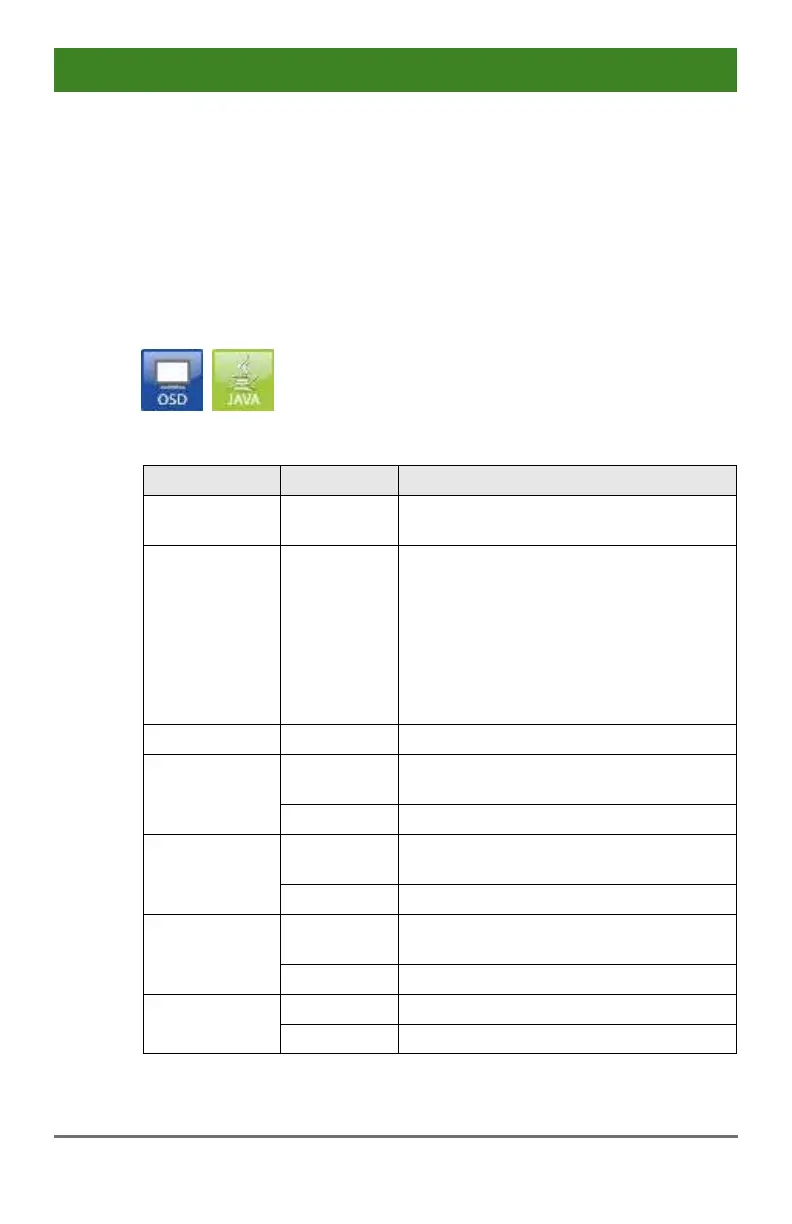Draco tera
140 2020-02-26
Pos: 83 /806-IHSE/ Konfiguration /480_Konsolen- Einstellunge n/480-xx/Konsol en-Einstell ungen @ 7\mod_ 13099385187 74_6.doc @ 532 36 @ 2 @ 1
5.13 Console Settings
You have the option to perform the following console settings:
Pos: 84 /806-IHSE/ Konfiguration /480_Konsolen- Einstellunge n/480-xx/CON D evices @ 7\m od_13099385 48274_6.doc @ 53254 @ 3 @ 4
5.13.1 CON Devices
New CON Devices are created in this menu including access rights and
assignment to extenders.
You have the following options to access the menu:
You can select the following settings:
ID of the CON Unit (see Chapter 5.4.2,
Page 88).
Priority of the CON Device.
Note: There is no K/M sharing between
CON Devices with a different priority
and the release time does not come into
account. CON Devices only have Video
Only access to a CPU Device, if a CON
Device with a higher priority is already
switched to it.
Show the macro list instead of the CPU
selection list.
Function not active (default).
Create new CON Device as a virtual
one.
Function not active (default).
Allow activation of the User ACL at the
local console.
Function not active (default).
Force user login at this CON Device.
Function not active (default).