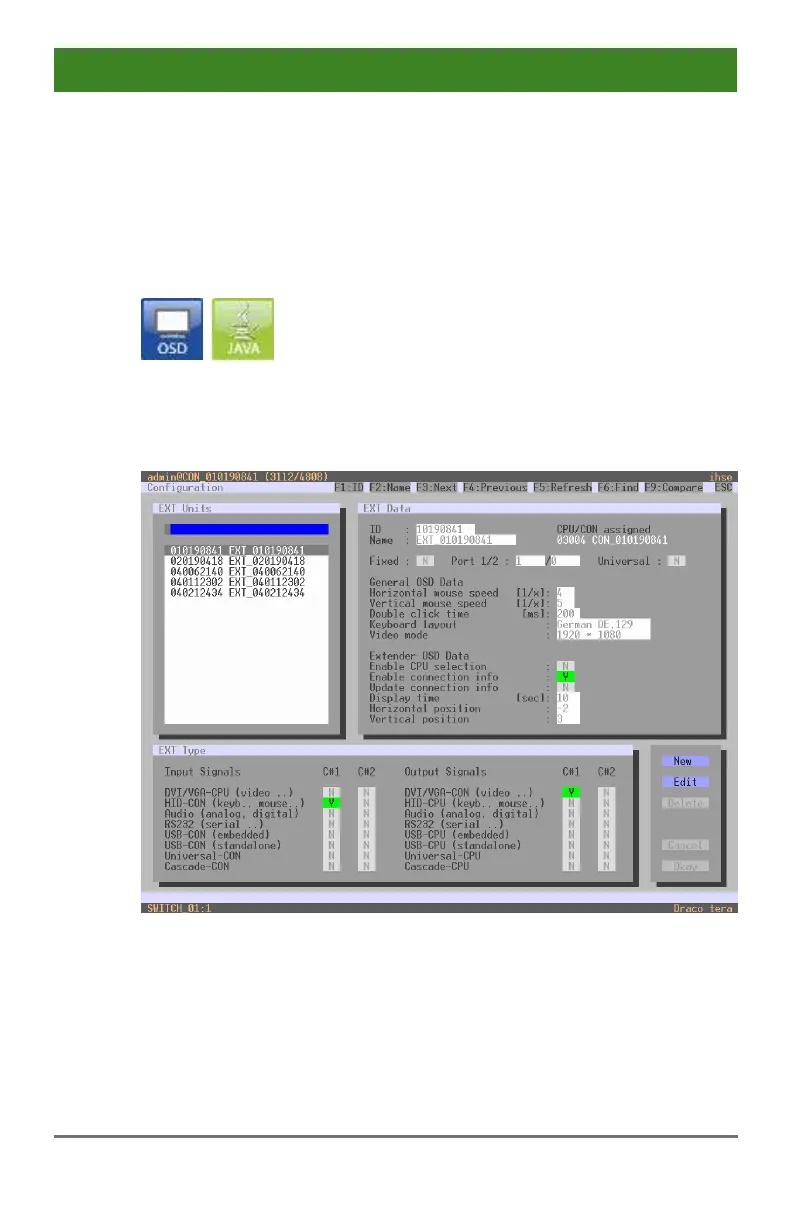Draco tera
122 2020-02-26
Pos: 76 /806-IHSE/ Konfiguration /480_USB-Ext ender/USB-2.0- Extender anl egen @ 10\m od_13890851005 98_6.doc @ 1 13124 @ 2 @ 4
5.7 USB 2.0 Extender
This chapter helps you to configure and use your USB 2.0 extenders.
These extenders will have to be connected to standard I/O boards in this
case. USB 2.0 extenders can be configured for independent switching or
can be assigned to already existing KVM extenders.
You have the following options to configure the extenders:
OSD
➔ Select Configuration > EXT Units in the main menu.
Menu Configuration – EXT Units
1. In order to configure a USB 2.0 extender unit, press the New button.
An extender with an eight-digit ID will be created, starting with digit 9.
2. Assign an appropriate name to the extender in the Name field.
3. Enter the port number of the matrix physically connected to the
USB 2.0 extender unit into the Port field.